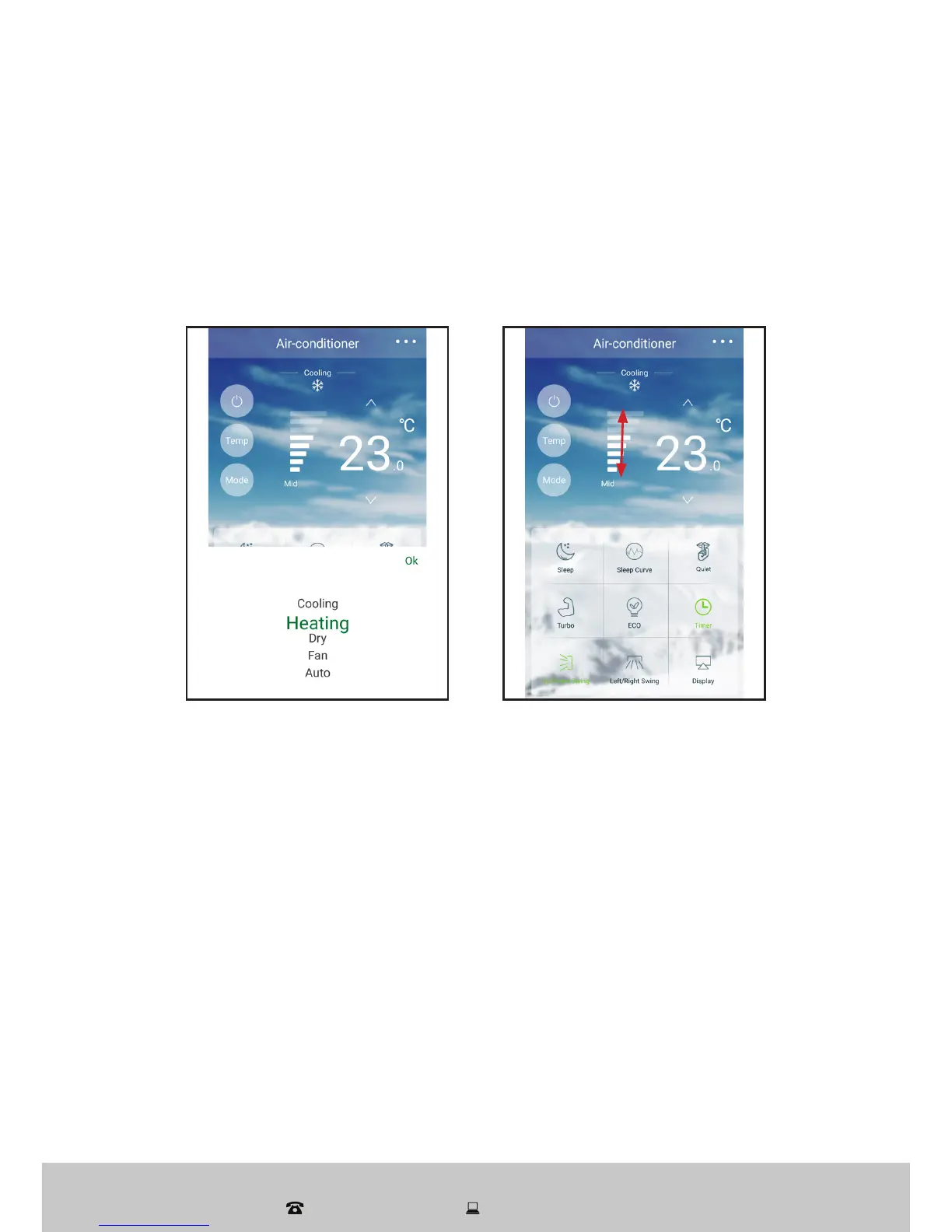24
After Sales Support
1300 886 649 | info@tempo.org
Wi-Fi Control (Cont.)
• Mode: To change the operation mode, tap the MODE button and then
swipe up or down to select the appropriate mode from Cooling, Heating,
Dry, Fan or Auto. Tap OK to confirm your selection. The adjusted value
will be displayed on the control page.
• Fan speed: Tap on the bar display and swipe up or down to increase/
decrease the fan speed.
• Quiet: Tap the QUIET button for quiet operation.
• Turbo: Tap the TURBO button for fast cool-down or warm-up of your
home. The fan speed bar display will change to full, turbo speed.
• Eco: Tap the ECO button to activate operation in a low frequency, about
20Hz, for 8 hours, to save electricity and running costs.
• Swing: Tap the UP/DOWN or LEFT/RIGHT Swing buttons to adjust the
airflow direction (depending on the model purchased).
• Display: Press this button to turn off the wall unit display.
• Sleep: For night-time operation, tap the SLEEP button, and the unit will
run quietly to maintain a comfortable temperature for 10 hours.