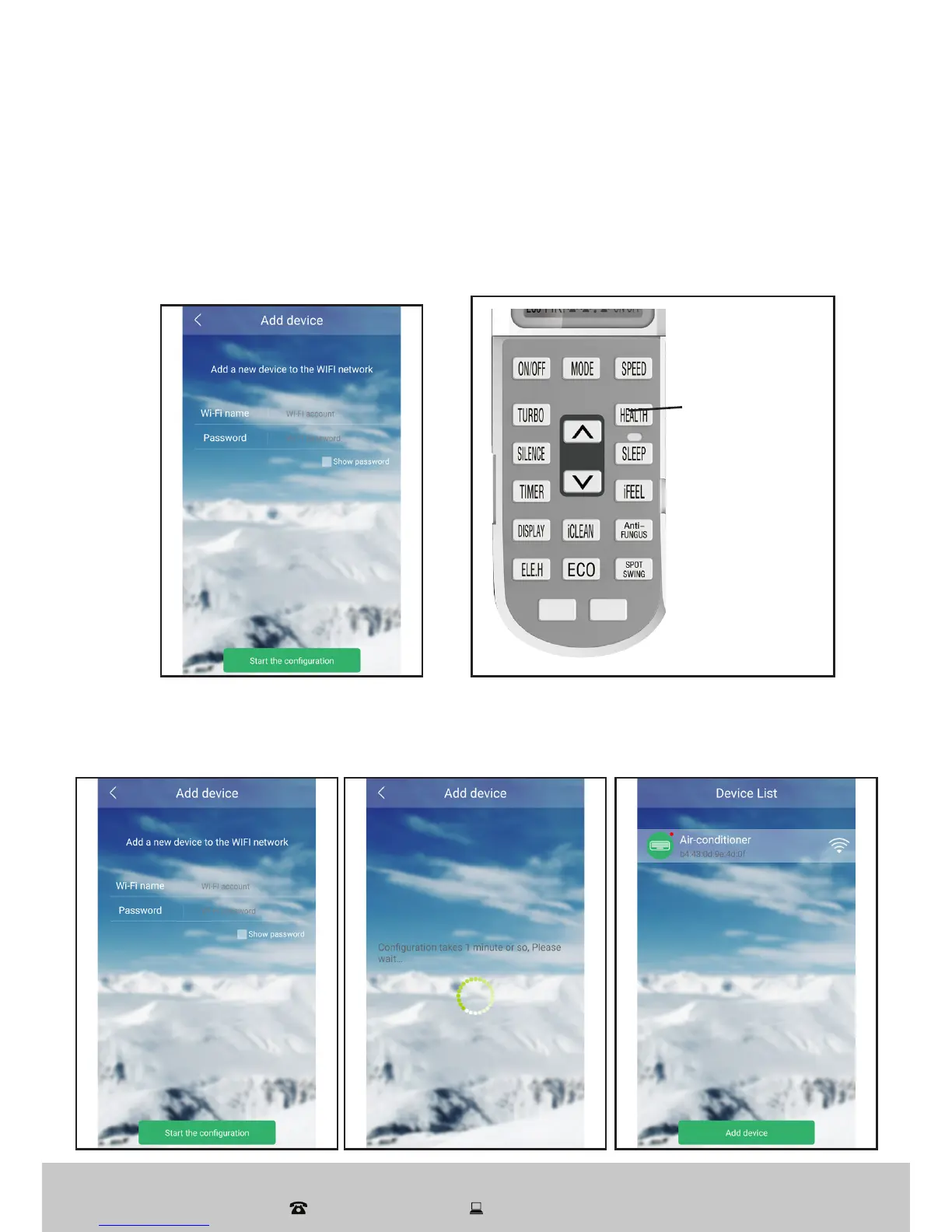21
After Sales Support
1300 886 649 | info@tempo.org
• Tap ADD DEVICE, then enter the password to your home Wi-Fi network.
• On the air conditioner’s remote control, press the HEALTH button
8 times, every press of the button will be followed by a short beep – do not
pause for more than 2 seconds in between pressing the button. After you
have pressed the button 8 times, the unit will beep twice, indicating that
the Wi-Fi module is ready for configuration with your mobile phone.
Wi-Fi Control (Cont.)
Press the
HEALTH
button
8 times
• On your mobile device, tap START CONFIGURATION. On completion, a
message will confirm “config success” and your air conditioner will be listed
on the Device List. If the message “config failure” appears, try again.