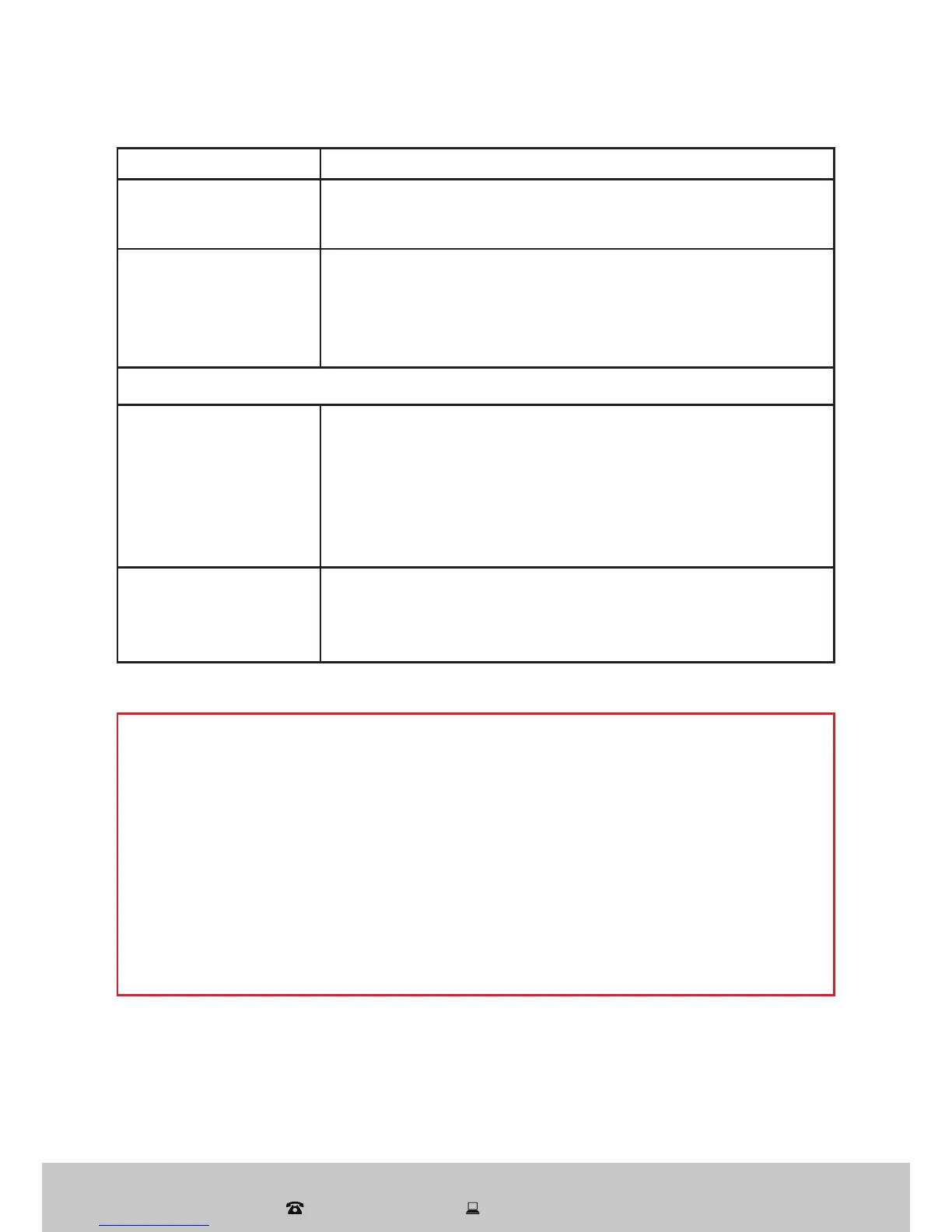30
After Sales Support
1300 886 649 | info@tempo.org
Problem Possible cause and solution
Mist is emitted
when heating.
Moisture from the defrosting process generates mist
— no cause for concern.
Low noise is
emitted during
operation.
• A low hissing sound is caused by the refrigerant
flowing.
• A low squeak sound is caused by the plastic parts
expanding and contracting due to temperature
fluctuations.
Problems with Wi-Fi connectivity
App does not show
the air conditioner.
• Check and ensure you have Wi-Fi enabled on your
smartphone.
• Check and ensure your smartphone and the air con-
ditioner are connected to the same wireless router.
• If the air conditioner is correctly connected to the
wireless router, the Wi-Fi indicator light on the
display should be on.
Remote control via
smartphone does
not work, despite
correct connection.
Restart your AKAI Home App or reconnect your
smartphone with the wireless router.
Troubleshooting Guide (Cont.)
Service required!
Switch off the air conditioner immediately and call our after sales
support line for service in the event of:
• The fuse and switch often breaks.
• Water or other liquid has been splashed into the air conditioner.
• Loud and unusual noises can be heard during operation.
• Electrical wiring and power plug are very hot.
• The air blowing from the outlet has a very strong smell.
• The “Run” light or other display flashes rapidly and keeps flashing, even
if the unit has been disconnected and then plugged in again.
