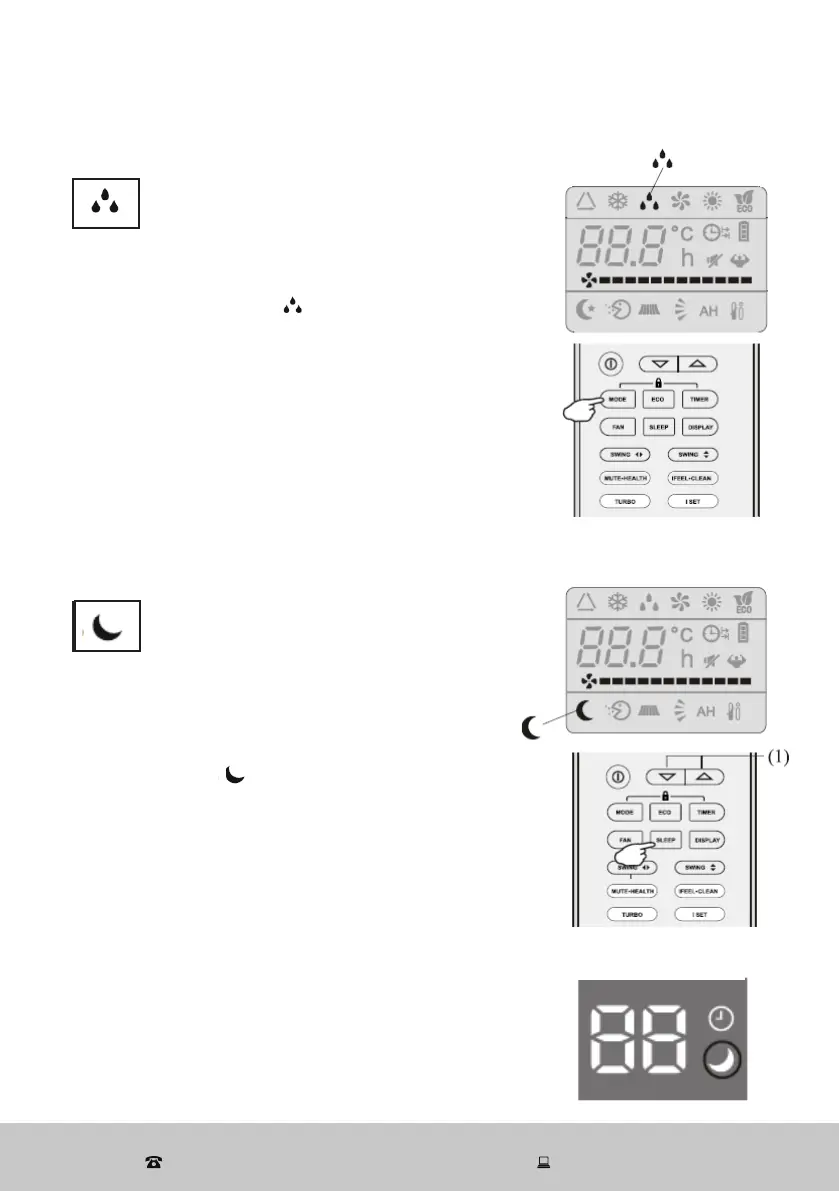21
After Sales Support
1300 886 649 (AUS) 0800 836 761 (NZ) | info@tempo.org
Instructions (Cont.)
Fig. 18
Fig. 19
DRY (DEHUMIDIFYING) mode
In DRY mode (Fig. 17), the unit will
alternate cooling and fan only cycles to
reduce the humidity in the air, making the
room more comfortable.
• To activate DRY mode, press the MODE button
until the dry symbol ( ) appears in the
display.
SLEEP function
When the SLEEP function (Fig. 18) is
selected, the unit will automatically
switch to quiet operation and maintain
the temperature at a comfortable level during the
night.
• To activate the SLEEP function, press the
SLEEP button on the remote control until the
sleep symbol ( ) appears in the display. The
SLEEP icon will be illuminated on the indoor
unit display (Fig. 19).
NOTE: When the SLEEP function is selected:
• In COOLING or DRY mode the set tempera-
ture will automatically rise by 1°C every hour
to achieve a total 2°C increase during the first
2 hours.
• In HEATING mode the set temperature is
gradually decreased by 2°C during the first
2 hours.
• After running in SLEEP mode for 10 hours, the
unit will automatically switch off.
Fig. 17
