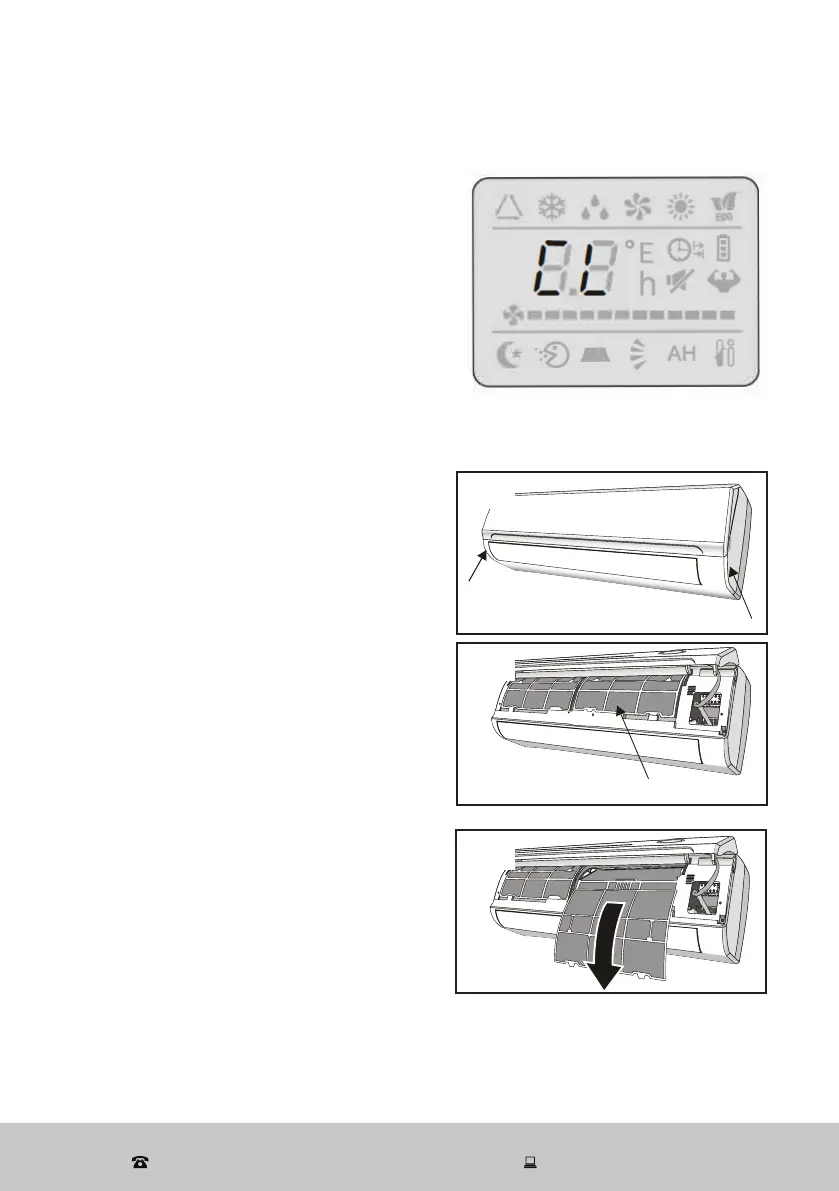30
After Sales Support
1300 886 649 (AUS) 0800 836 761 (NZ) | info@tempo.org
Other Useful Information (Cont.)
Air filters
After running for a particular period,
the air conditioner will display “CL” and
remind you to clean the filter (Fig. 29).
• Open the front panel following the
direction of the arrow (Fig. 30).
• Keeping the front panel raised with
one hand (Fig. 31), take out the air filter
with the other hand (Fig. 32).
• Clean the filter with a damp cloth or, if
necessary, wash it in warm water (not
exceeding 45°C). Leave to dry in a cool
and dry place.
• Once the filter is completely dry, insert
it back into the unit with one hand
while keeping the front panel raised
with the one hand.
• Close the front panel.
NOTE: Any electrostatic and deodorant
filters (if installed) cannot be
washed and must be replaced
every six months.
Cleaning the heat exchanger
• Open the front panel of the unit, lift it
up as far as possible and then unhook
it from the hinges to make cleaning
easier.
• Clean the indoor unit using a cloth
with warm water (not exceeding 40°C)
and a mild detergent. Never use harsh
solvents or detergents.
• If the battery of the outdoor unit
is clogged by dust, leaves or other
environmental debris, remove it with an
air jet or a bit of water.
Fig. 29
Fig. 30
Fig. 31
Fig. 32
Air filter
