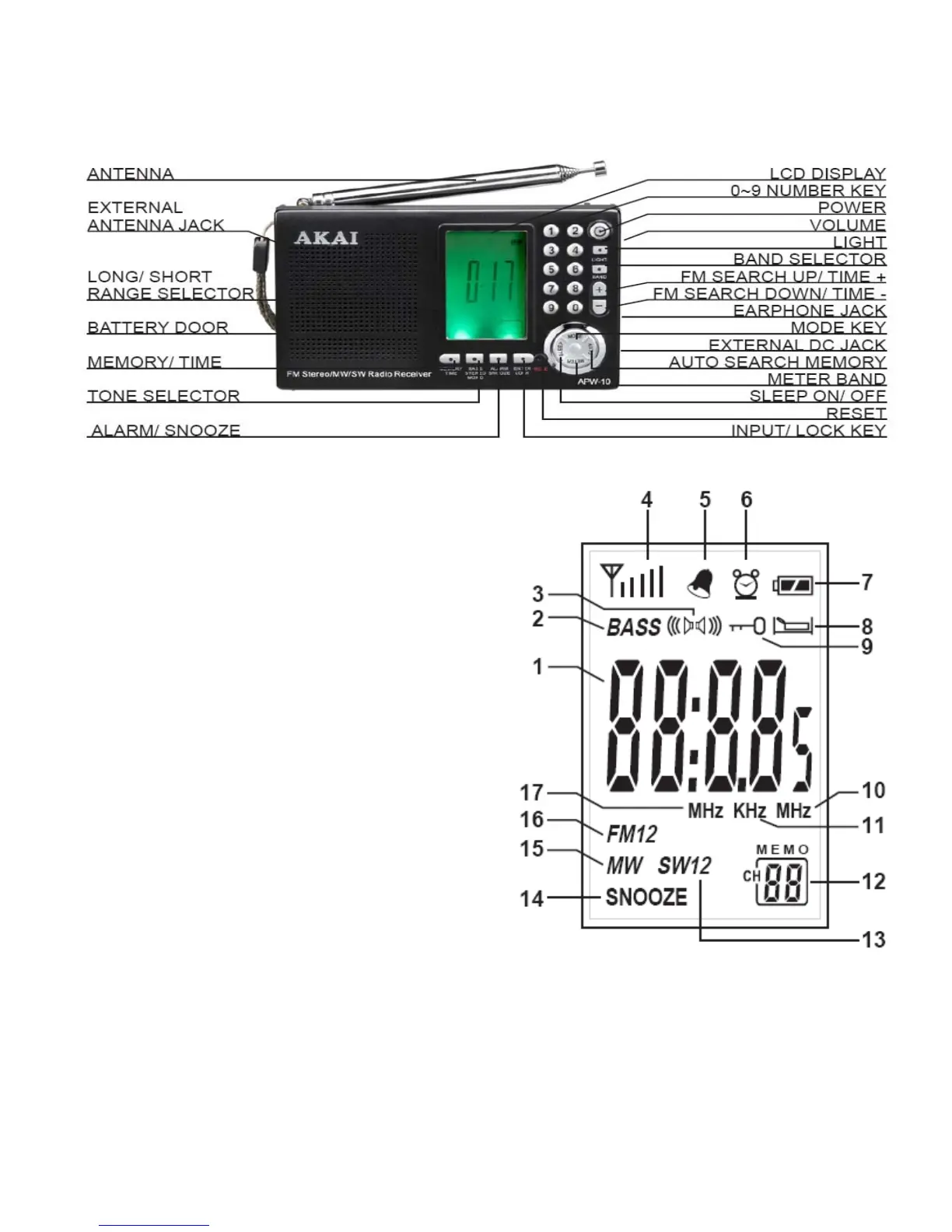2
SEMNIFICATIA AFISAJELOR LCD
1. Indicator Timp/Frecventa
2. Indicator Bass (Frecvente Joase)
3. Indicator FM Stereo
4. Indicator intensitate semnal
5. Indicator functie timp alarama
6. Indicator timp pornire automata.
7. Indicator alimentare
8. Indicator timp oprire automata(sleep)
9. Semnul tasta blocare
10. Unitatea de frecventa SW(MHz)
11. Unitatea de frecventa MW(KHz)
12. Numarul adresei de salvare a frecventei postului.
13. Indicator banda SW
14. Indicator functie Snooze
15. Indicator frecventa MW
16. Indicator banda FM
17. Unitate frecventa FM(MHz)
FOLOSIREA SURSEI EXTERNE DE ALIMENTARE
1. Cuplati adaptorul (neinclus) la reteaua de 220V si porniti alimentatorul.
2. Conectati adaptorul (neinclus) la mufa aparatului .
3. Porniti radio
Nota:
1. La folosirea unei surse exterioare cu adaptor(neinclus) alimentarea de la baterii a aparatului va fi
decuplata.
2. Inainte de a folosi adaptoul verificati polaritatea suresei externe pentru a elimina defectarea
aparatului.Polaritatea sursei externe este aratata ca mai jos (minusul este in centru)
3. Tensiunea sursei externe poate fi selecata in domeniul 3V ~ 4,5 V.