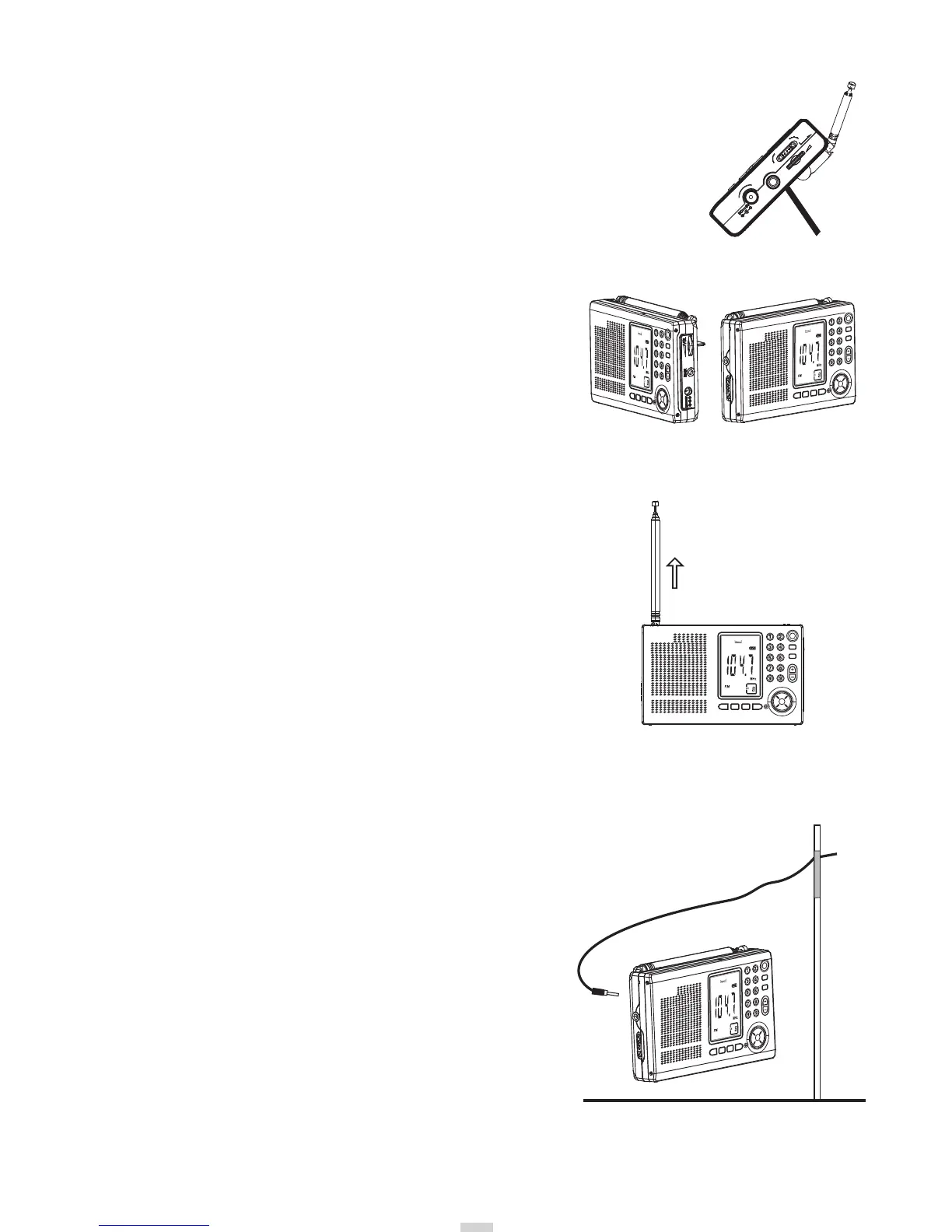USING SUPPORTER
Fix the supporting piece on the wristband to the back
of the radio case to support the radio and pull out the
360˚, antenna vertically to keep the best position of
the speaker to you.
USING ANTENNA
1. Listening to MW Broadcasting Built-in
magnetic antenna is adopted for
reception of MW broadcasting. As the
antenna is directional, you should change
the direction of the radio until you have
the best effect.
2. Listening to FM Broadcasting 360˚
Antenna is adopted for reception of FM
broadcasting. Pull out the antenna and
adjust the length and direction of it until
you have the best receiving effect.
3. Listening to SW Bands 360˚ Antenna is
adopted for reception of SW bands. Pull
out the antenna and keep it vertical to
have the best receiving effect.
4. Using External Antenna in case FM or
SW signals are very weak, you can use
external antenna supplied with the radio
to increase effective length of the
antenna and achieve better reception
effect. If you want to use the external
antenna, stretch it out of the box, keep
is straight as possible, connect one end
of it to the external antenna jack of the
radio and the other end to the window
frame. It will greatly improve reception
effect of SW and FM bands
16
Please do not use external antenna on thundering days!
