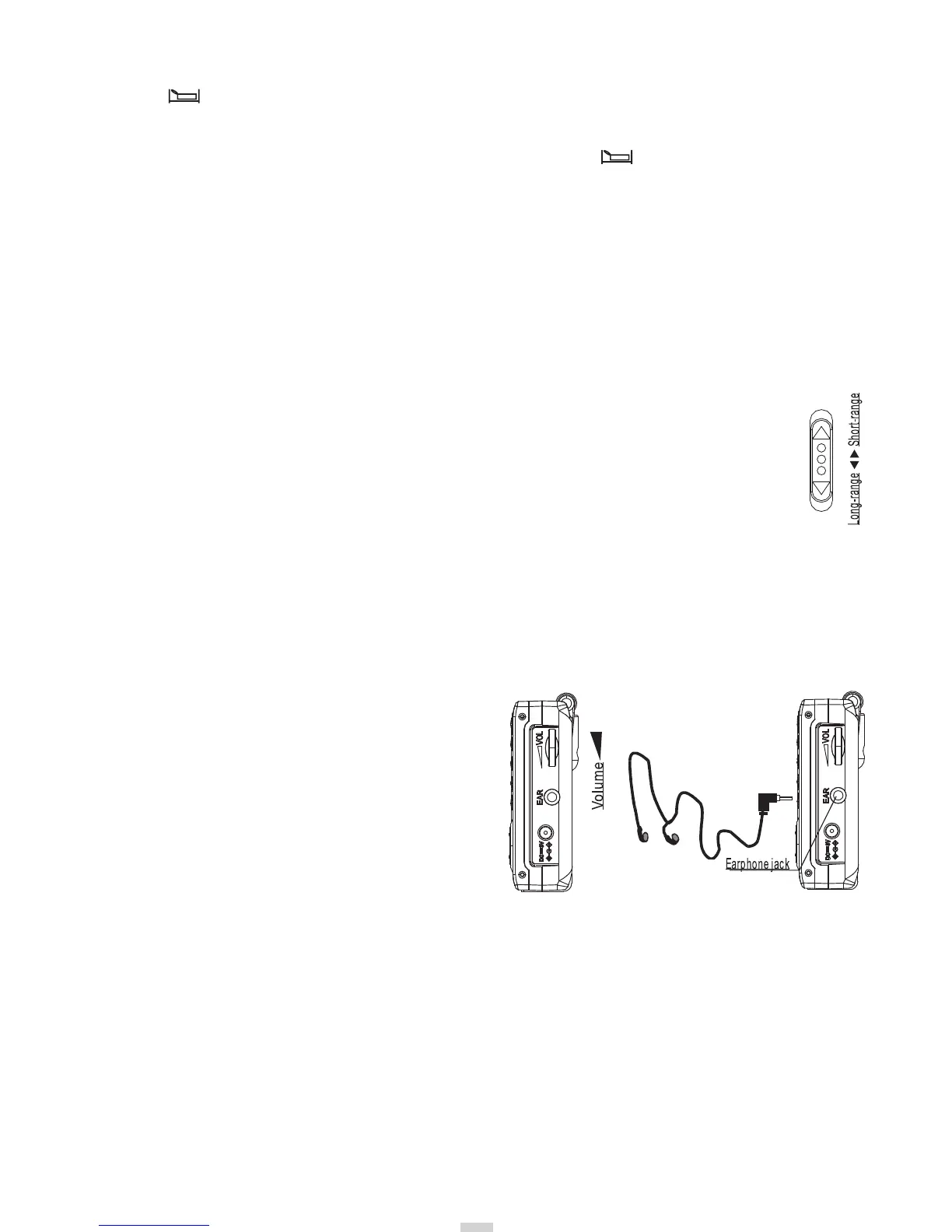" " sign disappears.
b)If you want to cancel time auto power-off function at sleep time
state, you can press Sleep key and the "
" sign will disappear:
Tips:
1. If you turn off the radio at sleep state, sleep time function will be
automatically cancelled.
2. If you want to reset auto power-off time during radio reception,
please cancel time auto power-off function as shown above and
then reset sleep time auto power-off time.
SELECTING LONG/ SHORT RANGE SENSITIVITY
For SW and FM bands, you can property adjust reception
sensitivity with Long/ Short Range push button. Normally,
you can set the button at the long-range position. But when
you receive a very strong signal of local station or when you
have a strong interference, please push the button to the
long-range position.
Note: When the button is at short-range position, signals will be
weakened signiflcantly so that strong signal can be still clear, but many
weak signals will not be received.
ADJUSTING VOLUME
You can adjust radio volume by
turning volume knob up or down.
USING EARPHONE
When you listen to the radio with
the earphone, the built-in
speaker will be automatically cut off. With built-in speaker, you can
only listen to mono sound. If you want to achieve FM stereo sound
effect, you can use the stereo earphone supplied with the radio.
USING RESET KEY
As AD-TS06 radio has adopted a microcomputer CMOS chip to
process data, when error occurs while you replace batteries or
change external power; or the unit is exposed to strong interference,
14
