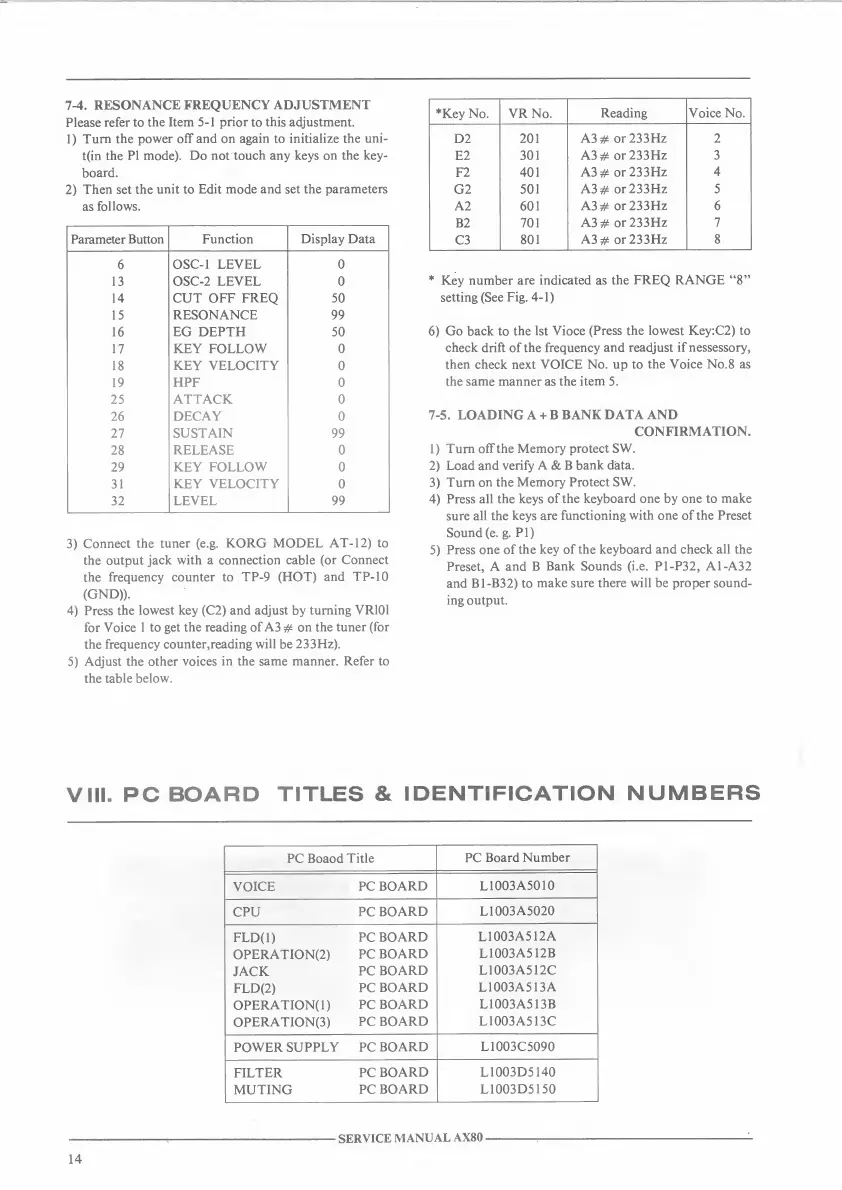7-4.
RESONANCE FREQUENCY
ADJUSTMENT
Please
refer
to
the
Item
5-1
prior
to
this
adjustment.
1)
Turn the
power
off and on again
to
initialize the
uni-
t(in the
PI mode). Do not
touch
any keys
on the key-
board.
2)
Then
set
the
unit to Edit mode
and
set the
parameters
as
follows.
Parameter Button Function
Display Data
6
OSC-1 LEVEL 0
13 OSC-2
LEVEL
0
14
CUT OFF FREQ 50
15
RESONANCE 99
16 EG DEPTH
50
17 KEY
FOLLOW
0
18 KEY VELOCITY 0
19
HPF 0
25
ATTACK
0
26
DECAY
0
27
SUSTAIN
99
28
RELEASE
0
29
KEY FOLLOW
0
31 KEY VELOCITY 0
32 LEVEL
99
3)
Connect the
tuner
(e.g.
KORG
MODEL AT-
12)
to
the output
jack
with
a
connection cable (or
Connect
the
frequency
counter
to
TP-9 (HOT) and
TP-
10
(GND)).
4)
Press
the lowest key (C2) and adjust by
turning
VR101
for Voice
1
to get
the reading of
A3
#
on the
tuner (for
the
frequency
counter,reading will
be
233Hz).
5)
Adjust
the other voices
in the same
manner. Refer
to
the table
below.
Key
No. VR No.
Reading
Voice No.
D2
201
A3# or233Hz
2
E2 301
A3
#
or
zJiriz 5
F2 401
A3#
or233Hz 4
G2
501
A3# or
233Hz
5
A2
601
A3# or 233Hz 6
B2
701 A3#
or 233Hz 7
C3
801
A3
#
or
233Hz
8
*
Key number are indicated as the
FREQ RANGE
"8"
setting (See
Fig.
4-1)
6)
Go
back
to
the 1st
Vioce (Press the
lowest
Key:C2) to
check drift of the frequency
and readjust if nessessory,
then check next VOICE No. up to
the Voice No.8 as
the
same
manner as
the item
5.
7-5.
LOADING A
+
B
BANK DATA AND
CONFIRMATION.
1
)
Turn off the
Memory protect SW.
2)
Load
and verify
A
&
B bank data.
3)
Turn
on
the
Memory Protect SW.
4)
Press
all the keys
of the
keyboard one
by
one
to
make
sure
all
the
keys
are functioning with one of
the Preset
Sound (e.
g.
PI)
5)
Press one of
the key of
the keyboard and check all
the
Preset,
A and
B Bank Sounds
(i.e. P1-P32, A1-A32
and B1-B32)
to
make sure there
will
be proper sound-
ing output.
VIII. PC
BOARD
TITLES &
IDENTIFICATION
NUMBERS
PC Boaod
Title
PC Board
Number
VOICE
PC
BOARD
L1003A5010
CPU
PC BOARD
L1003A5020
FLD(l) PC
BOARD
L1003A512A
OPERATIONS)
PC
BOARD
L1003A512B
JACK
PC
BOARD
L1003A512C
FLD(2)
PC
BOARD
L1003A513A
OPERATION(l)
PC
BOARD
L1003A513B
OPERATIONS)
PC BOARD
L1003A513C
POWER SUPPLY PC
BOARD
L1003C5090
FILTER PC
BOARD
L1003D5140
MUTING
PC
BOARD
L1003D5150
SERVICE
MANUAL
AX80
14