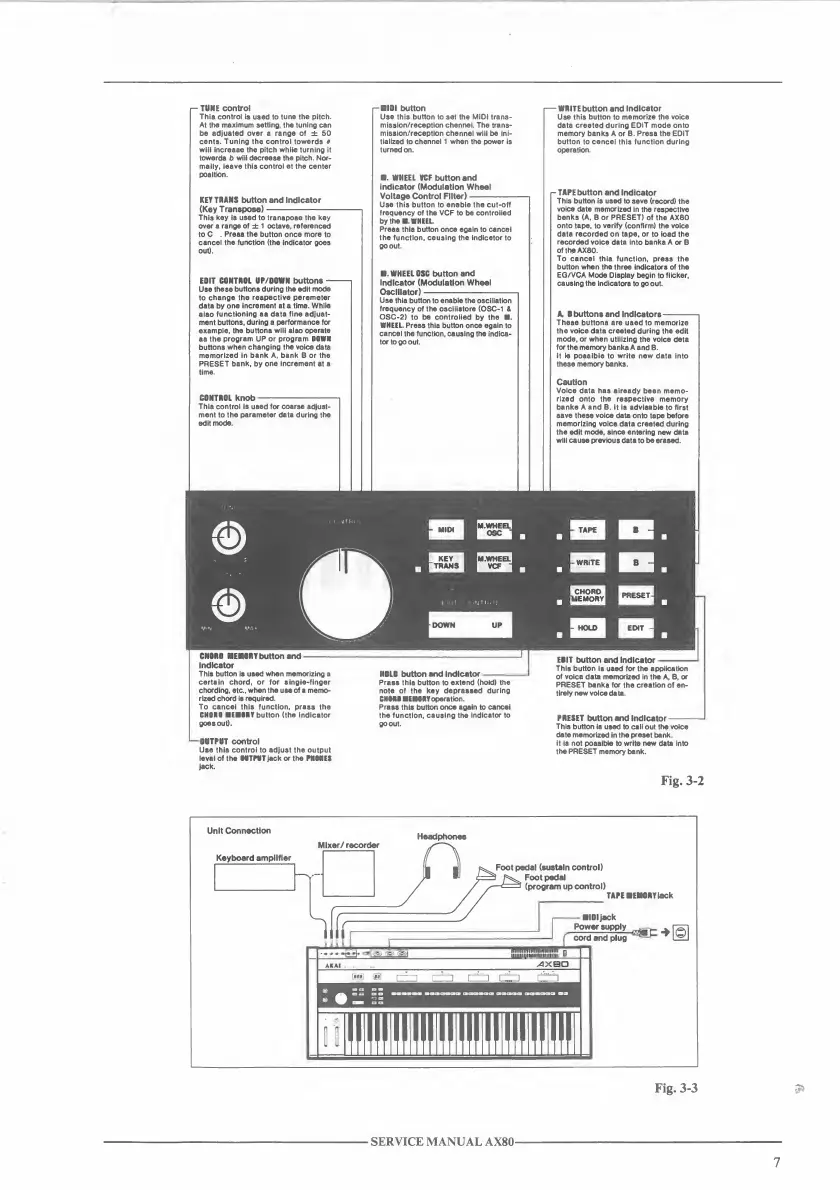This control is
used to
tune the pitch.
At the
maximum
setting, the tuning can
be adjusted
over
a
range of
± 50
cents.
Tuning
the
control
towards
#
will increase the pitch while turning it
KEY TRANS button
and
indicator
(Key Transpose)
This key is used
to transpose
the
key
over
a
toC
EDIT
CONTROL UP/ DOWN
buttons
Use these
buttons during the edit mode
to
change the
respective
parameter
data by one
increment
at a
time. While
also
functioning as data fine adjust-
ment buttons,
during
a
performance for
example,
the buttons
will
also operate
-MIDI
button
Use this button to set the MIDI trans-
mission/reception channel. The trans-
mission/reception
channel will be ini-
tialized to channel 1 when the power is
turned on.
M. WHEEL TCF
button and
indicator
(Modulation Wheel
Voltage Control Filter)
Use this button to enable the cut-off
frequency of the VCF
to be
controlled
by
the
I.WNr-
Press
this bi
the
go out.
indicator (Modulation Wheel
Oscillator)
-
Use this button to enable the oscillation
frequency of the oscillators
(OSC-1 &
OSC-2) to be controlled
by
the .
WHEEL. Press
this button once again to
cancel
the f
tor
to go out.
IT button and
indicator
>n Is
used
when
certain chord, or for single-finger
chording, etc.. when the use of a memo-
rized chord is required.
To cancel
f"
HOLD
button
and indicator
-
Press
this
button to extend (h
note
of the key
depressed c
-
WRITE
button and
indicator
Use
this
button to
memorize
the
voice
data created during EDIT mode onto
memory banks
A
or
B.
Press the EDIT
button
to cancel this function
during
-
TAPE
button and indicator
This button is
used to save
(record) the
voice
data memorized in
the respective
banks (A, B or PRESET)
of the AX80
onto
tape, to
verify
(confirm) the voice
data recorded on
tape,
or
to load the
recorded voice
data into banks A or B
oftheAXSO.
To cancel this
function, press tl
button
when
the
t
EG/VCA
Mode Di
. .
causing
the
indicators
to go out.
A,
buttons and indicators
These
buttons are
used to
memorize
the voice
data
created
during the
edit
mode,
or
when utilizing the voice
data
for
the memory banks A
and B.
It
ie
possible to write new
data into
these memory
banks.
Voice data
has already been memo-
rized
onto the respective
memory
banks A
and B. It is advisable
to
first
save
these voice data onto
tape before
memorizing voice
data created during
the edit mode, since entering
new di
EDIT
button and Indicator
-
This
button is used for the application
of voice data memorized
In the A, B,
or
PRESET
banks for the creation of en-
tirety new
voice data.
-OUTPUT control
Use this control to adjust the
output
level
of the MTPBT jack or
the
PUSHES
Fig.
3-2
-
SERVICE MANUAL AX80-
