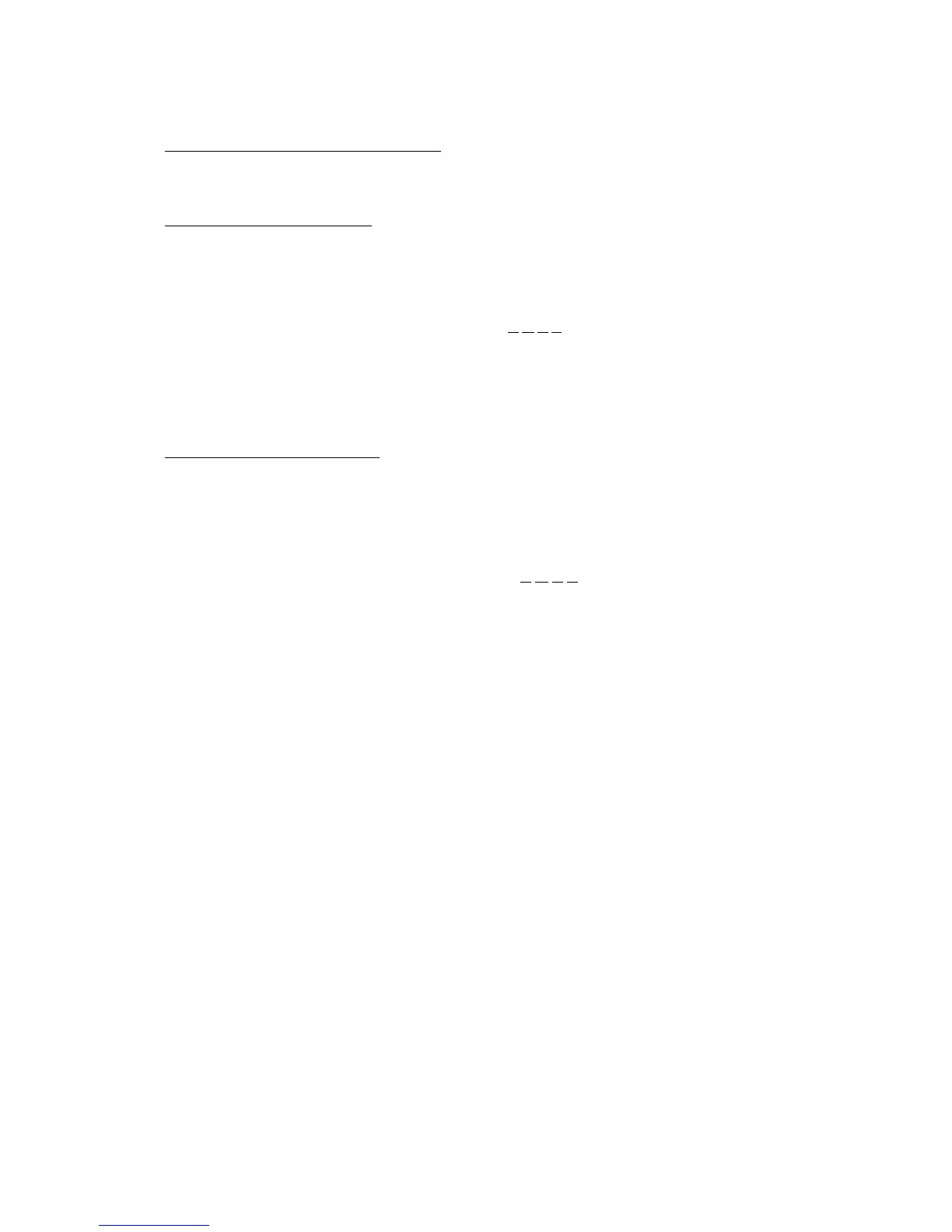7: Mixer
Page 67
Selecting Pre- or Post- Send
You can switch the signal path of the send channels to be before (PRE) or after (POST) the
individual channel levels.
Mono pre- or post- send:
1) Rotate the JOG wheel to select the desired function.
Select either the “SEND1” or the “SEND2” function.
2) Rotate the SHUTTLE control to move the cursor to the data item.
The send path data will be underlined: “SEND1 P O S T”. This example shows the “SEND1”
function.
3) Rotate the JOG wheel to toggle the send between “PRE” and “POST”.
The default is POST.
Stereo pre- or post- send:
1) Rotate the JOG wheel to select the “SENDS” function.
This function switches the signal path of the stereo send channel to be before (PRE) or after
(POST) the individual channel levels.
2) Rotate the SHUTTLE control to move the cursor to the data item.
The send path data will be underlined: “SENDS P O S T”.
3) Rotate the JOG wheel to toggle the send between “PRE” and “POST”.
The default is POST.
