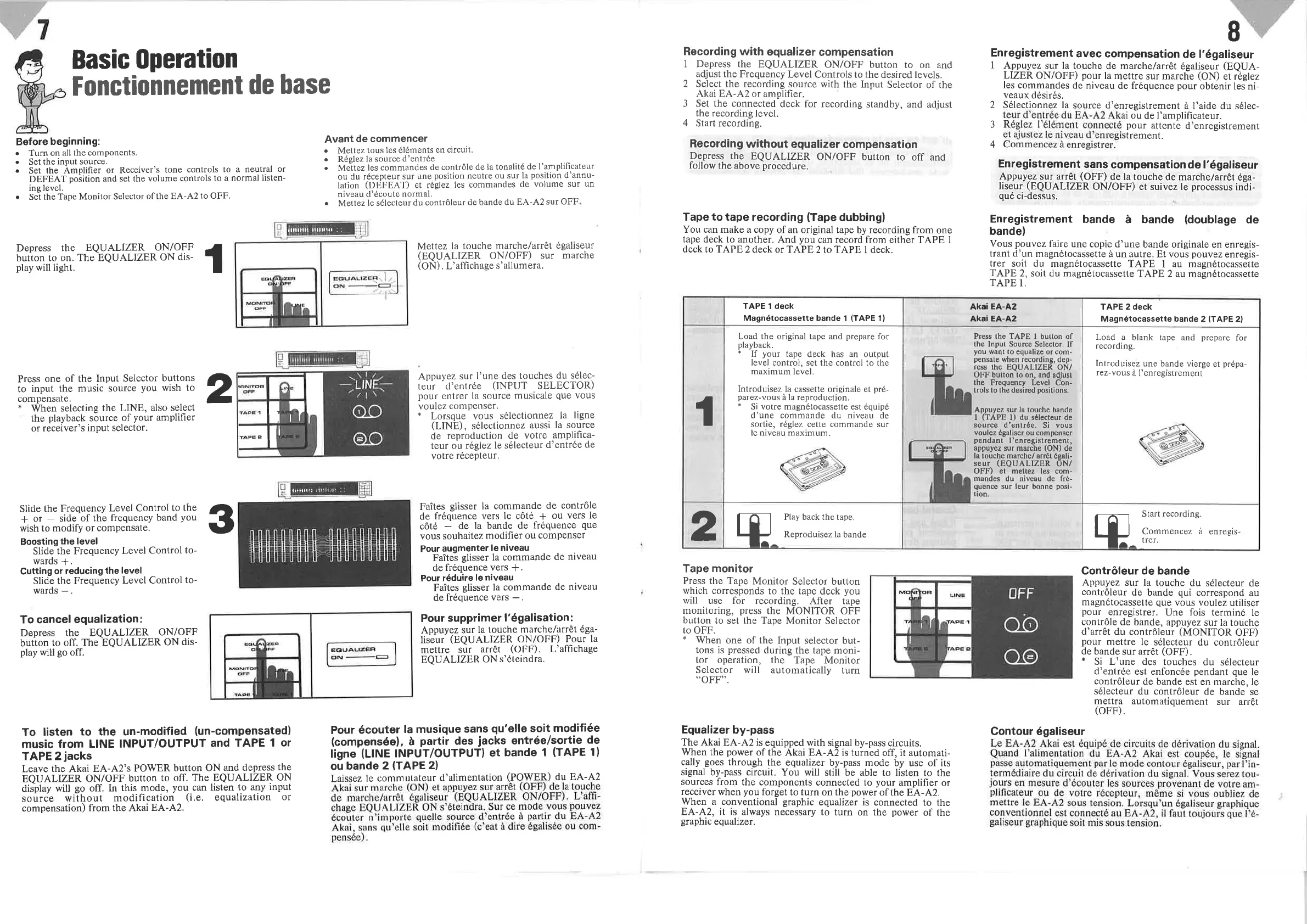Basic
Operation
Fonctionnement
de
base
Before
beginning:
.
Turn on
all the components.
o
Set the
input source.
o
Set
the Àmplifier
or Receiver's
tone
controls
to a neutral
or
DEFEAT
position
and set the
volume controls
to a normal
listen-
ing level.
o
Set the
Tape Monitor Selector
of the EA-42
to
OFF.
il:f
fj#r
rn'"au'ôu'f'"år*oðK?T
I
Press
one of
the Input
l^.].:,t^:: :Ìjl"î: C,
::"li?i:"li:
music
source
You
wish
to
-
*
When
selecting
the
LINE,
also select
the
playback
source
of
your
amplifier
or
receiver's
input selector.
Slide
the Frequency
Level Control
to the
*
or
-
side
of the
frequency
band
you
wish to
modify or
compensate.
Boosting
the level
Slide
the Frequency
Level
Control
to-
wards
l.
Cutting
or reducing
the
level
Slide
the
Frequency
Level Control
to-
wards
-.
To cancel
equalization
:
Depress
the EQUALIZER
ON/OFF
button
to off.
The EQUALIZER
ON
dis-
play
will
go
off.
Avant
de commencer
o
Mettez
tous les éléments
en
circuit.
.
Réglez
la source d'entrée
o
Me-ttez
les commandes
de contrôle
de
la tonalité
de I'amplificateur
ou du
récepteur
sur une
position
neutre ou
sur la
position
d'annu-
lation
(DEFEAT)
et réglez
les commandes
de
volume sur
un
niveau d'écoute
normal.
.
Mettez
le sélecteu¡
du contrôleur
de bande du
EA-42
sur OFF
Recording with
equalizer
compensation
1 Depress the
EQUALIZER
ON/OFF button
to on and
adjust the
Frequency
Level
Controls
to the
desired levels.
2
Select the recording
source with
the Input
Selector
of the
Akai EA-42
or
amplifier.
3 Set the connected
deck fo¡ recording
standby, and
adjust
the recording
level.
4
Start recording.
Recording
without
equalizer
compensation
Depress
the EQUALIZER
ON/OFF
button to
off and
follow
the above
procedure.
Tape to tape
recording
(Tape
dubbing)
You can make a copy
of an original tape
by recording from
one
tape deck to another.
And
you
can record from
either TAPE 1
deck to TAPE2
deck or TAPE 2 to TAPE 1 deck.
I
Enregistrement
avec compensation
de l'égaliseur
I
Appuyez
sur la touche
de marche/arrêt
égaliseur
(EQUA-
LIZER
ON/OFF)
pour
la
mettre
sur
marche
(ON)
et
réglez
les
commandes
de niveau
de fréquence
pour
obtenir
les ni-
veaux
désirés.
2
Sélectionnez la
source d'enregistrement
à I'aide
du sélec-
,
tti.t:,Ïåiì3"1"'.ilJJi.,."-",,,
4
trement.
Enregistrement
sans
compensation de l'égaliseur
Appuyez
sur
arrêt
(OFF)
de la touche
de marche/arrêt
éga-
liseur
(EQUALIZER
ON/OFF) et suivez le
processus
indi-
qué
ci-dessus.
Enregistrement
bande
à bande
(doublage
de
bande)
Vous
pouvez
faire
une copie d'une
bande originale
en enregis-
trant d'un
magnétocassette
à un aut¡e.
Et vous
pouvez
enregis-
trer
soit du magnétocassette
TAPE
I
au magnétocassette
TAPE
2, soit du magnétocassette
TAPE 2 au magnétocassette
TAPE
I.
3
Mettez
la touche
marche/arrêt
égaliseur
(EQUALIZER
ON/OFF)
sur
marche
(ON).
L'alfìchage
s'allumera.
Appuyez
sur
I'une des
touches
du sélec-
teui
-d'enrrée
(INPUT
SELECTOR)
pour
entrer
la source
musicale
que
vous
voulez
compenser.
*
Lorsque
vous
sélectionnez
la
ligne
(LINE),
sélectionnez
aussi
la source
de
reproduction
de
votre
amplifica-
teur ou
réglezle
sélecteur
d'entrée
de
votre
récepteur.
Faîtes
glisser
la commande
de
contrôle
de
f¡équence
vers
le côté
*
ou ve¡s
le
côté
-
de
la bande
de
fréquence
que
vous
souhaitez
modiher ou
compenser
Pour
augmenter
le
niveau
Faîtes
glisser
la commande
de
niveau
de
fréquence
vers
I.
Pour
réduire
le niveau
Faîtes
glisser
la commande
de
niveau
de
fréquence
vers
-.
Pour
supprimer
l'égalisat¡on
:
Appuyez
sur
la
touchc nrarchc/arrêt
éga-
liseur
(EQUALIZER
ON/OlrF) Pour
la
mettre sur
arrêt
(Olrl;).
L'affìchage
EQUALIZER
ON
s'ótcinrlra.
Pour
écouter
la musique
sans
qu'elle
soit
modifiée
(compensée),
à
partir
des
jacks
entrée/sortie
de
ligne
(LINE
INPUT/OUTPUT)
et
bande I
(TAPE
1)
ou
bande
2ÍAPÊzÌ
Laissez
[e commutateur
d'alimentation
(POWER)
du EA-42
Tape
monitor
Press the Tape
Monitor
Selector button
which corresponds
to the tape
deck
you
will
use for recording.
After tape
monitoring,
press
the
MONITOR OFF
button
to set the Tape
Monitor
Selector
ro oFF.
+
When
one of the
Input selector
but-
tons
is
pressed
during the tape moni-
tor
operation, the
Tape Monitor
Selector will
automatically
turn
"oFF".
Equalizer
by-pass
The Akai
EA-42 is
equipped
with
signal by-pass
circuits.
When the
power
of the Akai EA-42 is turned
off, it automati-
cally
goes
through
the
equalizer by-pass mode
by use of its
signal by-pass circuit.
You will
still be able to listen
to the
sources
from
the components
connected to
your
amplifier
or
¡eceiver
when
you
forget
to turn
on
the
power
of the
EA-42.
When
a conventional
graphic
equalizer is
connected to the
EA-1.2, it is always
necessary to
turn on the
power
of
the
graphic
equalizer.
Contrôleur de bande
Appuyez sur la
touche
du sélecteur
de
contrôleur
de bande
qui
correspond
au
magnétocassette
que
vous voulez
utiliser
pour
enregistrer.
Une
fois
terminé
le
cont¡ôle
de bande,
appuyez
sur la touche
d'arrêt
du contrôleur
(MONITOR
OFF)
pour
mettre le
sélecteur
du contrôleur
de
bande sur arrêt
(OFF).
*
Si L'une des
touches
du sélecteur
d'entrée
est enfoncée
pendant
que
le
contrôleur
de bande est
en marche, le
sélecteur
du contrôleur
de
bande se
mettra
automatiquement
sur arrêt
(oFF).
To
listen
to the un-mod¡f¡ed
(un-compensated)
mus¡c
from LINE INPUT/OUTPUT
and
TAPE I
or
TAPE 2
jacks
Leave
the
Akai
EA-42's
POWER
button ON
and depress
the
EQUALZER
ON/OFF
button
to off.
The EQUALIZER
ON
diùlay
will
go
off. tn
this mode,
you-
can
listen
to alY
inPut
soùrie
without
modification
(i.e.
equalization
or
compensation)
from
the
Akai
EA-42.
Contour égaliseur
lilllllll
t¡llll!¡¡
: :
TAPE
1
deck
Magnétocassette bande
1
{TAPE
1}
Akai
EA-A2
Aka¡ EA-A2
TAPE 2 deck
Magnétocassette bande
2
lT
APE 2l
I
Load the
original tape and
prepare
for
playback.
*
If
your
tape
deck has
an
output
level
control, set the control to the
maximum
level.
lntroduisez
la cassette originale et
pré-
parez-vous
à la reproduction.
+
Si votre magnétocassette est équipé
d'une commande du niveau
de
sortie, réglez
cette commande sur
le niveau maximum.
Press the TAPE
I button of
the
Input Source Selector,
If
you
want to
equalize or com-
pensate
when recording,
dep-
ress the
EQUALZER
ON/
OFF button to on, and
adjust
the
Frequency Level Con-
trols to the
des¡red
positions.
Appuyez sur la touche bande
I
(TAPE
1) du sélecteur de
source
d'entrée. Si vous
voulez
égaliser ou compenser
pendant
I'enregistrement,
âppuyez
sur marche
(ON)
de
la touche marche/ aûêt
égal¡-
seur
(EQUALIZER
ON/
OFF) et mettez les com-
mandes du niveau de fré-
quence
sur leur bonne
posi-
tion.
Load
a blank tape
and
prepare
lor
recording.
Introduisez
une bande
vierge et
prépa-
rez-vous
à l'enregistrement
2
ry
ä::i,'ï,ï"."
ry-
::ï:::iierregs
tir
t'
