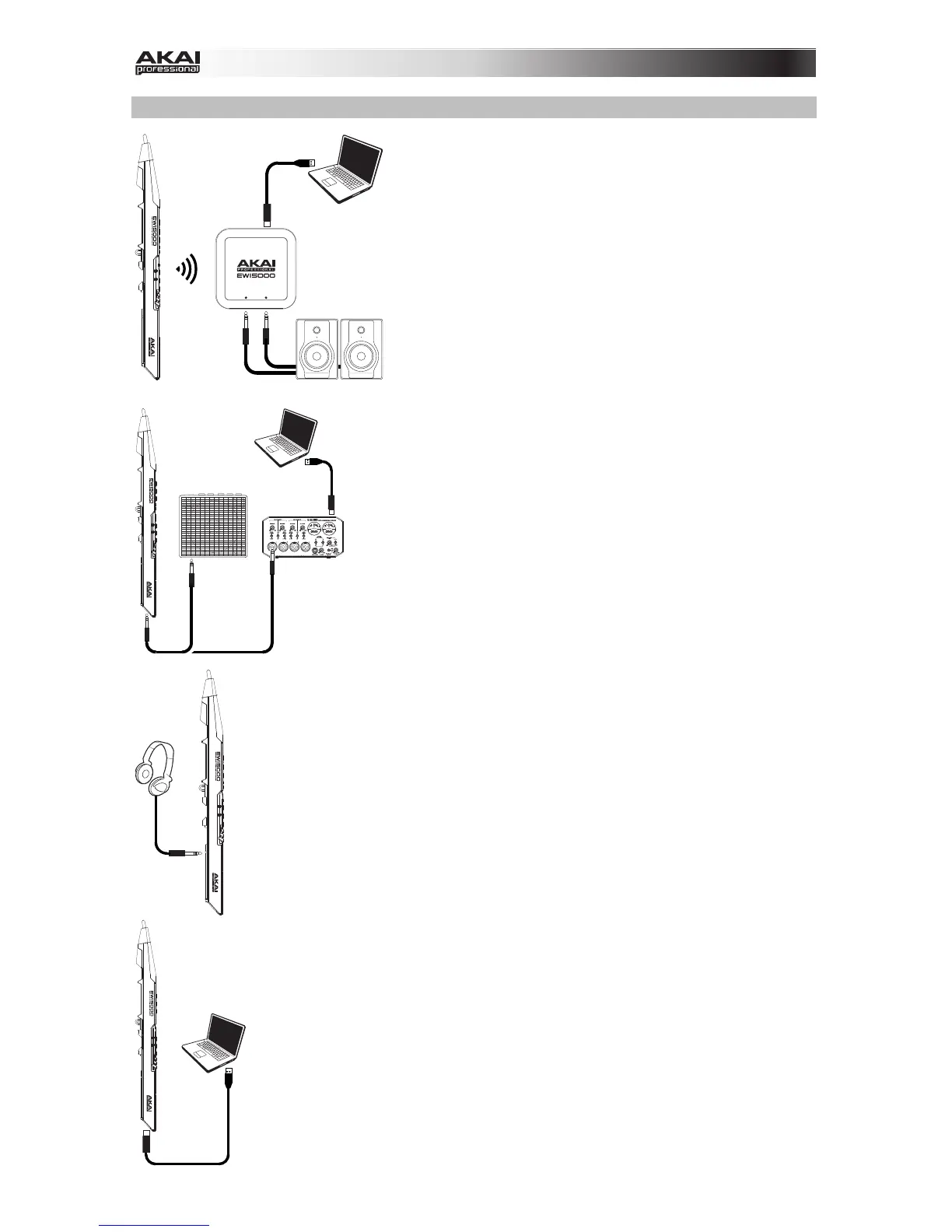4
3. Connect
To play EWI 5000 audio wirelessly:
1. Use the included USB cable to connect the USB
wireless receiver to your computer.
2. Press the EWI 5000's Power Button to power it on.
3. Press the USB wireless receiver's Pair Button.
4. Set the EWI 5000's Wireless Switch to On. It will
then "connect" to the USB wireless receiver. The
USB wireless receiver will send the EWI 5000's
audio to your computer and to its Line Outs. (The
USB wireless receiver's Line Outs will not play any
signal from your computer.)
To play EWI 5000 audio through an external amplifier,
audio interface, etc.:
1. Use a standard 1/4" (6.35mm) cable to connect the
EWI 5000's Line Out to the line-level input of your
keyboard amplifier, audio interface, etc.
2. Press the EWI 5000's Power Button to power it on.
3. Set the EWI 5000's Wireless Switch to Off. The
EWI 5000 will then send audio to your keyboard
amplifier, audio interface, etc. when you play.
To play EWI 5000 audio through headphones:
1. Connect standard 1/8" (3.5mm) stereo headphones
to EWI 5000's Phones jack.
2. Press the EWI 5000's Power Button to power it on.
3. Set the EWI 5000's Wireless Switch to Off. The
EWI 5000 will then send audio to your headphones
when you play.
To play EWI 5000 as a wired MIDI controller:
1. Use the included USB cable to connect the EWI
5000's USB port to your computer.
2. Press the EWI 5000's Power Button to power it on.
3. Set the EWI 5000's Wireless Switch to Off. The
EWI 5000 will then send MIDI data to your computer
via USB when you play. (It will not send any audio.)
LINE OUT
PAIRED/POWER
L R
Amplifier
