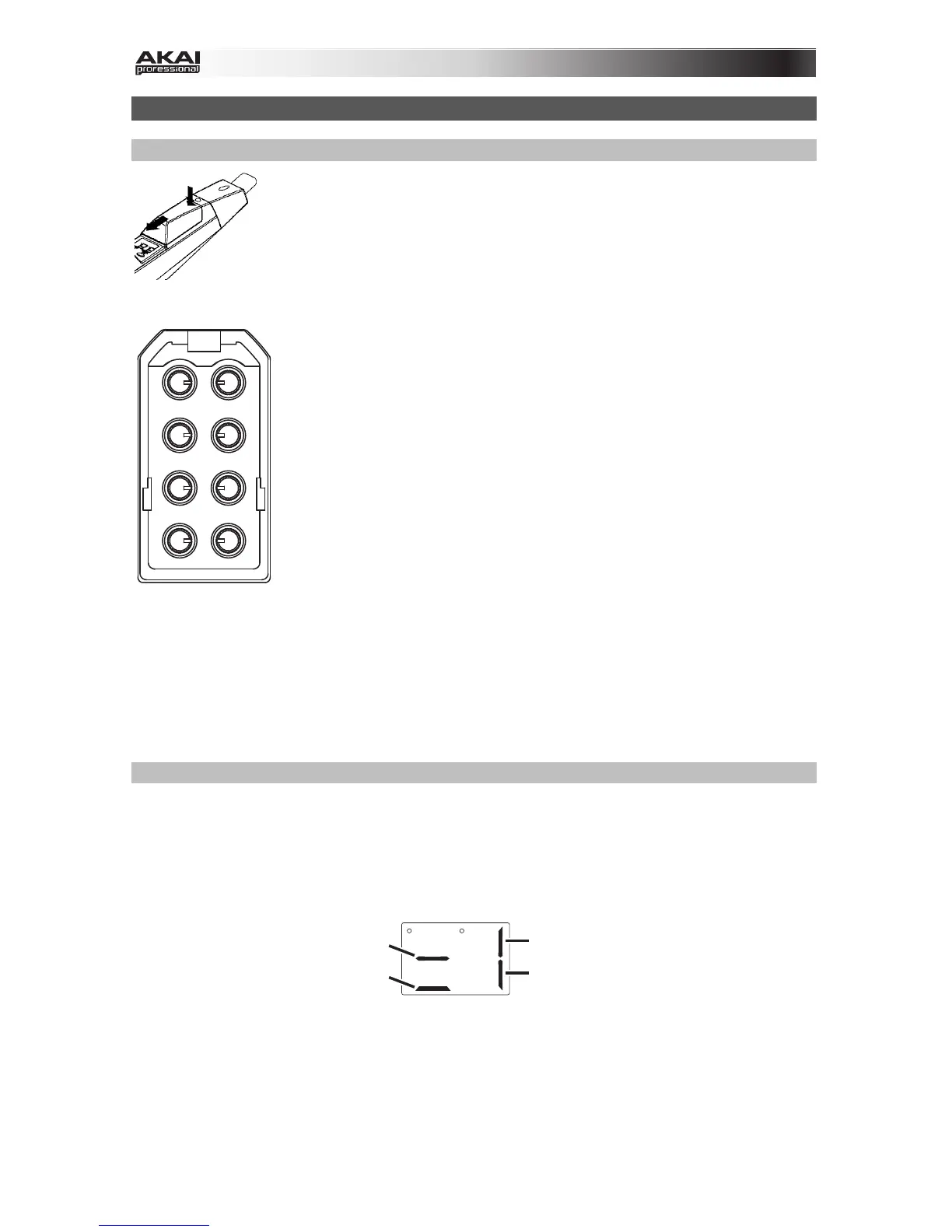8
Advanced Functions
Sound Parameter Adjustment
The EWI 5000's sound engine is powered by SONiVOX sounds and is
sample-based rather than synth-based. You can adjust each sound to
your preference by using (1) the included sound editor software and/or (2)
EWI 5000's eight parameter knobs (remove the cover above the
Program/Data Display to expose the knobs).
The eight parameter knobs control the settings of the current Program's basic characteristics:
Filter
Adjusts the filter cutoff frequency.
Breath
Adjusts the breath sensitivity (how much the force of your
breath affects the sound).
Bite
Adjusts the bite sensitivity (how much biting the mouthpiece
affects the sound).
Semi
Adjusts the tuning by semitones (half-steps).
Fine
Adjusts the tuning by fractions of a semitone.
Reverb
Adjusts the amount of reverb applied to the sound.
Chorus
Adjusts the amount of chorus applied to the sound.
LFO
Adjusts the amount (amplitude or depth) of the low-frequency
oscillator.
If you like the adjustments you have made and want to save them into the preset, press the
Save Button.
You can make further adjustments to even more parameters by using the EWI 5000 sound
editor software. Go to akaipro.com/ewi5000 to download the latest version and learn how to
use it.
Sensor Adjustment
The breath, glide, and pitch bend sensors have been set to optimal values at the factory, but
we recommend adjusting them to your preference to get the most out of your performance.
To adjust a sensor, press the Setup Button to enter Setup Mode. The Program/Data Display
will indicate the sensor being adjusted. Press the Hold Button to increase the value or the
Octave Button to decrease the value.
Pitch Bend Up
Pitch Bend Down
Glide
Breath
FILTER
BITE SEMI
FINE REVERB
CHORUS LFO
BREATH
