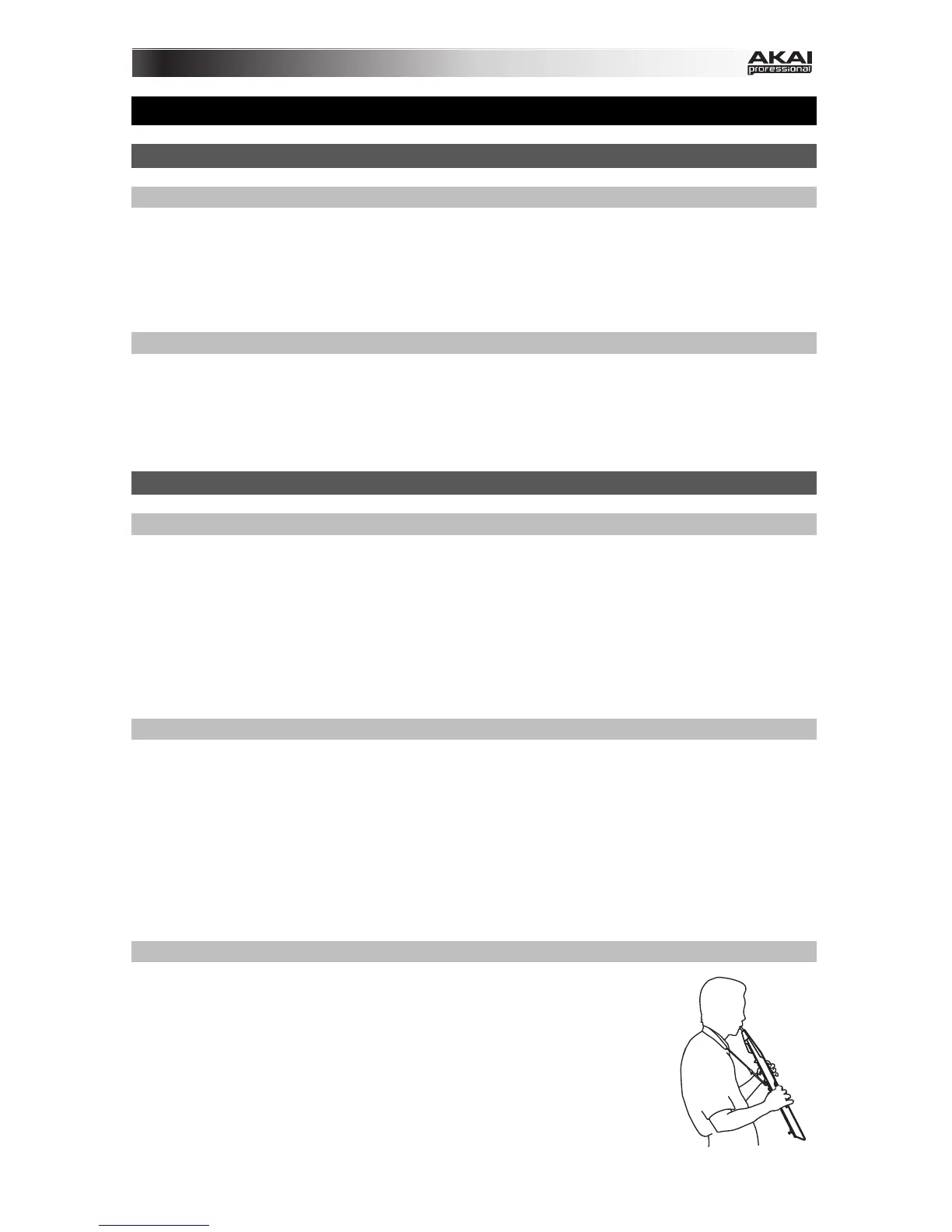3
Quickstart Guide (English)
Introduction
Box Contents
EWI 5000 Neck Strap
USB Wireless Receiver EWI 5000 Editor Software (download)
USB Cable Quickstart Guide
USB Power Adapter Safety and Warranty Manual
Support
For the latest information about this product (system requirements, compatibility information,
etc.) and product registration, visit akaipro.com/ewi5000. (We recommend downloading the
full EWI 5000 User Guide and sound editor software from the website, too.)
For additional product support, visit akaipro.com/support.
Getting Started
Important
Before operating the EWI 5000, please note the following:
Do not bite the mouthpiece too hard—this can damage the vibrato sensor. Use the
mouthpiece cover after using or while carrying the EWI 5000.
Always touch the grounding plate and octave rollers when playing. These are
sensors which use the performer's body as the ground.
Keep the mouthpiece clean before, during, and after using the EWI 5000. You can clean
its outer surface with disinfectant alcohol.
1. Power the EWI 5000
The EWI 5000 has an internal rechargeable battery. Charge it by using the included USB cable
to connect the EWI 5000's USB port to one of the following:
the included USB power adapter, connected to a power source
an available USB port on your computer, powered on
When the battery power is low, an LED on the Program/Data Display will blink to indicate that
you should charge the battery.
When you are finished playing, power off the EWI 5000 to preserve its battery life.
2. Hold the EWI 5000 Properly
1. Secure the neck strap to the EWI 5000's neck strap mount.
2. Place the strap around your neck and hold the EWI 5000 in the
same way you would hold a saxophone or clarinet, with the
instrument vertically right in front of you.
3. When playing, place your left thumb on the octave rollers in the
back, and place your right thumb on the grounding plate between
the pitch bend plates. This will ensure the best possible conductivity
and performance of the instrument.
