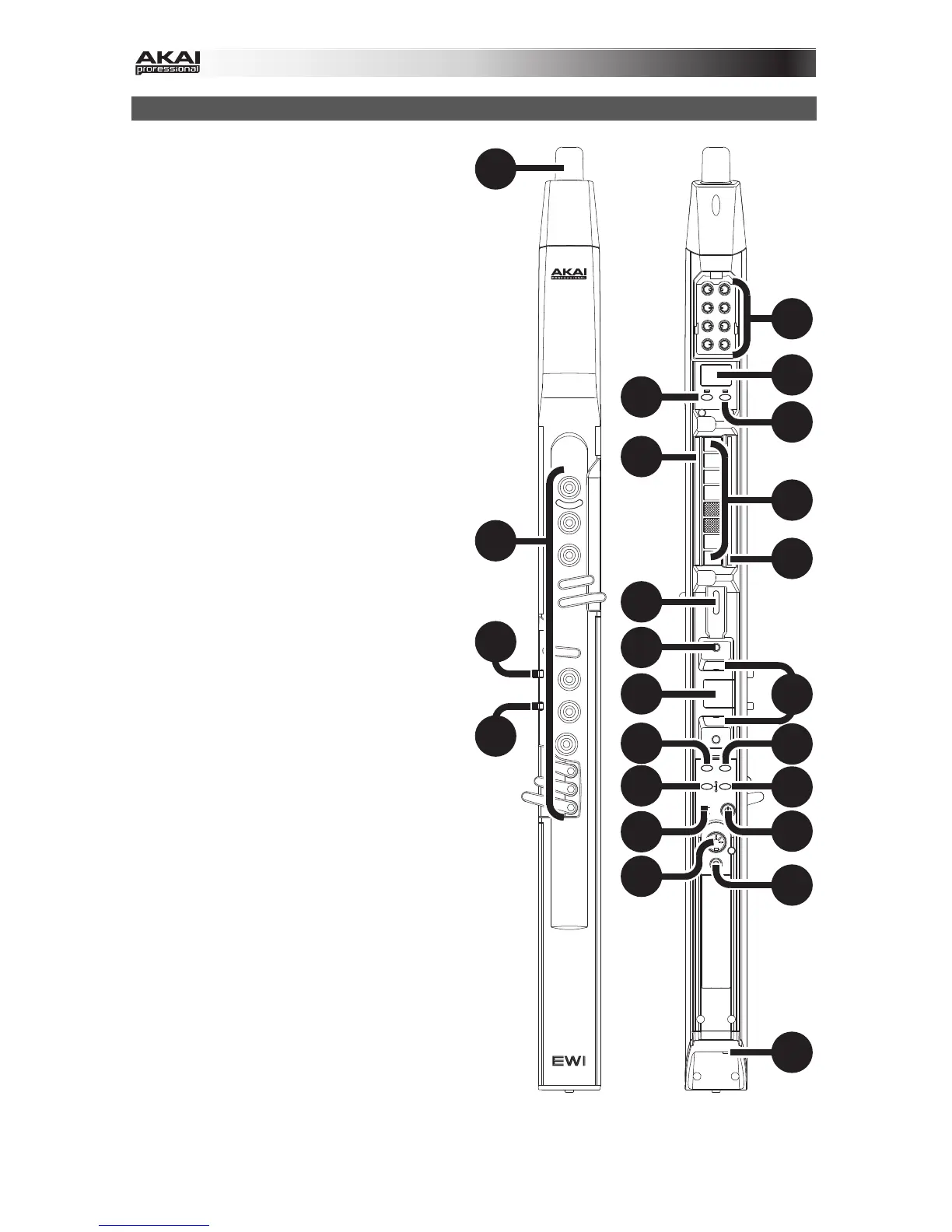6
Features
1. Mouthpiece: Hold the mouthpiece
gently in between your lips with your
teeth and exhale into it (like a traditional
wind instrument). You can produce a
vibrato effect by gently biting the
mouthpiece while blowing into it, but
do not bite too hard.
2. Note Keys: Press these keys in
different combinations while blowing
into the mouthpiece to determine the
note. You can adjust the position of the
three lowest note keys by loosening
their screws.
3. Hold Button: Press this button to enter
Hold Mode. While in Performance
Mode (the default), press this button to
move to the next-highest Program.
While in Setup Mode, press this button
to increase the value.
4. Octave Button: Press this button to
enter Octave Mode. While in
Performance Mode (the default), press
this button to move to the next-lowest
Program. While in Setup Mode, press
this button to decrease the value.
5. Parameter Knobs: These eight knobs
control the settings of the current
Program's basic characteristics. (See
the Sound Parameter Adjustment
section for more information.)
6. Program/Data Display: Shows the
Program number or the setting value.
7. Setup Button: Press this button to
enter Setup Mode. Its LED will light up
when you are in Setup Mode.
8. Trans (Transpose) Button: Press this
button to activate or deactivate the
transposition function. Its LED will light
up when transposition is activated. To
adjust the transposition value, press
and hold this button and press the Hold
Button to increase it or the Octave
Button to decrease it.
9. Grounding Plate: Always keep your
right thumb on this plate while playing.
10. Octave Rollers: Move your thumbs up
or down over these rollers to shift the
note keys' range up to four octaves in
either direction. Always touch these
octave rollers while playing.
FILTER
BITE SEMI
FINE REVERB
CHORUS
SETUP
FX
BANK
USER
ON
OFF
MIDI OUT
PHONES
WIRELESS POWER
PRESET SAVE
LEVEL
TRANS.
LFO
BREATH
1
2
3
4
5
6
7
8
9
11
12
13
14
15 16
17
19 20
21
22
23
18
10
9
