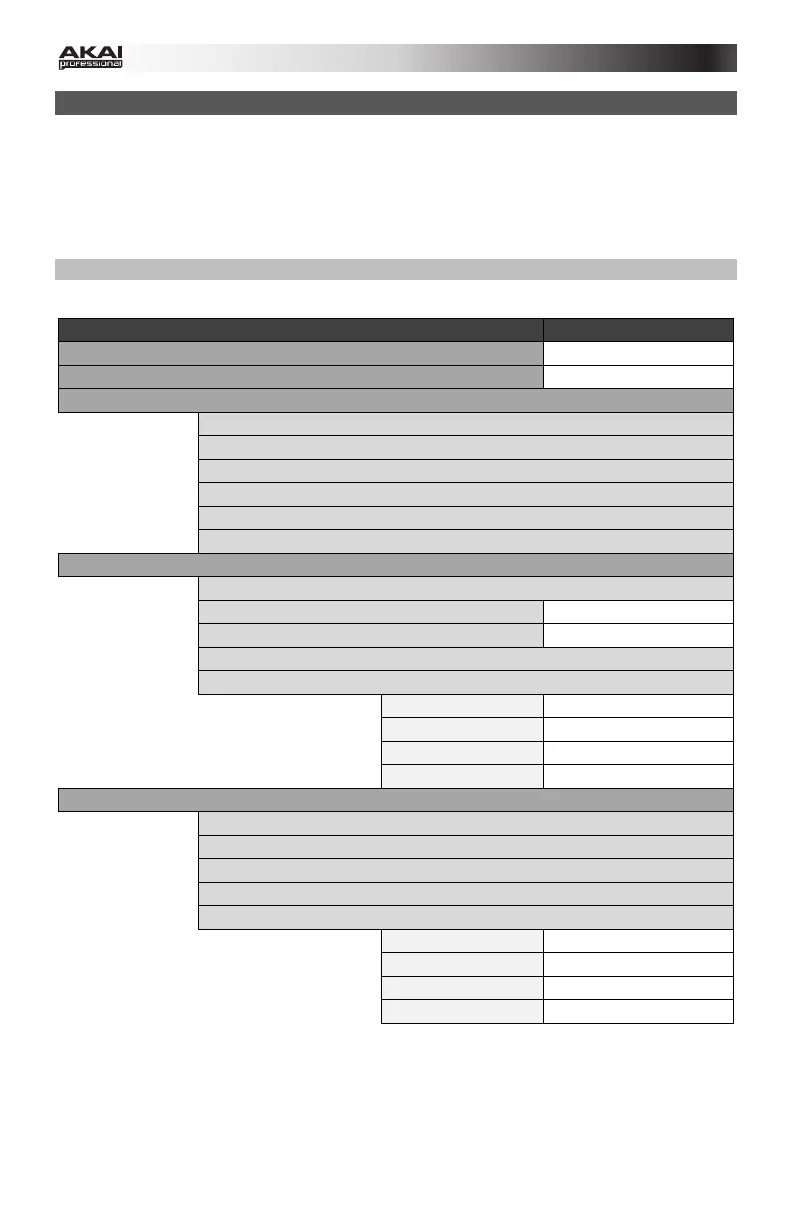44
Menu Structures
This chapter outlines the structure of menus and submenus you can access on the EWI5000.
The menus, settings, and values will be shown in the EWI5000's display. These overviews of
the menus may help you familiarize yourself with navigating the various controls.
Setup Mode
Menus Values
CH (MIDI Channel)
01-16
dL (Note Delay)
00-20
Fn (Fingering Mode)
EI (EWI)
SA (Saxophone)
FL (Flute)
Ob (Oboe)
Ev (EVI)
Er (EVI Reversed)
Ho (Hold Button)
OF (Off)
LE (Legato Hold)
Latching, non-latching
nL (non-Legato Hold)
Latching, non-latching
Up (Program-Up)
CC (MIDI CC)
Cn (Contoller Number)
00-127
dU (Data-Up)
00-127
dP (Data-Press)
00-127
LA (Latching) On, OF (Off)
In (Interval Button)
OF (Off)
Fd (Fixed Interval)
rt (Real-Time)
dn (Program-Down)
CC (Continuous Controller)
Cn (Contoller Number)
00-127
dU (Data-Up)
00-127
dP (Data-Press)
00-127
LA (Latching) On, OF (Off)