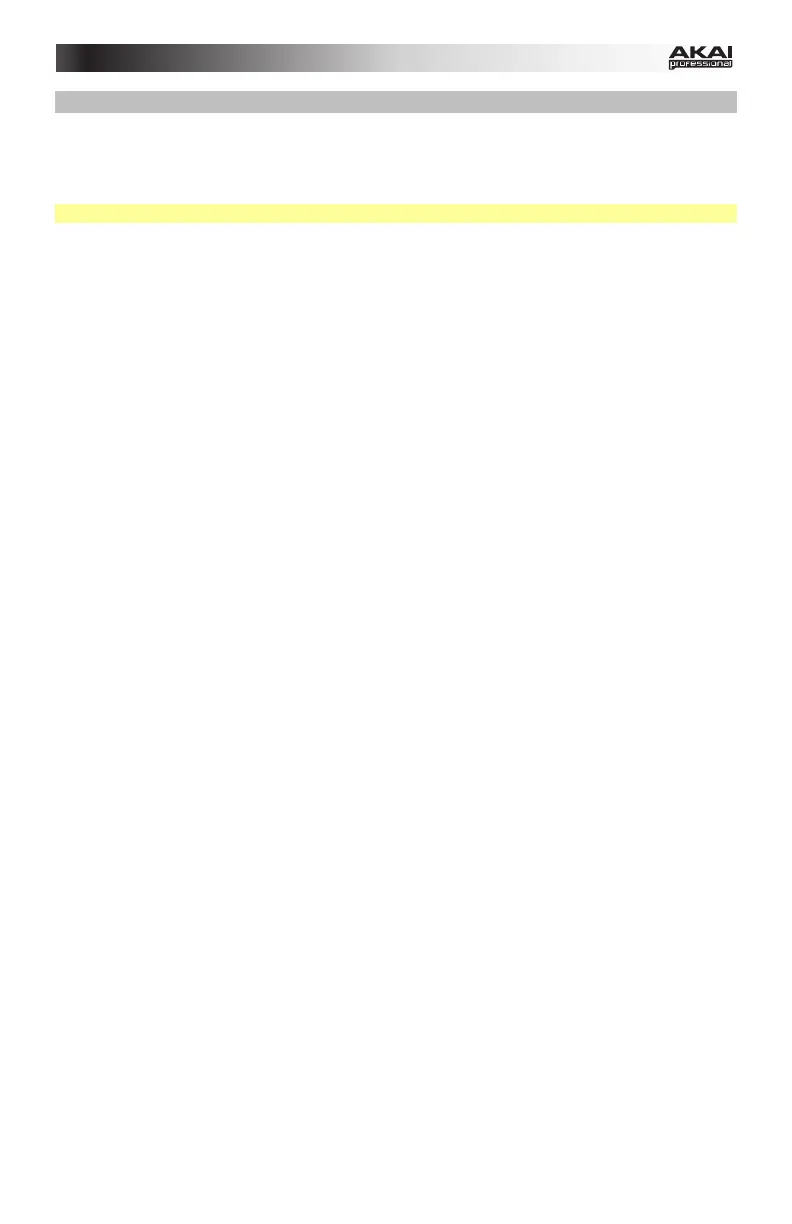29
Interval Button
When you press the Interval Button, the EWI5000 will enter Interval Mode, which will cause
an additional note—at a particular interval—to sound above or below the fingered note,
creating a harmonized sound.
Important: While in Interval Mode, portamento messages from the glide plate will be disabled.
To set the function of the Interval Button:
1. Press and hold the Setup Button to enter Setup Mode.
2. Press the Hold Button or Interval Button to scroll through the options until In (Interval)
appears in the display.
3. Release the Setup Button. The display will show the current mode. Use the Hold Button
or Interval Button to select any of the following options:
• OF (Off): The Interval Button will be disabled.
• Fd (Fixed Interval Mode): Pressing the Interval Button will let you play a harmony
note at an interval you set here. Deactivate Interval Mode by pressing the Interval
Button again.
If you select this, press and hold the Trans Button, and then use the Hold Button
and Interval Button to set the interval in semitones (-24 to +24).
• rt (Real-Time Mode): Pressing the Interval Button while playing a note will activate
Interval Mode. After that, play a second note. The harmony note will use the interval
between those two notes as the interval until you deactivate Interval Mode.
Deactivate Interval Mode by pressing the Interval Button again.
• dn (Down): Pressing the Interval Button will select the next-lowest Program. See
Managing Programs > Selecting Programs for more information.
