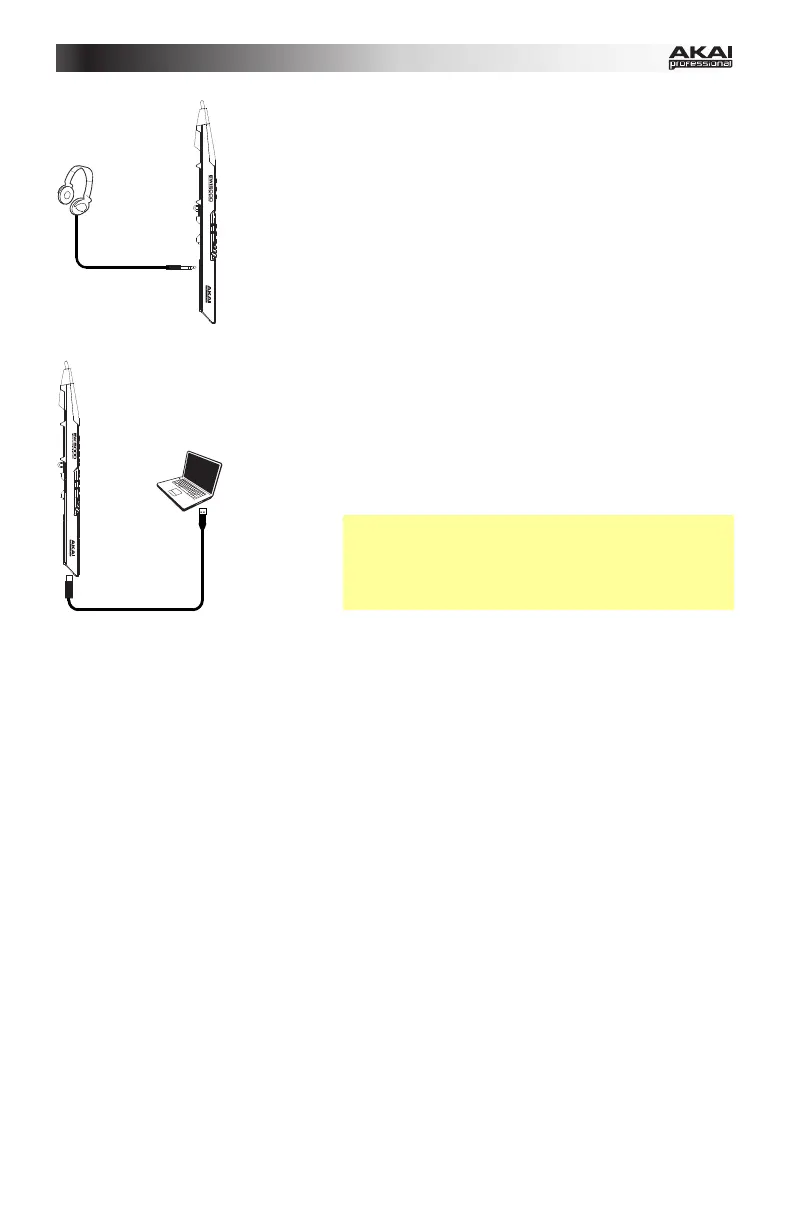7
To play EWI5000's audio through headphones:
1. Connect standard 1/8" (3.5mm) stereo headphones to
EWI5000's Phones jack.
2. Press the EWI5000's Power Button to power it on.
3. Set the EWI5000's Wireless Switch to Off.
To play EWI5000 as a "wired" MIDI controller:
1. Make sure EWI5000 is powered off. If it is not, press
and hold the Power Button for a full second.
2. Use the included USB cable to connect the
EWI5000's USB port to your computer.
3. Make sure the EWI5000's Wireless Switch is set to
Off.
Important: In this mode, by default, the EWI5000 will
not send out any audio signal. You can enable or
disable audio by pressing and holding the Power
Button until the Preset LED or User LED lights solid
(audio is enabled) or flashes (audio is disabled).