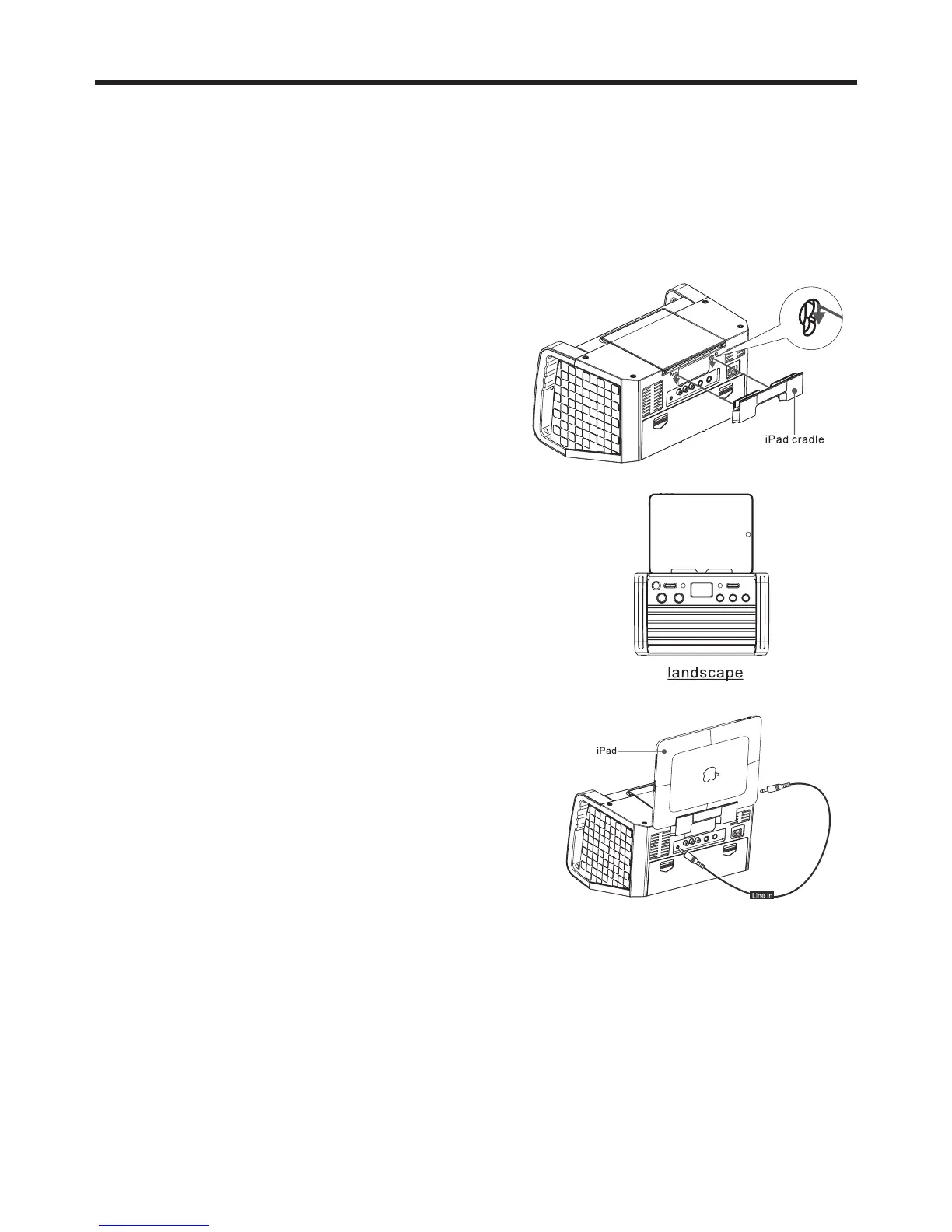11
iPad OPERATION
Caution:
For proper functioning, only the supplied 3.5mm line-in cable should be used for the connection
between the iPad phone jack and the unit’s line-in jack. Using other line-in cable may cause
malfunction or damages to your iPad or the main unit.
1. Turn on your iPad and connect to Wi-Fi or 3G network.
Note: Wi-Fi connection or a strong 3G connection is recommended when streaming karaoke
songs with the Karaoke Anywhere app.
2. Go to App store and download Karaoke Anywhere HD app for iPad with 50 free songs.
Note: Make sure to download the iPad version of the
app, not the iPhone version.
3. Snap the iPad cradle via two mounting holes at the back
of the unit till the cradle is locked in place on both ends
securely.
4. Put your iPad in landscape position. (Do not encourage to put in
portrait position)
5. Connect the supplied 3.5 mm line-in cable to your iPad phone
jack and the line-in jack at the back of the unit.
6. Select and launch the Karaoke Anywhere app.
7. Make sure unit is turned on and microphone is plugged in.
8. Select the song you want to playback on your iPad. (50 free karaoke songs are available on
“Stream Karaoke Instantly” or “Free Songs” on the app)
9. Follow the lyrics and sing the song - adjust volume on the unit or iPad as needed.
10. For the detail operation and features of the app, please refer to the app itself.
Note:
• The recording function on your Karaoke Anywhere app is disabled after connecting to the main unit.
If you want to record your singing or performance, please disconnect your iPad from the main unit
and follow the instructions on the app to record your performance.
• Streaming or Playback of karaoke songs may be affected or stalled due to poor network conditions.
Wi-Fi connection or a strong 3G connection is recommended.
Note:
Stop the CD playback by pressing the STOP button
before plugging the line-in jack on the main unit,
otherwise the CD will continue to spin during the line-in
or iPad operation.
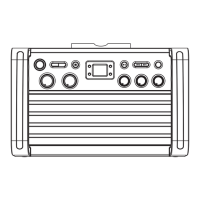