Selecting your Karaoke Machine
Home theater
Home theater:
Home theater:
as a source/input on your TV is very similar to connecting a VCR/DVD
or Satellite system.
SELECTING YOUR KARAOKE MACHINE AS YOUR SOURCE/INPUT
RCA cables.
AUX INPUT
AUX INPUT
REAR VIEW OF TV OR VCR
OR HOME THEATER
8
1. Plug a microphone into the MIC1 or MIC 2 jack at the rear side of your karaoke machine. Their output
is mixed with playback from CD/CD+G.
2. Located on the microphone is an ON/OFF switch.
3. Ensure you set to ON when required for use.
(Only one microphone
is included)
SETTING UP YOUR MICROPHONE
Warning:
• Please do not point the microphone head directly to the front of the speaker(s) on the unit when you
are singing, it would cause unwanted feedback sound that may affect the performance of your unit.
• Tapping or dropping the microphone while it is on can permanently damage your microphone. Resist
the urge to swing the microphone around by the cord!
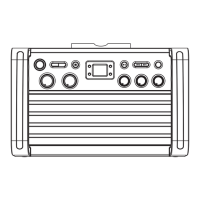
