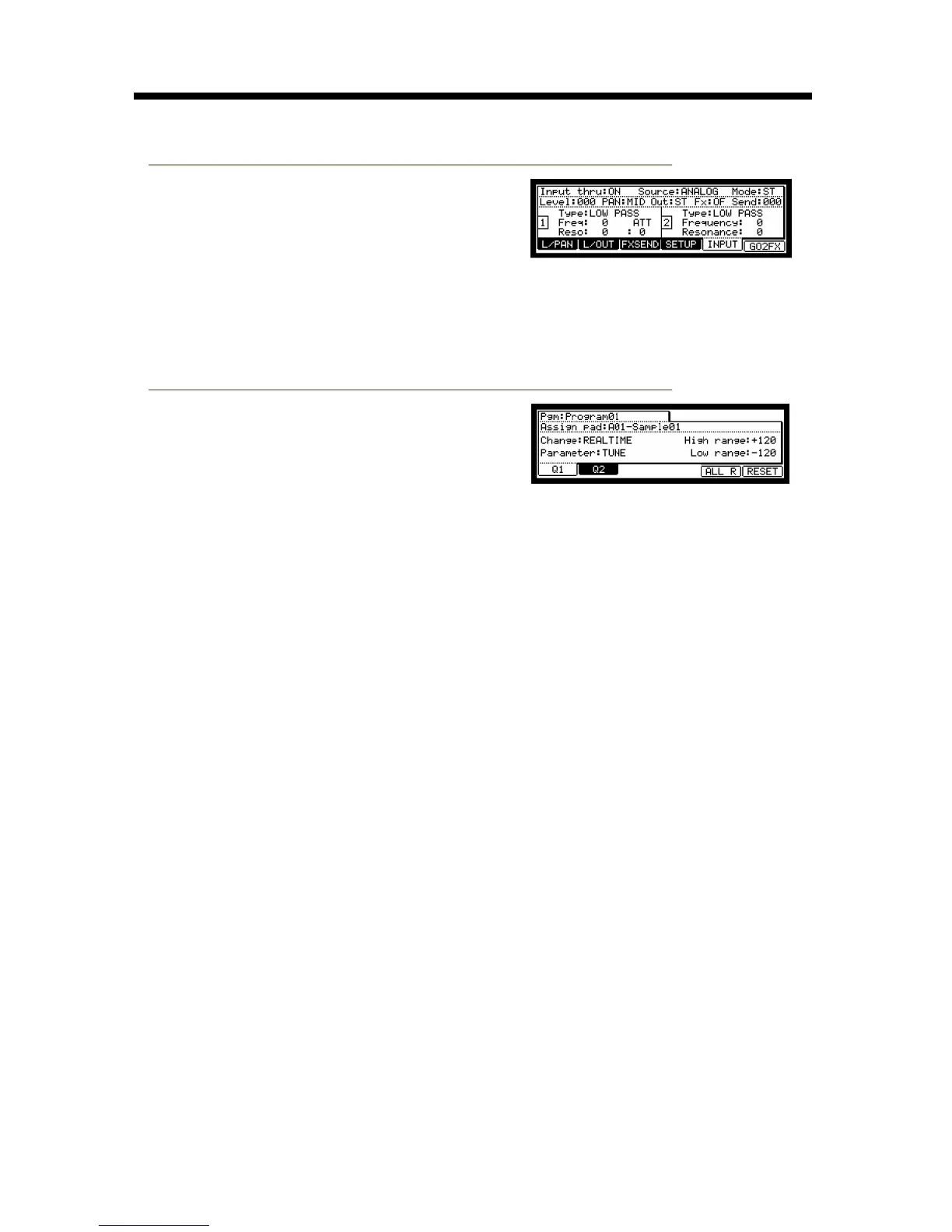25
Consulte la sección “Input Thru Function” del Operator’s Manual (página 81).
Consulte la sección “Chapter 8: Q-Link Slider” del Operator’s Manual (página 44).
Este manual describe sólo la operación básica del MPC1000. Este equipo tiene muchas funciones más para su creación
musical. Lea el Operator’s Manual para aprender la operación y las funciones del MPC1000.
¡Que se divierta con el MPC1000!
7-51-0225-B
Función Input Thru
El MPC1000 puede mezclar una señal de audio entrante de las
entradas de grabación (REC IN) o digital (DIGITAL IN) con la
reproducción interna del mismo. Usted también puede controlar
nivel, posición de pan, frecuencia de corte y resonancia de la señal
entrante con las perillas y los cursores Q-Link en tiempo real.
Perillas y cursores Q-Link
Usando las perillas y los cursores Q-Link, usted puede controlar
parámetros tales como filtro, afinación, etc., en un pad en el que se
usa una perilla o cursor. Para controlar el parámetro en un pad,
hay dos maneras “NOTE ON” y “REAL TIME” y usted puede
usar cualquiera de ellas.
