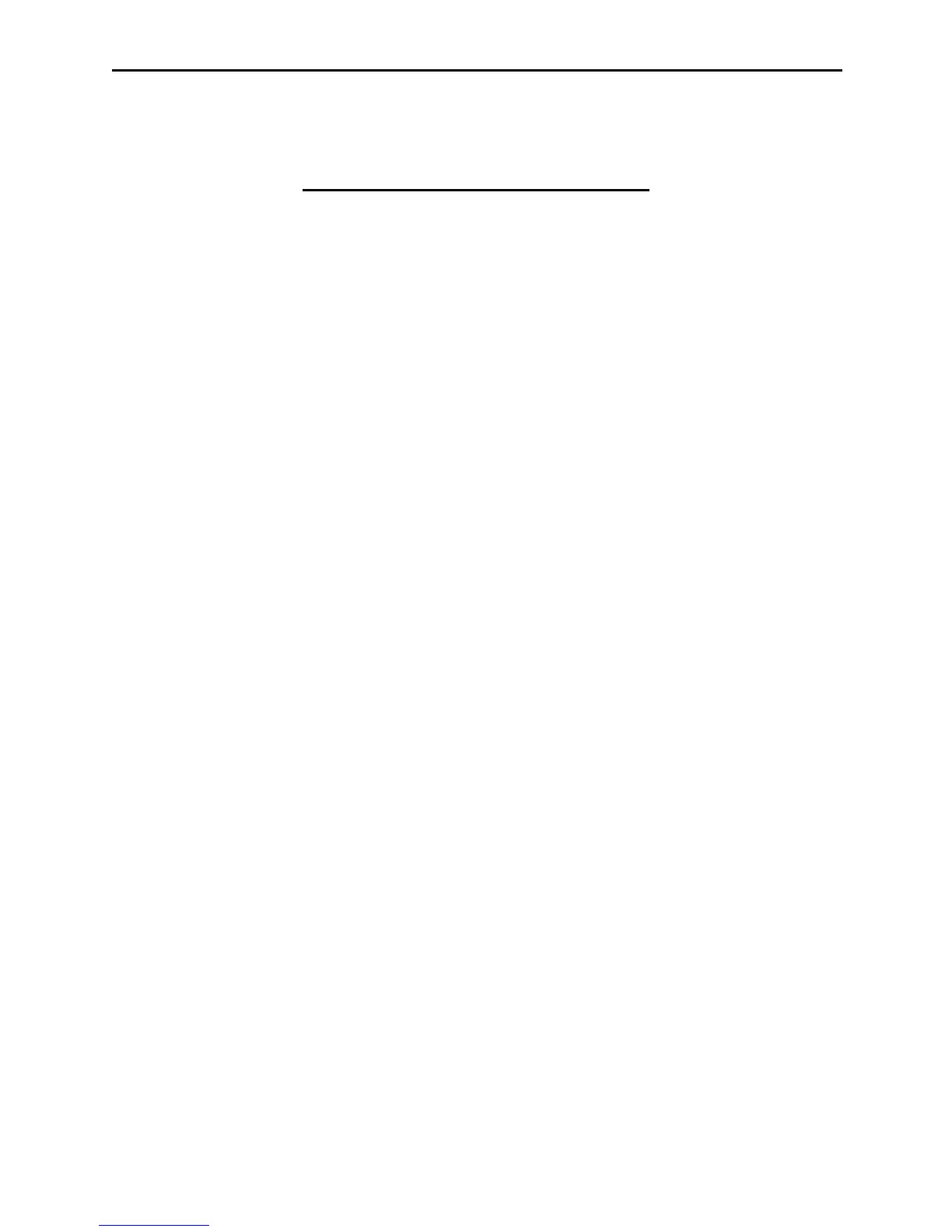1
QUICKSTART MANUAL (ENGLISH)
TABLE OF CONTENTS
Basic Information..................................................................................................................................2
Cursor, Cursor buttons................................................................................................................................................................ 2
Field, DATA wheel..................................................................................................................................................................... 2
[SEQUENCE] button.................................................................................................................................................................. 2
[TRACK] button ......................................................................................................................................................................... 2
[PARAMS] button ...................................................................................................................................................................... 2
MODE button.............................................................................................................................................................................. 2
Tutorial of the MPC500 .........................................................................................................................2
Playing Back a Demo Song..................................................................................................................3
Playing a Preset Program.....................................................................................................................3
Recording a Performance with the Pads............................................................................................4
Pla ing Back Several Sequences in a Series.....................................................................................4 y
Selecting the sequences in real time ...........................................................................................................................................4
Playing back the sequences in the selected order....................................................................................................................... 5
Recording a Sound ...............................................................................................................................5
Preparing the recording............................................................................................................................................................... 5
Starting the recording.................................................................................................................................................................. 6
Assigning the recorded sound to the pad.................................................................................................................................... 6
Loop Playback of the Phrase Sample.................................................................................................7
Adjusting the start/end points of the sample .............................................................................................................................. 7
Recording to a sequence ............................................................................................................................................................. 7
Setting the same number of the bars for the sample and the sequence ...................................................................................... 8
Saving the Data .....................................................................................................................................9
Turning Off the Autoload Function .....................................................................................................9
Other Useful Functions ........................................................................................................................9
Q-Link slider ............................................................................................................................................................................... 9
