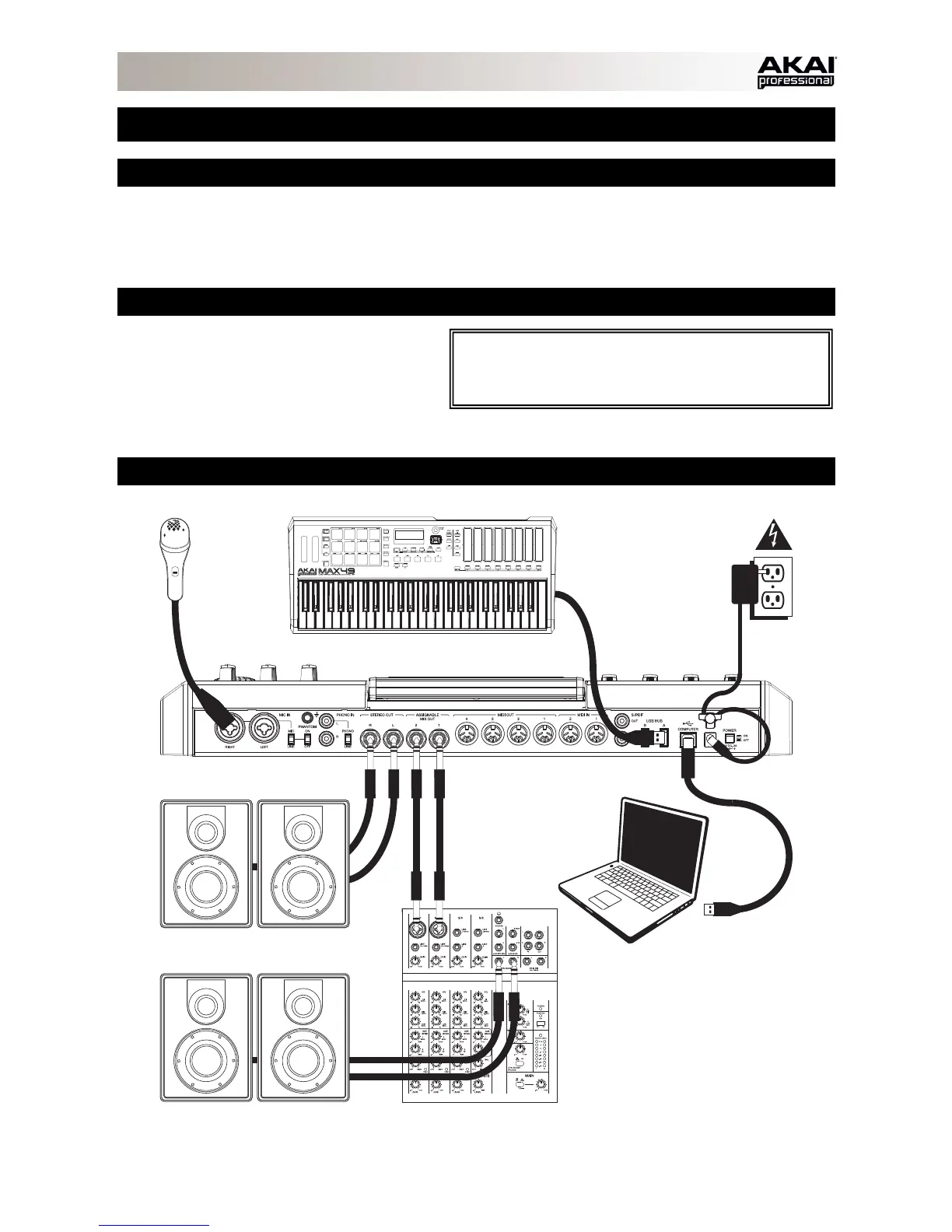3
2 TK
2 TK
2 TK
QUICKSTART GUIDE (ENGLISH)
INTRODUCTION
Fusing Akai Professional’s legendary MPC layout and workflow with the power of your computer, MPC
Renaissance is an unrivaled instrument for music production. MPC Renaissance allows you to create music
using classic hardware controls and an integrated pop-up display, while its exclusive MPC Software
empowers you with unprecedented, expandable production capabilities on your Mac or PC.
BOX CONTENTS
• MPC Renaissance
• Power adapter *
• USB cable
• Software/driver DVD
• Quickstart Guide
• Safety Instructions & Warranty Information booklet
SETUP DIAGRAM
* The power adapter is in a white box stored in one of
the foam end-pieces that holds MPC Renaissance in