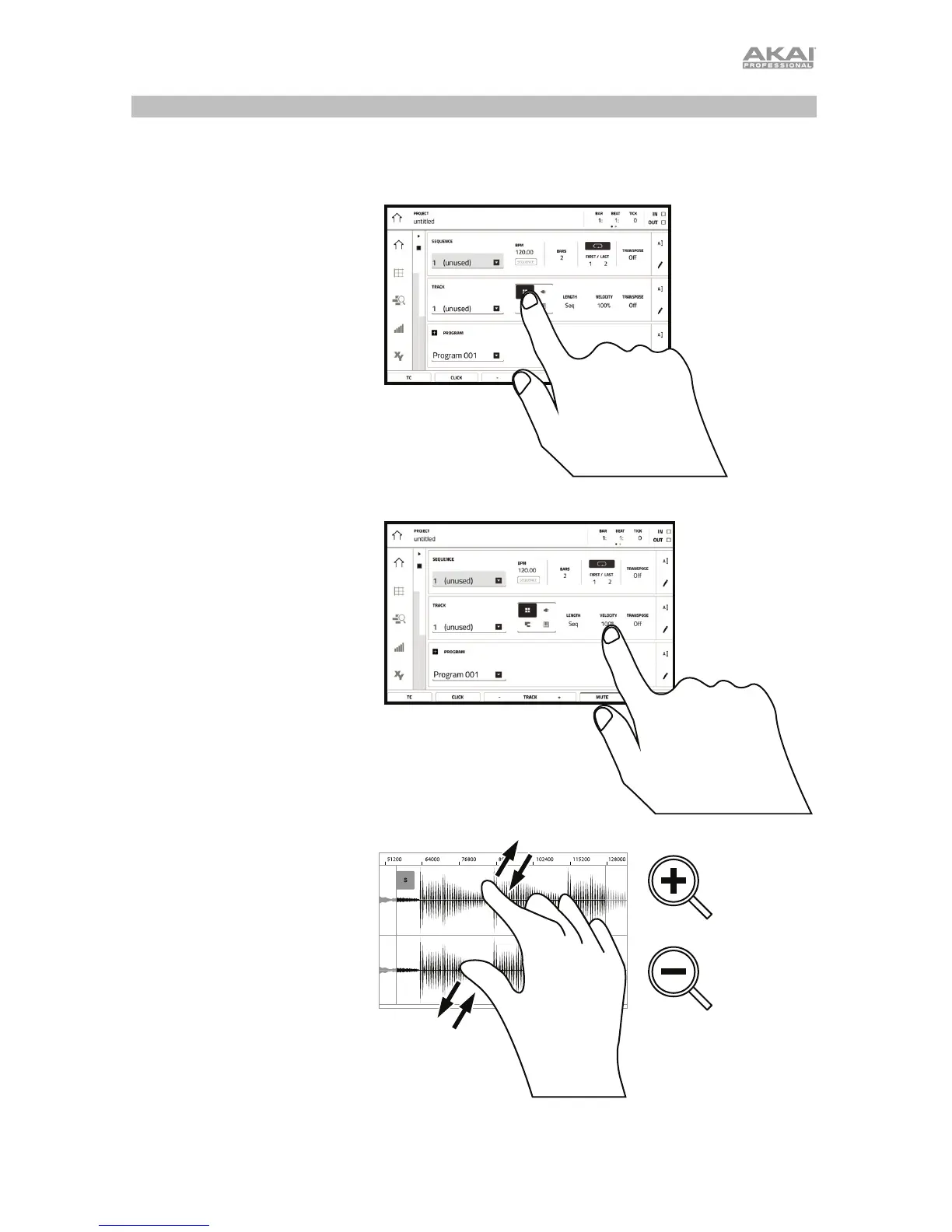25
Display
Ecco alcune indicazioni generali su come utilizzare il display dell’MPC Touch:
Toccare un tasto o un’opzione per
selezionarla. Servirsi della manopola
dati o dei tasti –/+ per modificarne
l’impostazione o il valore.
Toccare due volte un tasto per
accedere alle opzioni di editing
avanzate. In alcuni casi, così
facendo verrà mostrato un
tastierino numerico che può essere
utilizzato per inserire un valore
(un’alternativa alla manopola Dati
o ai tasti –/+). Toccare la parte
superiore sinistra del display per
tornare alla vista precedente.
Allargare due dita per ingrandire
(una sezione di onda, ad esempio).
Avvicinare due dita per rimpicciolire.
x2
