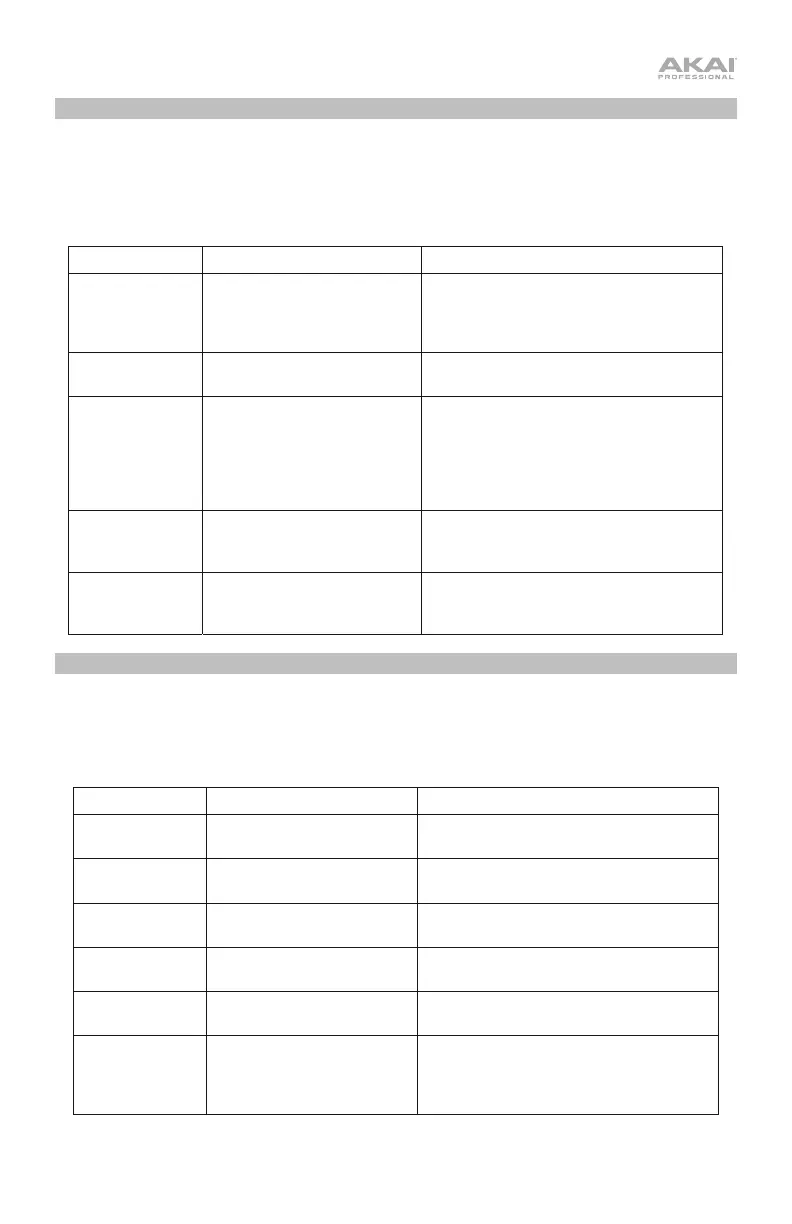11
Chords Configuration
In Chords mode, multiple notes will be played when a single key is pressed. Press the Chords and
Shift buttons simultaneously to open the Chords mode configuration menu. Then use the Encoder
to enable or disable the mode and set the chord and inversion type played according to the options
in the table below. Press and hold Shift while pressing a key to play chord inversions. These settings
can also be adjusted using the Key Chord section of the Program Editor.
Parameter Value Range Notes
Chord Type 1-3-5, +7, +7+9, Maj7, Min7,
Dom7
Select 1-3-5 for Triads, +7 to add seventh
extension to triad, +7+9 to add seventh and
ninth extension, or select a type of seventh
chord.
Key C-B Determines the key of the chord. This key
is also shared with scales.
Scale Chromatic, Major, Melodic
minor, Harmonic minor, Major
pentatonic, Minor Pentatonic,
Dorian, Phrygian, Lydian,
Mixolydian, Aoelian, Locrian,
Blues, Flamenco, Hungarian
Determines the scale of the chords; Shared
with Scales Mode.
Inversion Type None, 1st, 2nd, 3rd Determines the type of chord inversion
played when Shift is held. When set to
None, key will play chords in root position.
Non-S (Non-Scale
Notes)
Ignore, Transpose Determines whether non scale notes
played will be silenced (Ignore) or
transposed to the next nearest scale tone.
Global Parameters
Certain editable parameters on the MPK mini Plus affect the entire device, known as Global
parameters. Press the Stop and Shift buttons simultaneously to bring up the Global menu and
use the Encoder knob to select and edit the parameters listed below. These settings can also
be adjusted using the Program Editor.
Parameter Value Range Notes
Transpose -12 to +12 Transpose the keyboard up or down by
semitones.
MIDI Channel 01-16 Determines the range of the keys for MIDI
transmission.
Pad CH
Pad
Channel)
01-16 Determines the MIDI channel used by the
drum pads. Affects all pads.
PadAT (Pad
Aftertouch type)
Off, Chan, Poly Determines the pad aftertouch type.
Affects all pads.
Taps (Tempo
Taps)
2-4 Sets the number of taps required to set the
BPM with the Tap Tempo button.
Trpt (Transport) On, On/Off Set CC Transport buttons send an On
message when pressed and released or an
On message when pressed and an Off
message when released.