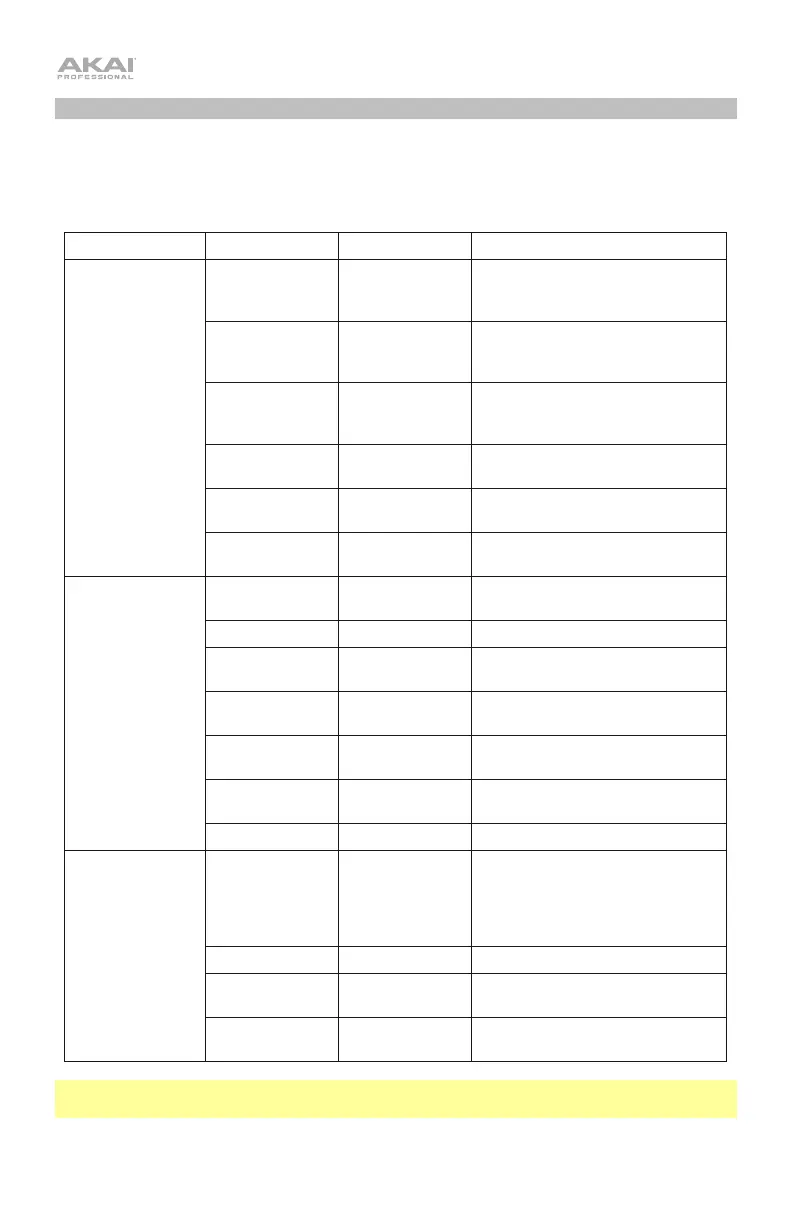12
Editing a Program
Press the Shift and Prog Select buttons to open the editing menu. The display will show all
editable parameters. Then, use the Encoder to select and adjust the following parameters.
These settings can also be adjusted using the Joystick, Pads, and Knobs sections in the
Program Editor.
Parameter Type Parameter Value Range Notes
Joystick X-Axis Pitch, 1CC, 2CC Selects the control affected by
moving the Joystick along the X-
axis.
XCC1# 0-127 Sets the value range of the first CC
message sent by moving the
joystick along the X-axis.
XCC2# 0-127 Sets value range of second CC
message sent by moving the
joystick along the X-axis.
Y-Axis Pitch, 1CC, 2CC Selects the control affected by
moving the joystick along the Y-axis.
YCC1# 0-127 Sets value range of first Y-axis CC
message.
YCC2# 0-127 Sets value range of second CC
message.
Pad Note# 0-127 Sets the MIDI note number of the
pad.
CC# 0-127 Sets the CC value of the pad.
PC# 0-127 Sets the MIDI Program Change
value of the pad.
Off C (Off Color) 0-31 Sets the color of the selected pad’s
light when the pad is turned off.
On C (On Color
0-31 Sets the color of the pad light when
turned on.
PMode (Play
Mode)
Note, ProgCh,
CC#
Selects the type of message sent
when a pad is pressed.
Toggle On / Off Turns pad toggle on or off.
Knob Mode Absolute, Relative Absolute: knob position directly
corresponds to MIDI CC value (0 –
127).
Relative: knob position corresponds
to knobs in your DAW.
CC# 0-127 Sets the MIDI CC value of the knob.
HiVal 0-127 Sets the upper limit value of a knob
control.
LoVal 0-127 Sets the lower limit value of a knob
control.
Note: The Mod Wheel, Pitch-bend Wheel, and Sustain pedal controls are pre-configured and
cannot be edited.