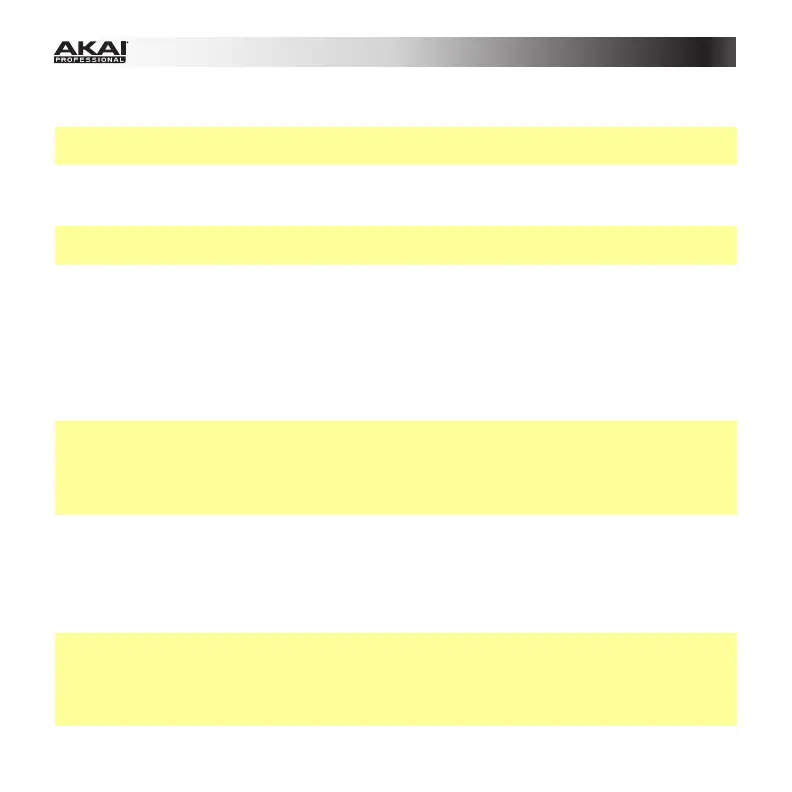18
Program Number (Pgm): If PrgChange or PrgBank is the selected Type, this determines the
Program number. The available range is 000–127.
Tip: For more information about Program Change and Program Bank messages, please see
the Program Change Mode chapter of this guide.
MSB / LSB: If PrgChange or PrgBank is the selected Type, these determine the MSB (Most
Significant Bit) and LSB (Least Significant Bit). The available range is 000–127.
Tip: For more information about Program Change and Program Bank messages, please see
the Program Change Mode chapter of this guide.
MIDI to DIN: This determines whether or not MIDI data is sent to the MIDI Out (On) or not
(Off). MIDI data will be sent to MPK261's USB connection regardless of this setting.
Key 1: If Keystroke is the selected Type, this determines what keystroke the Assignable
Switch sends. The available keystrokes are 0–9, A–Z, F1–F12, Backspace, Return, Up
Arrow, Down Arrow, Left Arrow, Right Arrow, Tab, various symbols ( , . / [ ] \ ' ; ), Esc,
Insert, Home, Page Up, Delete, End, Page Down, and Num 0–9.
Tip: The HID (Human Interface Device) protocol lets devices send typical computer keyboard
keystrokes. USB game controllers are an example of this, acting as an alternative to your
computer's keyboard. MPK261 also uses the HID protocol, letting you configure certain
buttons to send your most-often used keystrokes to your software, so you no longer need to
switch focus constantly between the computer's keyboard and your MPK261.
Key 2: If Keystroke is the selected Type, this determines what modifier keystroke (e.g., Shift,
Command, etc.), if any, the Assignable Switch sends with the Key 1 keystroke. The available
modifier keystrokes are None, Control, Shift, Alt, Option, Control-Shift, Control-Alt,
Control-Option, Shift-Alt, Shift-Option, Alt-Option, Control-Option-Alt, Control-Shift-Alt,
and Control-Shift-Option.
Tip: The HID (Human Interface Device) protocol lets devices send typical computer keyboard
keystrokes. USB game controllers are an example of this, acting as an alternative to your
computer's keyboard. MPK261 also uses the HID protocol, letting you configure certain
buttons to send your most-often used keystrokes to your software, so you no longer need to
switch focus constantly between the computer's keyboard and your MPK261.
