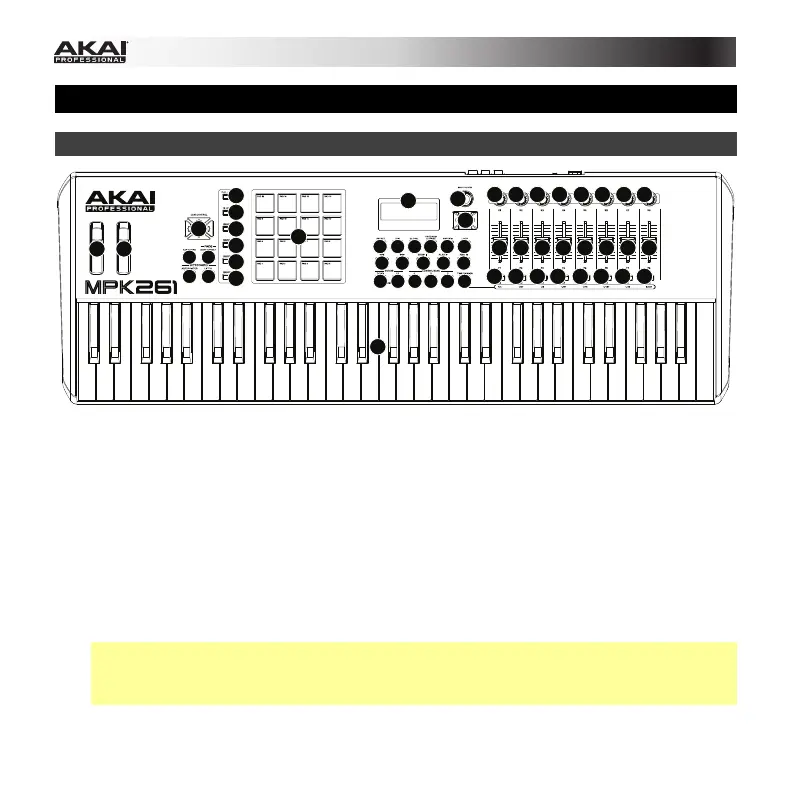30
Features
Top Panel
1
1415
22
28 28 28 28 28
23 24 25 26 27
15 15
22
34
5
67
8
9
10
16
17
21
18
19
17
20
17
17
11
12
13 13 13 13 13 13 13 13
12 12 12 12 12 12 12
11 11 11 11 11 11 11
1. Keyboard: This 61-note keyboard is velocity-sensitive and, in conjunction with the
Octave Up/Down buttons, can control a ten-octave range.
2. Octave +/– : Use these buttons to shift the keyboard's range up or down. The display will
indicate the current octave. Press both buttons simultaneously to reset the octave shift to
"zero."
3. Pitch-Bend Wheel: Moving this wheel sends MIDI Pitch Bend information on a selected
MIDI channel and port.
4. Modulation Wheel: Moving this wheel sends continuous controller data—MIDI CC #01
(modulation), by default.
5. Tap Tempo: Tap this button at the desired rate to enter a new tempo.
Note: If you reload the current Preset, the tempo will revert to that Preset's tempo, which
you set in Edit Mode.
Important: This feature does not work when the MPK261 is set to External sync.
