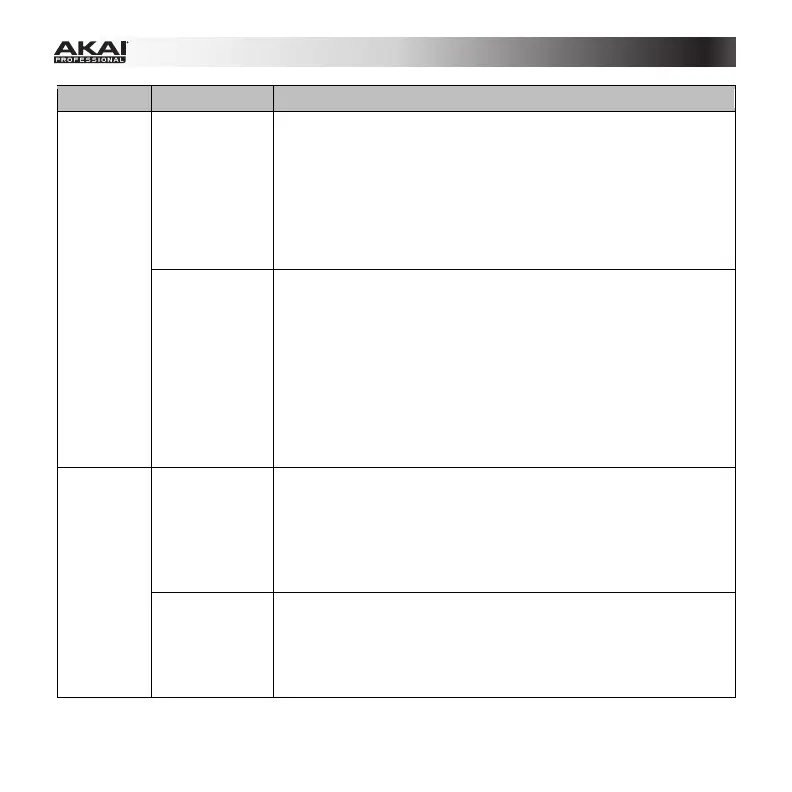37
Control Parameter Settings
Assignable
Pads
(continued)
Type
MIDI Channel
Program Number
MIDI to DIN
On Color
Off Color
Program Change
Common, USB A1–A16, USB B1–B16
000–127
On, Off
Off, Red, Orange, Amber, Yellow, Green, Green Blue, Aqua, Light Blue,
Blue, Purple, Pink, Hot Pink, Light Purple, Light Green, Light Pink, Grey
Off, Red, Orange, Amber, Yellow, Green, Green Blue, Aqua, Light Blue,
Blue, Purple, Pink, Hot Pink, Light Purple, Light Green, Light Pink, Grey
Type
MIDI Channel
Program (Pgm)
MSB
LSB
MIDI to DIN
On Color
Off Color
Program Bank
Common, USB A1–A16, USB B1–B16
000–127
000–127
000–127
On, Off
Off, Red, Orange, Amber, Yellow, Green, Green Blue, Aqua, Light Blue,
Blue, Purple, Pink, Hot Pink, Light Purple, Light Green, Light Pink, Grey
Off, Red, Orange, Amber, Yellow, Green, Green Blue, Aqua, Light Blue,
Blue, Purple, Pink, Hot Pink, Light Purple, Light Green, Light Pink, Grey
Assignable
Faders
Type
MIDI Channel
CC Number
MIDI to DIN
Min
Max
MIDI CC
Common, USB A1–A16, USB B1–B16
000–127
On, Off
000–127
000–127
Type
MIDI Channel
Min
Max
MIDI to DIN
Aftertouch (Aft)
Common, USB A1–A16, USB B1–B16
000–127
000–127
On, Off
