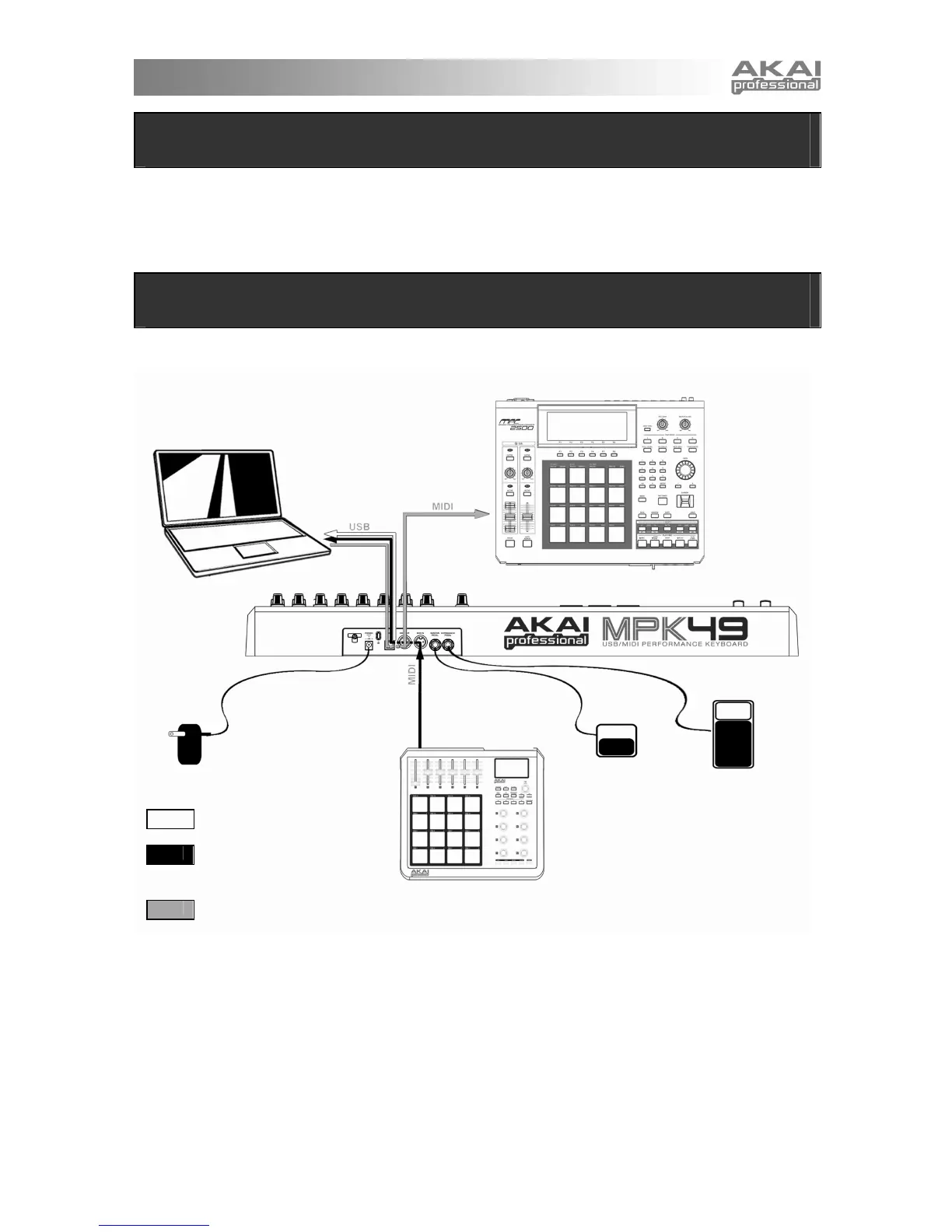19
INTRODUCCIÓN
Este Manual de inicio rápido tiene la finalidad de brindarle una breve descripción general de la funcionalidad
y las características del MPK49. Encontrará en el mismo instrucciones sobre cómo conectar el MPK49 y
cómo usar sus características básicas. Para información detallada, recomendamos leer el Manual del
operador incluido en el CD de software. ¡Que lo disfrute!
DIAGRAMA DE CONEXIÓN
Consulte el siguiente escenario para conectar el MPK49.
MÓDULO DE SONIDO EXTERNO
COMPUTADORA
ADAPTADOR DE
ALIMENTACIÓN
DISPOSITIVO
MIDI EXTERNO
PEDAL DE
SOSTENIDO PEDAL DE
EXPRESIÓN
1. Conecte un cable USB de su computadora al MPK49. La unidad se alimenta por la conexión
USB. Como alternativa, si no desea usar una computadora en su configuración o desea
alimentar el MPK49 externamente, enchufe un adaptador de alimentación de 6 V -1 A CC.
2. Si desea usar un módulo de sonido externo, conecte un cable MIDI de 5 pines desde MIDI OUT
(Salida MIDI) del MPK49 a la ENTRADA MIDI del dispositivo externo.
3. Si desea usar otro controlador MIDI en su configuración, conecte un cable MIDI de 5 pines desde
la SALIDA MIDI del controladora a MIDI IN (Entrada MIDI) del MPK49.
MIDI Del MPD24 MPK49 a la
computadora
MIDI del dispositivo MIDI
externo conectado al puerto
MIDI IN del MPD24MPK49
MIDI de la computadora al
módulo de sonido externo
conectado al puerto MIDI
OUT del MPD24MPK49