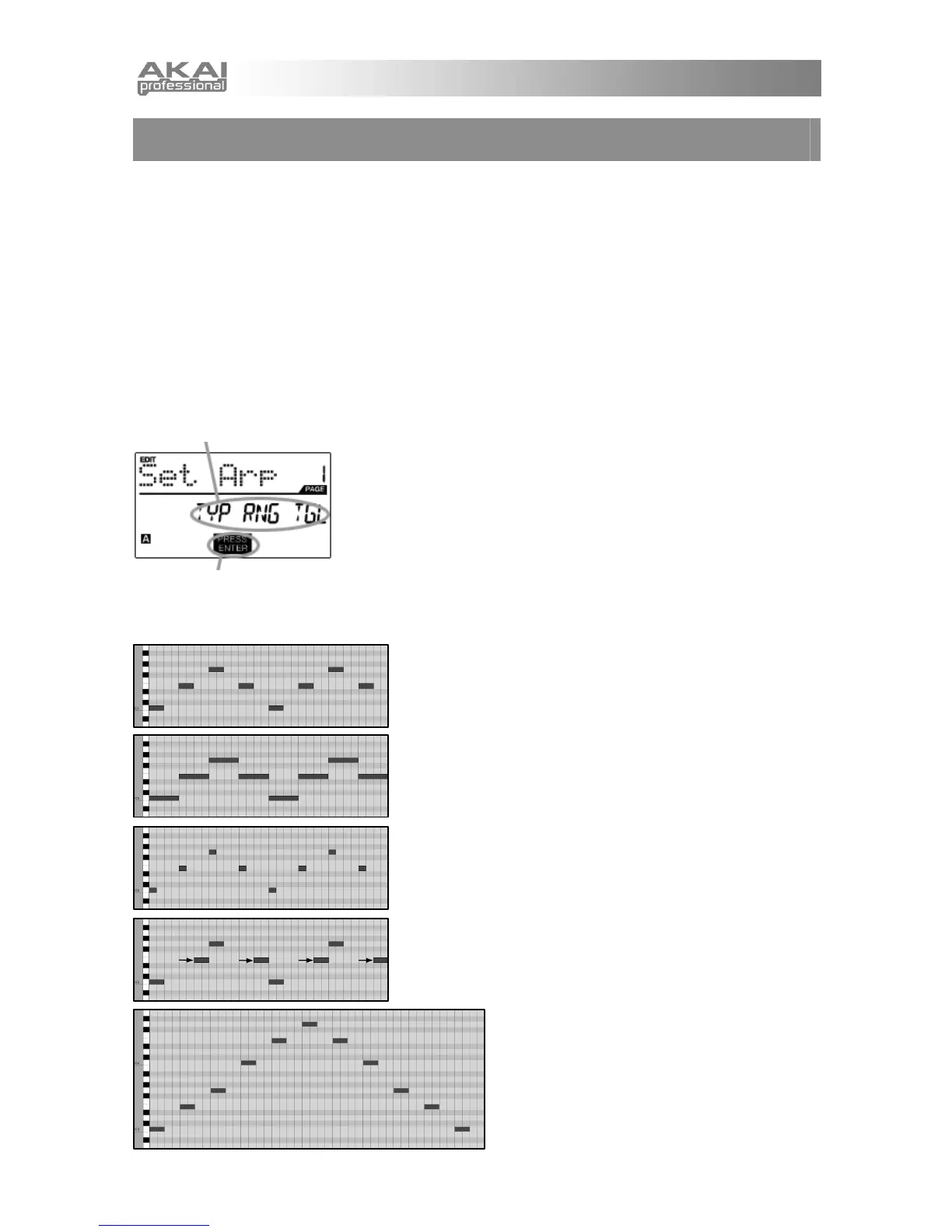21
PRESS ENTER TO EDIT
SELECT PROPERTY
EDITING THE ARPEGGIATOR
The built-in Arpeggiator is one of the features which sets the MPK61/MPK88 apart from other controllers. The
Arpeggiator allows you to arpeggiate a sequence of notes by holding down a combination of keys. The
Arpeggiator will be synced to the tempo parameter of the MPK61/MPK88. Please note that tempo can be
generated internally or can be synced to an external source, such as a DAW.
The following arpeggio settings may be edited:
ARP TYPE – This is the arpeggio type, which describes how the notes held will be arpeggiated.
RANGE – This setting describes the range, in octaves, that the arpeggio will span.
BUTTON MODE – This describes whether the [ARP ON/OFF] button functions in a momentary or toggle
fashion.
GATE – The gate parameter describes the duration of the arpeggiated notes.
SWING – The swing parameter describes the swing offset for the even notes in the arpeggiated sequence.
1. To edit the Arpeggiator, press the [EDIT] button to enter Edit Mode.
2. Now select the Arpeggiator for editing by pressing [ARP ON/OFF].
3. You will see Page 1 displayed on the screen (shown on the left).
4. Turn the [VALUE] dial to select the property cluster you wish to edit -
(Type, Range, Button Mode) or (Gate, Swing).
5. Press [ENTER] to edit the selected property cluster.
While editing the Arpeggiator, please also refer to the following examples to better understand how the parameters
function:
Let’s take the arpeggiated sequence on the left as an example.
With a long gate time (100), the duration of the notes in the sequence
will be longer.
With a short gate time (25), the duration of the notes in the sequence
will be shorter.
Now, if we add some swing to our original sequence, you will see that
the even notes will become shifted in time. The larger the selected
swing, the larger this shift will be.
Now if we were to extend the range of our original
sequence to +1 scale, the ascending notes will be
duplicated 1 octave up before beginning to descent.
