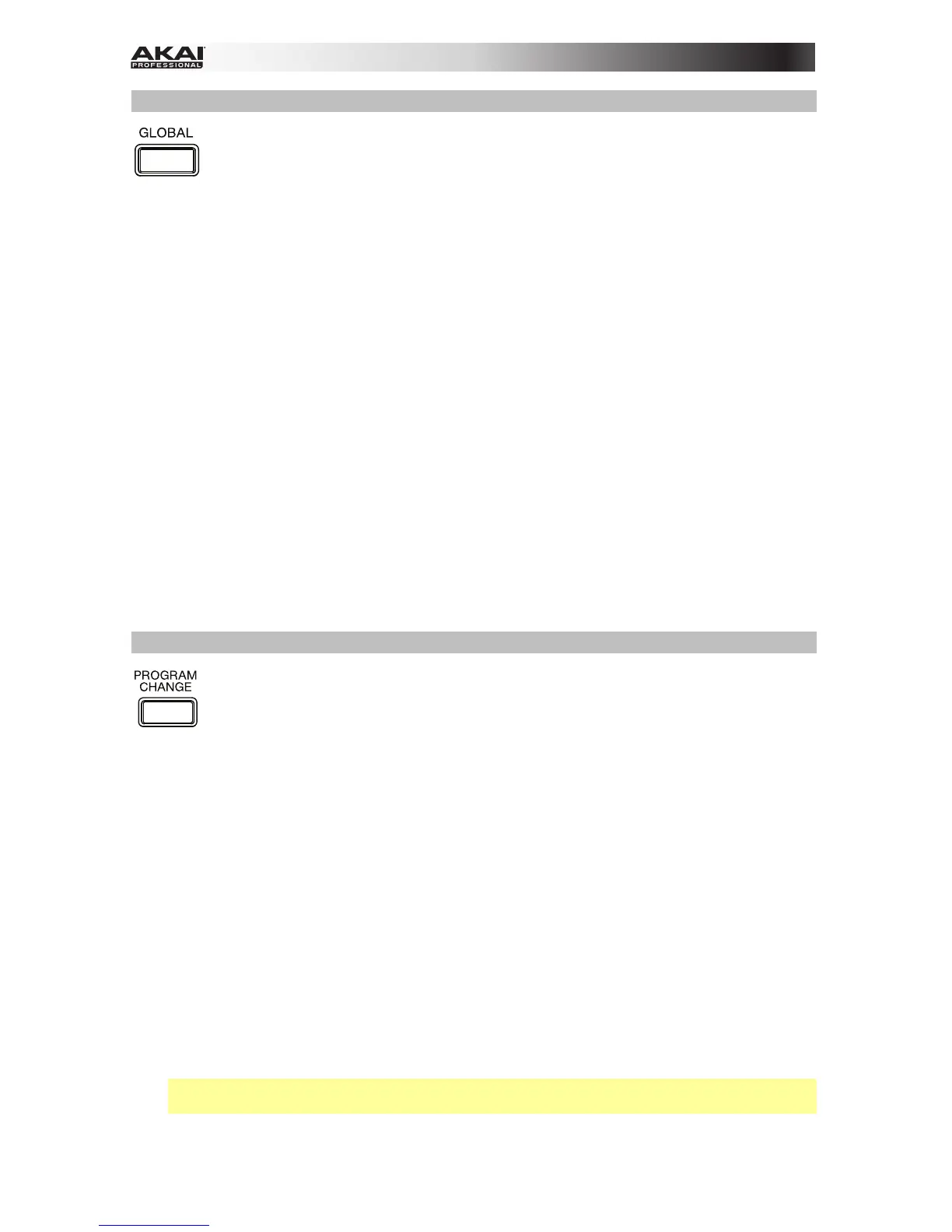6
Global Mode
Global Mode lets you set parameters and make changes to MPK261's general ("global")
functioning. These settings are not specific to a Preset; they affect all Presets.
To navigate Global Mode:
1. Press Global to enter Global Mode.
2. In each page of Global Mode:
• Use the Up Cursor and Down Cursor buttons to move through the parameters on the
current page.
• Use the Left Cursor and Right Cursor buttons to move between different pages.
• Turn the Value Dial to change the currently selected value/setting.
3. To save the new Global Mode settings, use the Left Cursor and Right Cursor buttons to
select the Save Globals page, and press the Value Dial to confirm the operation.
To cancel the operation instead, use the Left Cursor or Right Cursor buttons to select another
page, or press Global.
To restore the factory default Global Mode settings:
1. Press Preset to enter Preset Mode.
2. Press the Left Cursor button so Factory Defaults appears in the display.
3. Turn the Value Dial and select Globals.
4. To restore MPK261's factory default Global Mode settings (which overwrites those you have
saved), press the Value Dial.
To cancel the operation, press Preset.
For an overview of the available settings and parameters, see the Appendix: Mode Parameters
section.
Program Change Mode
A Program Change, often referred to as a Patch Change, is a MIDI message from one
device to another that causes the latter to switch to a new program. Using Program
Change messages, MPK261 can tell another hardware or software device which sound
to play.
For example, if your MPK261 is controlling a piano patch in your software or an external MIDI device,
sending a Program Change message from MPK261 causes it to switch to a synth patch.
The MPK261 lets you send two types of Program Change messages:
• Program Change: This is a standard Program Change message (0-127) sent to your software
or external device, letting you switch between 128 different program banks.
• Program Change with Bank Change: This is a standard Program Change message (0-127)
plus a Bank Select LSB (Least Significant Bit) (0-127) and a Bank Select MSB (Most Significant
Bit) message (0-127). This gives you access to up to 16384 different program banks. Your
software or external device must support LSB and MSB messages to use this feature.
To navigate Program Change Mode:
1. Press Program Change to enter Program Change Mode.
2. In each page of Program Change Mode:
• Use the Up Cursor and Down Cursor buttons to move through the parameters on the
current page.
• Use the Left Cursor and Right Cursor buttons to move between different pages.
• Turn the Value Dial to change the currently selected value/setting.
Important: These changes cannot be saved to your Presets or global settings. Once you power
off the MPK261 they will return to the default settings.
For an overview of the available settings and parameters, see the Appendix: Mode Parameters
section.
