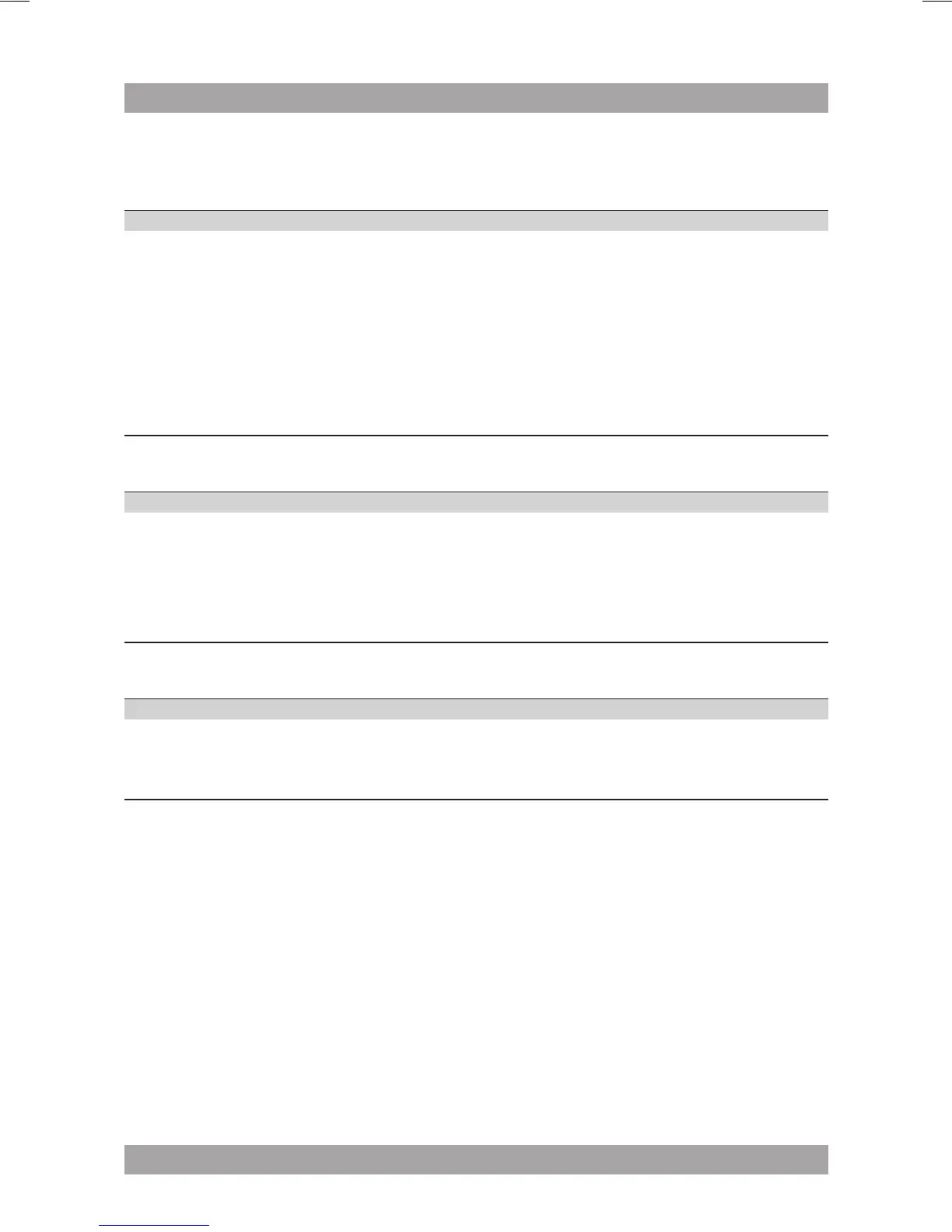Troubleshooting7.
Trouble Action
No display Switch on the appliance.
Connect the appliance properly.
Select the correct function with the FUNCTION switch (1).
No sound Connect the appliance properly.
Adjust the volume.
Adjust tuning control.
Check if the CD is inserted with the label upwards.
Clean the lens.
MP3 playback
Trouble Action
No sound or incomplete If MP3 data is mixed with other les on CD, the
audio appliance may play the non-MP3 les as noise or
without sound or it rejects the disc.
Check if the played le is in MP3 format or select
another le to play.
Remote control (RC)
Trouble Action
RC does not function Check the battery installation.
Point the RC at the remote control sensor.
Stay within 8 metres of the appliance.
