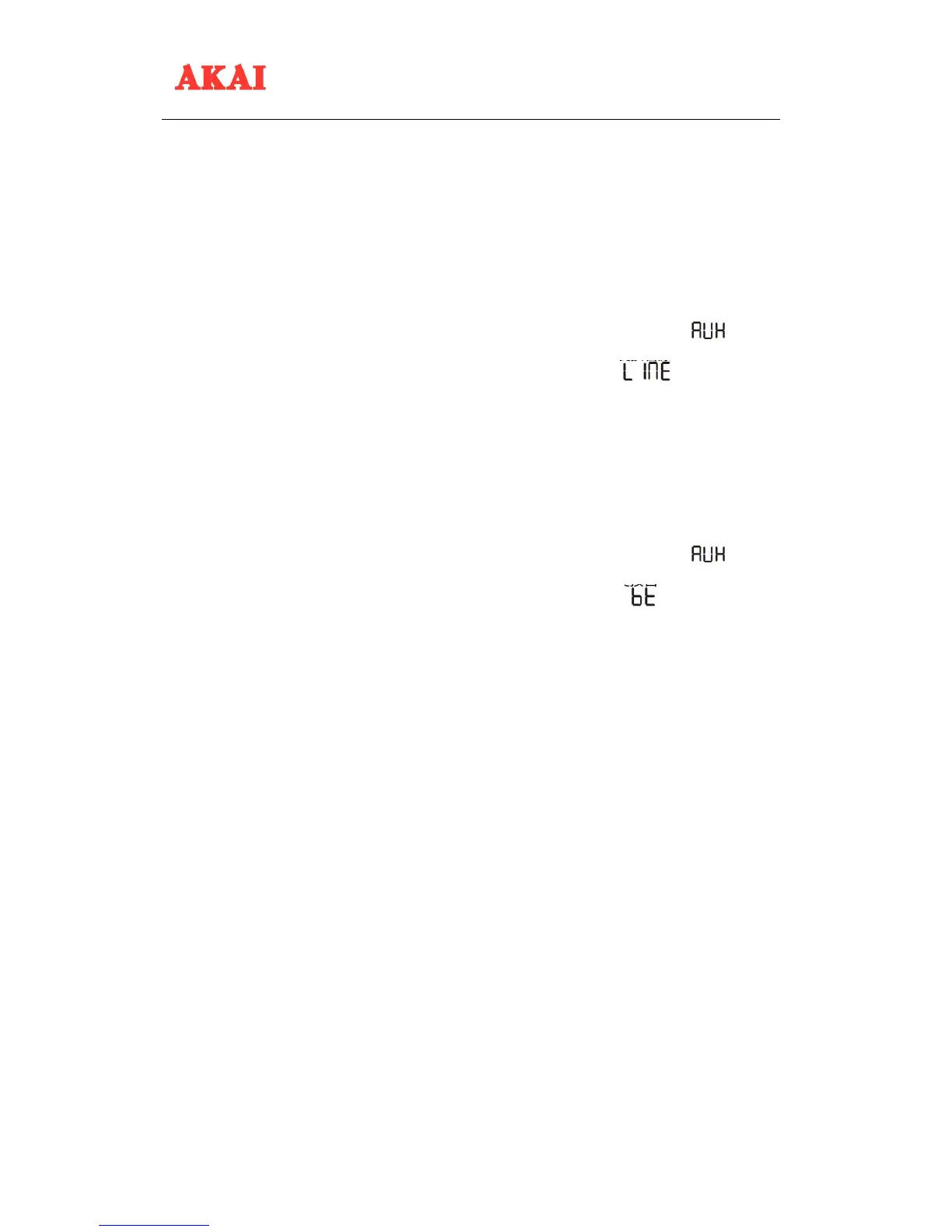USER MANUAL
6
previous track and next track; Replay: replay single track by pressing Replay key once or all
tracks by pressing Replay key twice.
LINE IN
A 3.5 audio connecting cable is needed (included in the list of accessories)
1. Connect one end of the 3.5 audio connecting cable to the audio output interfaceand the other
end to the 3.5 LINE input interface of the machine.
2. Press the Standby key on the machine or the Standby key on the remote control to start the
machine. After the machine is started, the white indicator will keep on or show .
3. Press the Sound Source Switching key repeatedly or the LINE key on the remote control to
switch to LINEmode, then the green indicator will keep on or show .
4. Make sure that the audio setting of sound source is in “Connecting to Sound Equipment”
5. Play your sound source equipment with the machine.
Bluetooth
Initial pairing of Bluetooth
1. Press the Standby key on the machine or the Standby key on the remote control to start the
machine. After the machine is started, the white indicator will keep on or show .
2. Press Sound Source Switching key repeatedly, or the Bluetooth key on the remote control to
switch to Bluetooth mode, then the blue indicator will blink or blink .
3. Turn on the Bluetooth of your device and search HD-SoundBar and then click pairing. If the
pairing is successful, the machine will make a prompt sound to indicate that your device can
automatically connect to the machine.
4. Ensure that your Bluetooth device has been paired with the machine.
5. Play your sound source equipment with the machine.
6. If initial pairing succeeds, your device can automatically connect to the machine in the
following operations after the Bluetooth of your device is turned on.
7. If your device cannot automatically connect to the machine, cancel the pairing and repeat
