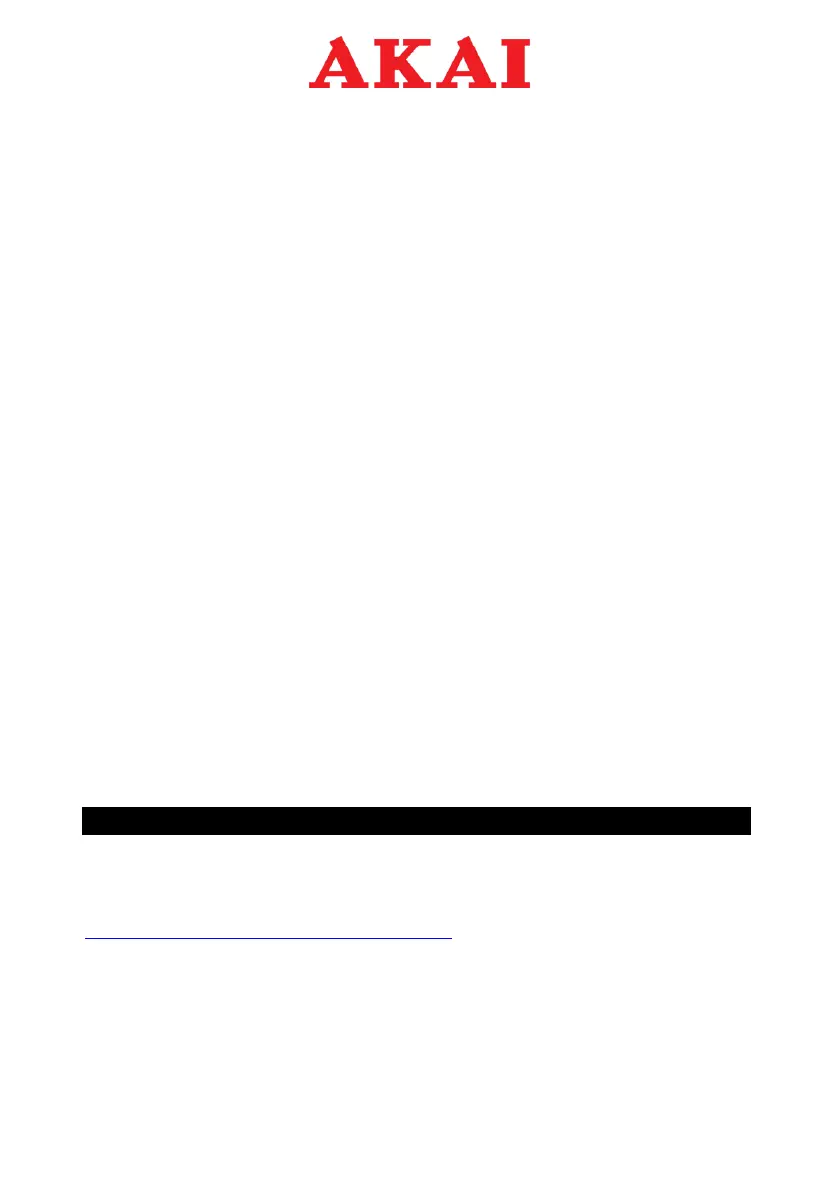11
rest on the arm clip, and turn the Start/Stop dial to the Stop.
11. The platter will stop turning if there is no sound output in 3 minutes in
order to protect the stylus and your record.
Bluetooth Operation
This unit has a Bluetooth transmitter to send audio to a Bluetooth speaker
wirelessly.
1. Power on your Bluetooth speaker and ensure it is in pairing mode.
2. Power on the unit, the BT will auto search when the unit turn on, the BT
indicated light flashing.
3. When pairing, the light will flash twice per second, then change to be
long lighting when paired;
Note: This unit will connect to the closest Bluetooth speaker that is near
it. If after 2 minutes no Bluetooth speaker can be found to pair with, the
Bluetooth transmitter will become inactive and the LED will turn off.
4. To disconnect pairing, power off the turntable or turn off Bluetooth
pairing on your Bluetooth speaker.
“This product has a bluetooth transmission function, you can not receive any
bluetooth sound on it: this means that you can transmit wireless a bluetooth
sound signal to an external device like a bluetooth speaker, bluetooth
headphone, audio system with bluetooth reception,”
Audacity software overview
Audacity is free software, licensed under the GNU General Public License (GPL).
More information as well as open-source code can be found on the web at
https://www.audacityteam.org/download/
* Please ensure you have installed the software before starting.
