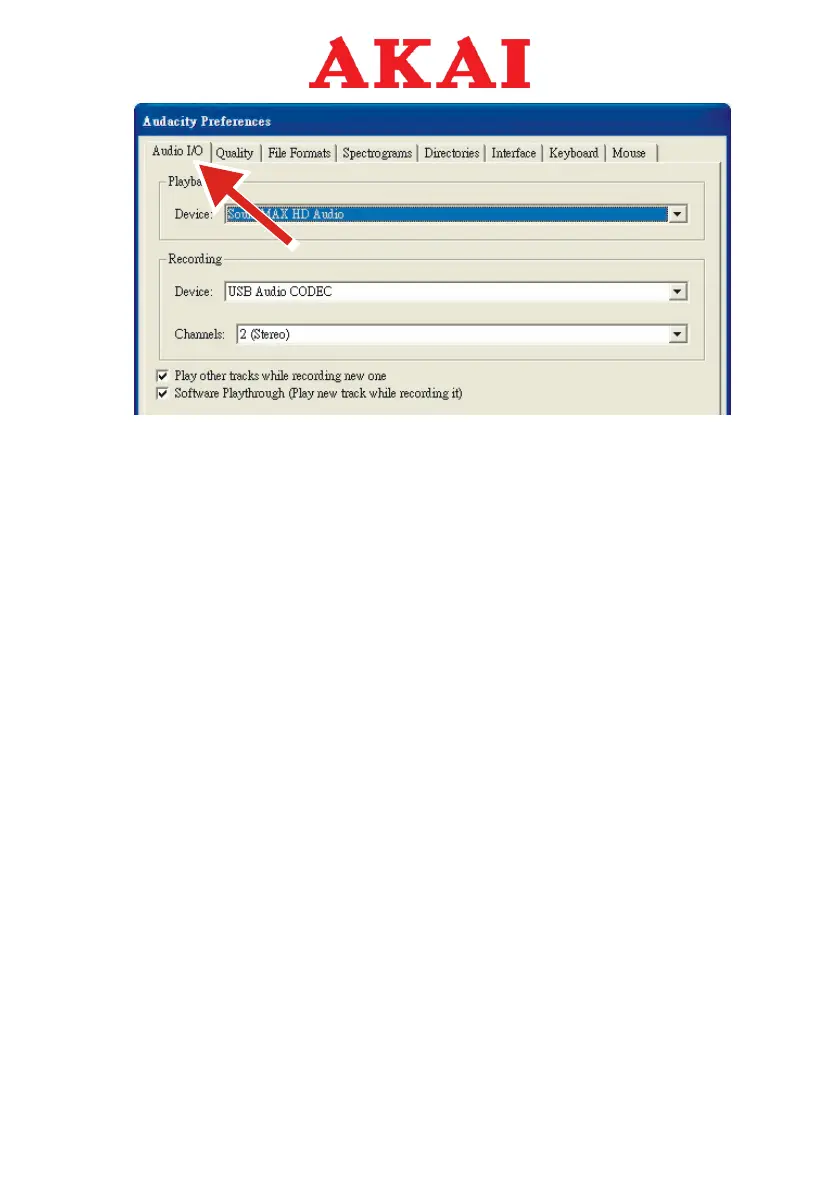13
Recording Albums with Audacity
1. Saving a project
Audacity writes all the changed and recorded audio to a directory called
Projectname_data, which is located right where you saved the project
file itself.
Thus, select Save Project as from your Audacity File tab and choose a
location and filename for your project.
Please note that when you startup Audacity fresh, only the “Save As...”
menu option is available.
