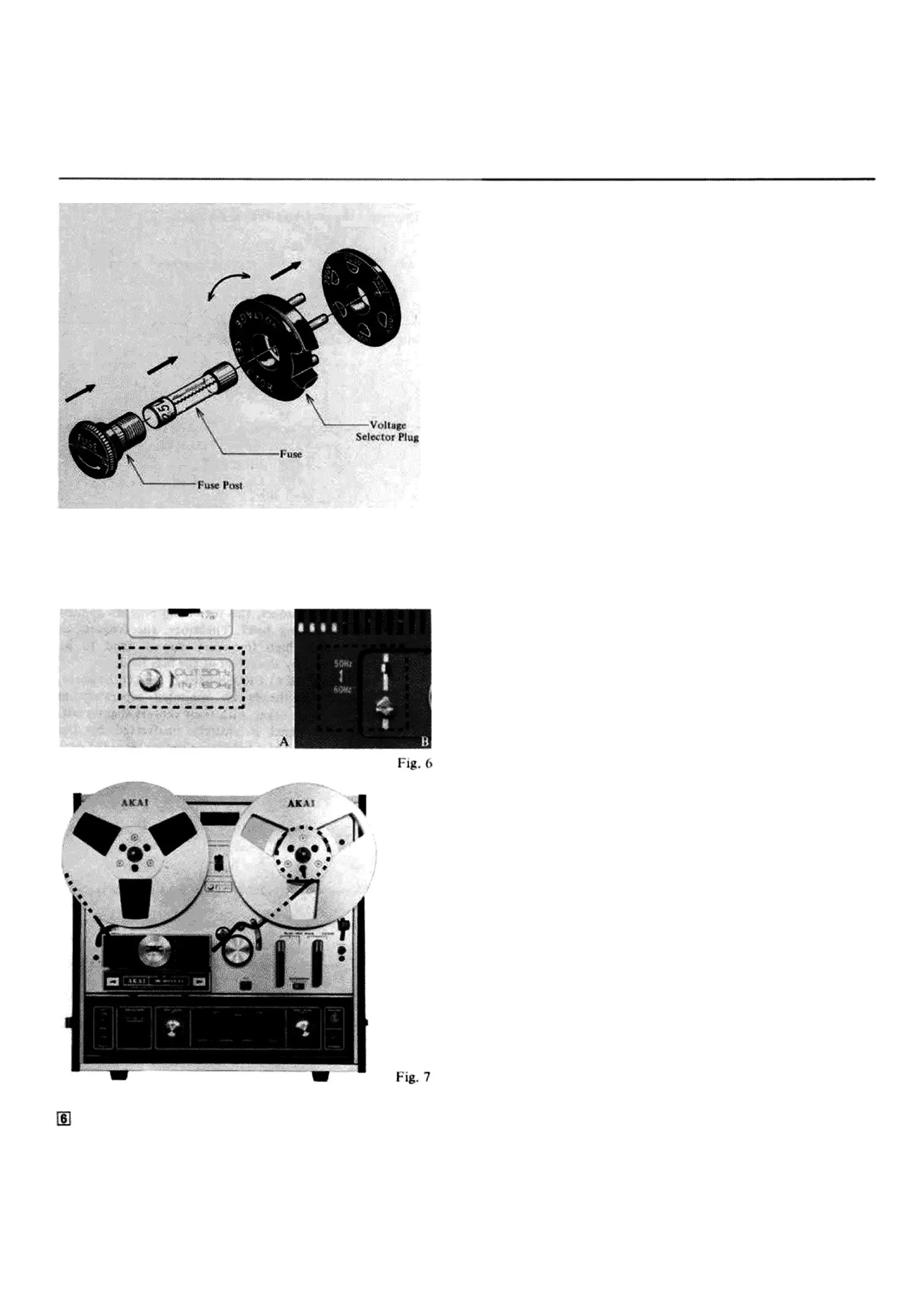VOLTAGE & CYCLE CONVERSION
Fig. 5
VOLTAGE
Your machine is equipped with a universal voltage selector
offering six selections of voltage from 100 V to 240 V AC
for use anywhere in the world. Voltage is preset at the
factory according to destination. Please confirm setting
prior to operation and if readjustment is necessary,
proceed as follows :
1. Disconnect power cord and remove the Fuse Post by
turning in direction of arrow.
2. Remove the Voltage Selector Plug and resinsert so that
proper area voltage is shown through the plug cut-out.
3. Change fuse to correspond with voltage and tighten the
Fuse Post. 100 V to 120 V : 2 A 125 V fuse ; 200 V to
240 V : 1 A 250 V fuse.
* To maintain optimum performance and prolong the life of your
machine, it is important that the tine voltage be held within a
10% deviation of standard area voltage.
CYCLE
Correct tape speed cannot be obtained if the Cycle
Conversion Switches are not properly positioned. Cycle
Conversion Switch (A) is located on the upper center of the
face panel and (B) is located at the rear of the machine.
Using a screw driver, rotate Cycle Conversion Switch (A)
counter-clockwise approximately one-eighth of a turn. The
switch can then be moved to either in or out. The switch
must be rotated back to its original position after being
reset. Cycle Conversion Switch (B) must be set accordingly.
Loosen screw and set to 50 Hz or 60 Hz. Tighten screw.
♦ Do not attempt to rotate the Cycle Conversion Switches when
the motor is not running.
TAPE LOADING
Place a full reel of tape on the Supply Reel Table and an
empty reel on the Tape-Up Reel Table. Thread the tape as
illustrated by the dotted lines in the figure. Lock reels into
place with Reel Retainers provided on reel shafts.
