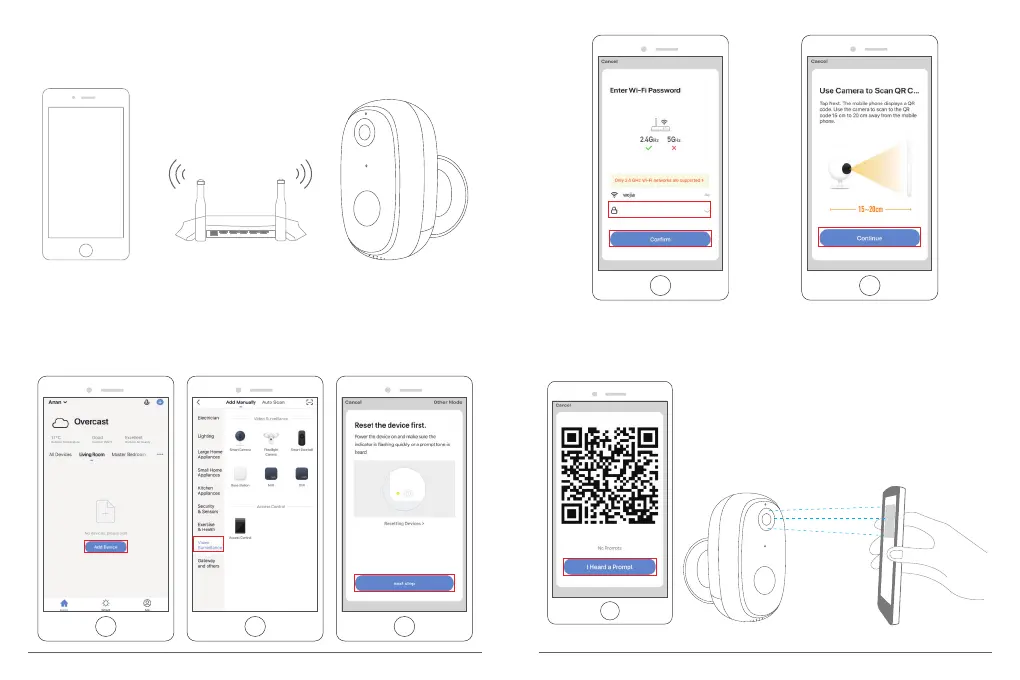30cm ~ 100cm
② Follow the instructions to ensure that the camera is activated. (The indicator light is
turning red and flashing slowly.)
4. Add Your Camera
① Bring the camera and your phone to the router within 1 to 3 feet (30 to 100 cm)
and connect Wi-Fi.
③ Choose Room, click “Add Device → Video Surveillance → Smart Camera → next
step → Enter Wi-Fi Password → Confirm → Continue”.
7 8
④ A QR code will be shown, just face the phone to the camera, after hearing the
beep, then click “I heard a Prompt”, see below picture.