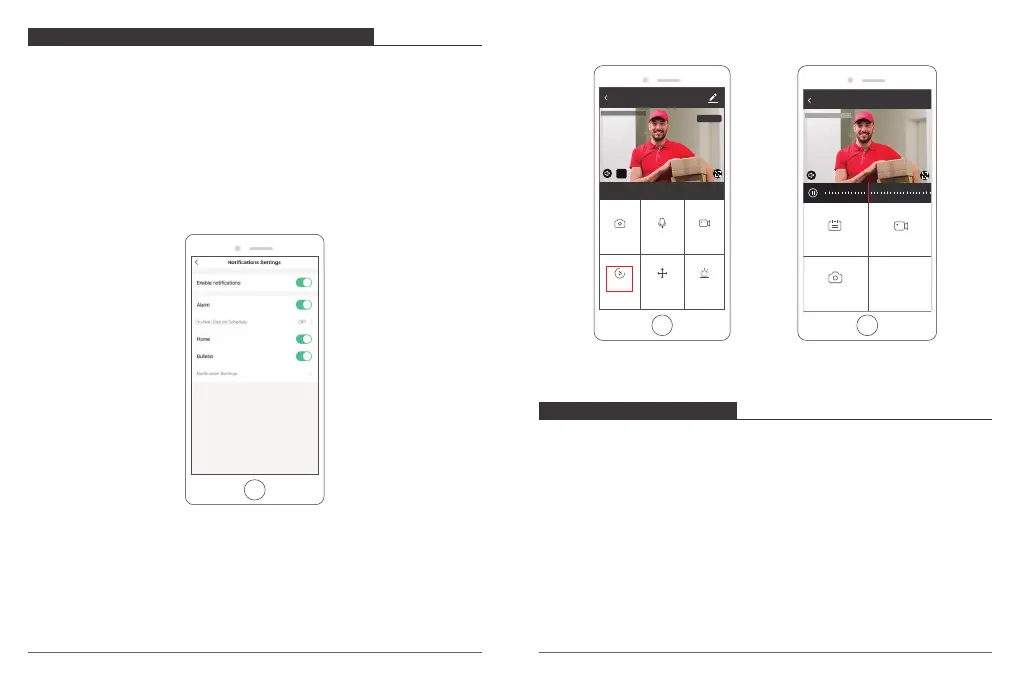ALARM PUSH NOTIFICATION AND PLAYBACK
Battery camera with PIR sensor is not designed for 7*24 all day recording, but aims
at pushing alarm message notification to app and record video to microSD card
when PIR sensor detected human body motion events, then you can playback the
motion videos wherever you are via Smart Life.
When PIR triggered, camera and system actions:
1. Alarm Sound in App (please open permission for Smart Life notification in mobile
setting and turn mobile volume on).
2. Alarm Message Notification (Please enable Smart Life notification in mobile
setting).
Replay
2020-02-07 13:51:48
22:00
23:00 0:00 1:00
2:00
2:00
Calendar Record
Screenshot
BATTERY MANAGEMENT
1. If the battery capacity is less than 20%, the app will send an alarm message to
remind you to charge in time.
2. You can charge the camera with DC 5V/1A power adapter
3. If your battery is consumed too quickly, the possible cause is that the camera is
woken up too frequently. It is recommended to lower down the “Body Detection”
sensitivity or turn it off occasionally.
3. Alarm snapshot and video will be recorded on microSD card (please insert
microSDcard) or Cloud storage.
15 16
IPC
Direction
Screenshot
Alarm
Speak
Playback
HD
2020-02-07 13:51:48
Record
Signal: 91%
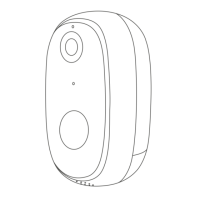