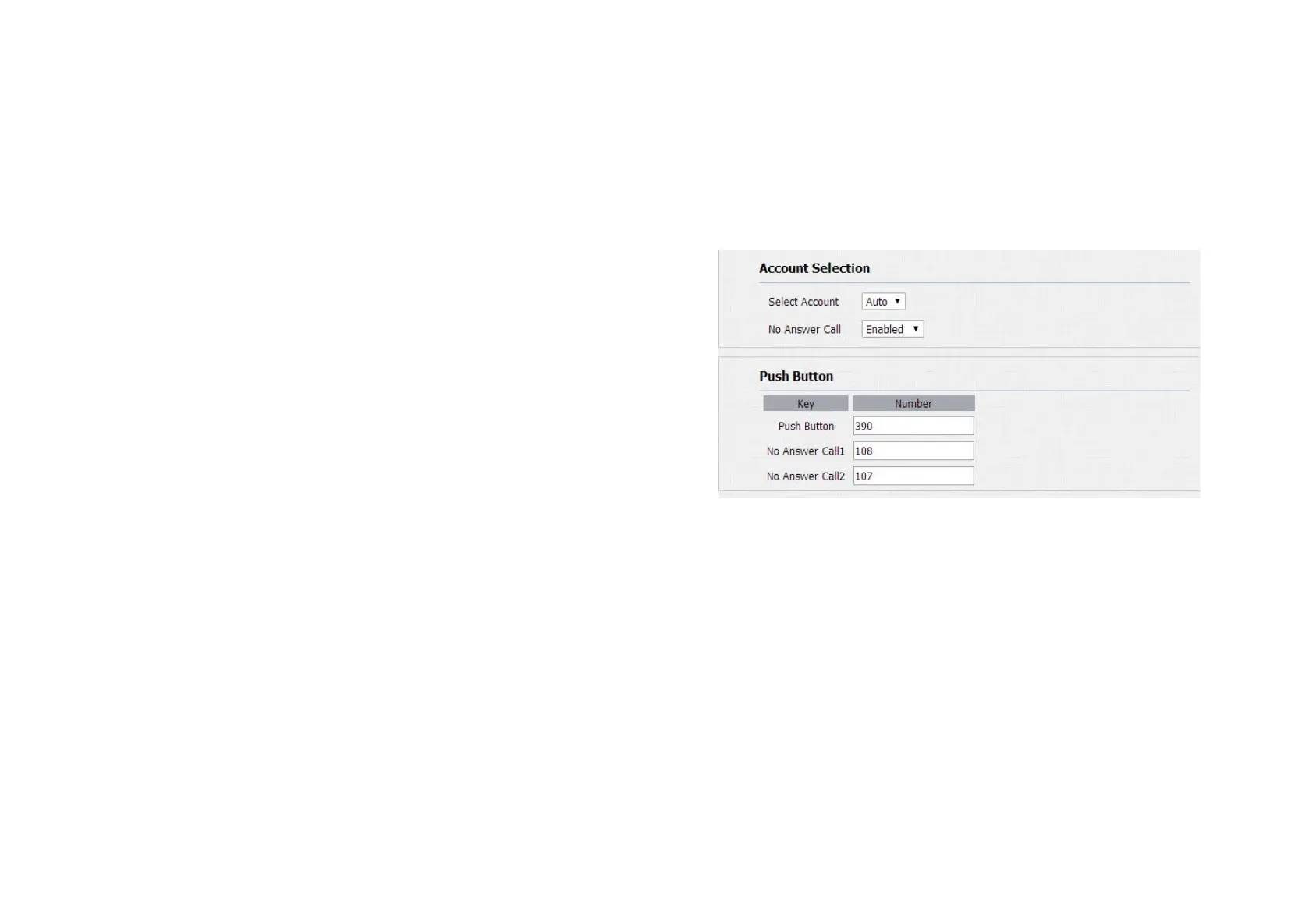Go to Intercom->Basic, to configure basic call setting.
Enable it, if there is no answer from push button number over Answer
Call Delay time, E21 series will call predefined 'No Answer Call'
number.
(1) Push Button: To configure the destination number or IP you want
to contact with. Also you can call our four numbers at same time.
(2) No Answer Call 1&2: To setup one or two no answer call number.
