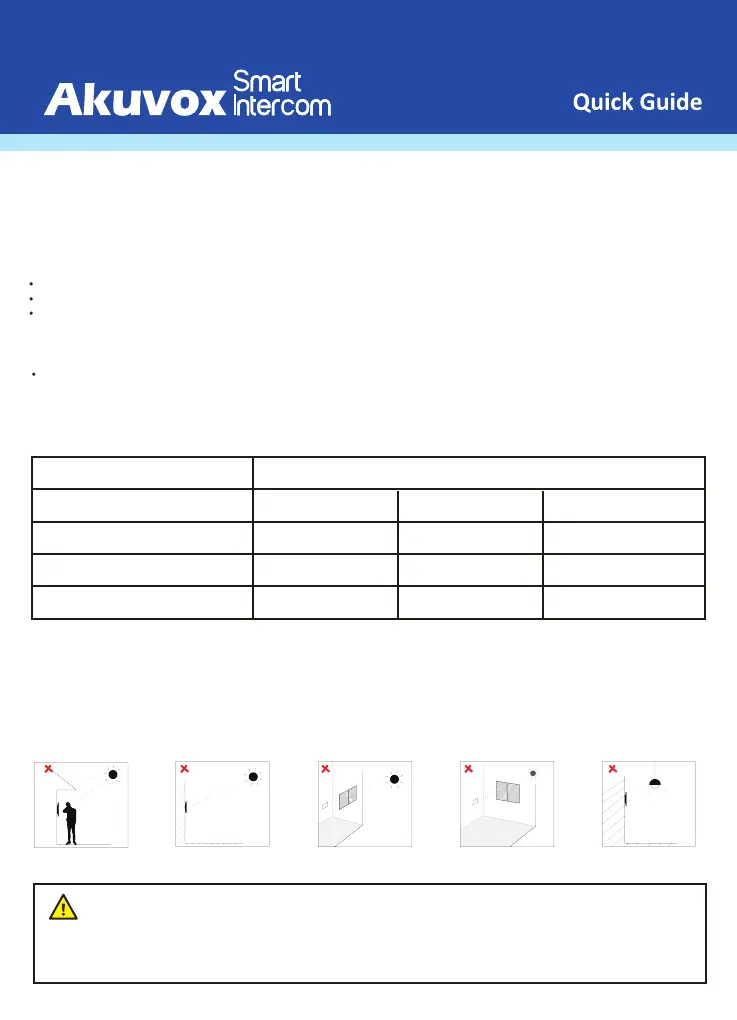R20A
Wall-mounng Installaon
Before You Start
Tools needed
(not included in shipped box)
Cat Ethernet Cable
Crosshead Screwdriver
Electric Drill
Voltage and Current Specifications
It is suggested that use PoE or 12VDC 1A power adapter to power on device.
AWG Sizes and Properties Table
Please follow the properly wire data to install device:
Power Supply
AWG
Resistance (ohm/km)
Cross-sectional Area (mm²)
Wire Length (m)
12VDC 1A
33.9
0.5189
20
≤50
48.5
0.3247
22
≤40
79.6
0.2047
24
≤20
1.Place the device away from sunlight and light sources to prevent potential damage.
2.Do not place the device in the high-temperature, and humid environments or in surroundings impacted by magnetic field.
3.Install the device on the flat surface securely to avoid personal injuries and property loss caused by device’s falling.
4.Do not use or place the device near heating objects.
5.If installing the device indoors, please keep device at least 2 meters away from light, and at least 3 meters away from
window and door.
Backlight Direct sunlight Direct sun
through window
Indirect sunlight
through window
Close to light
Requirements
1.To ensure safety, avoid touching power core, power adapter, and device with wet hands, bending or pulling the power
core, damaging any components, and use only qualified power adapter and power cord.
2.Be careful that standing up on the area under the device in case of personal injuries cause by hitting the device.
Warning!
2