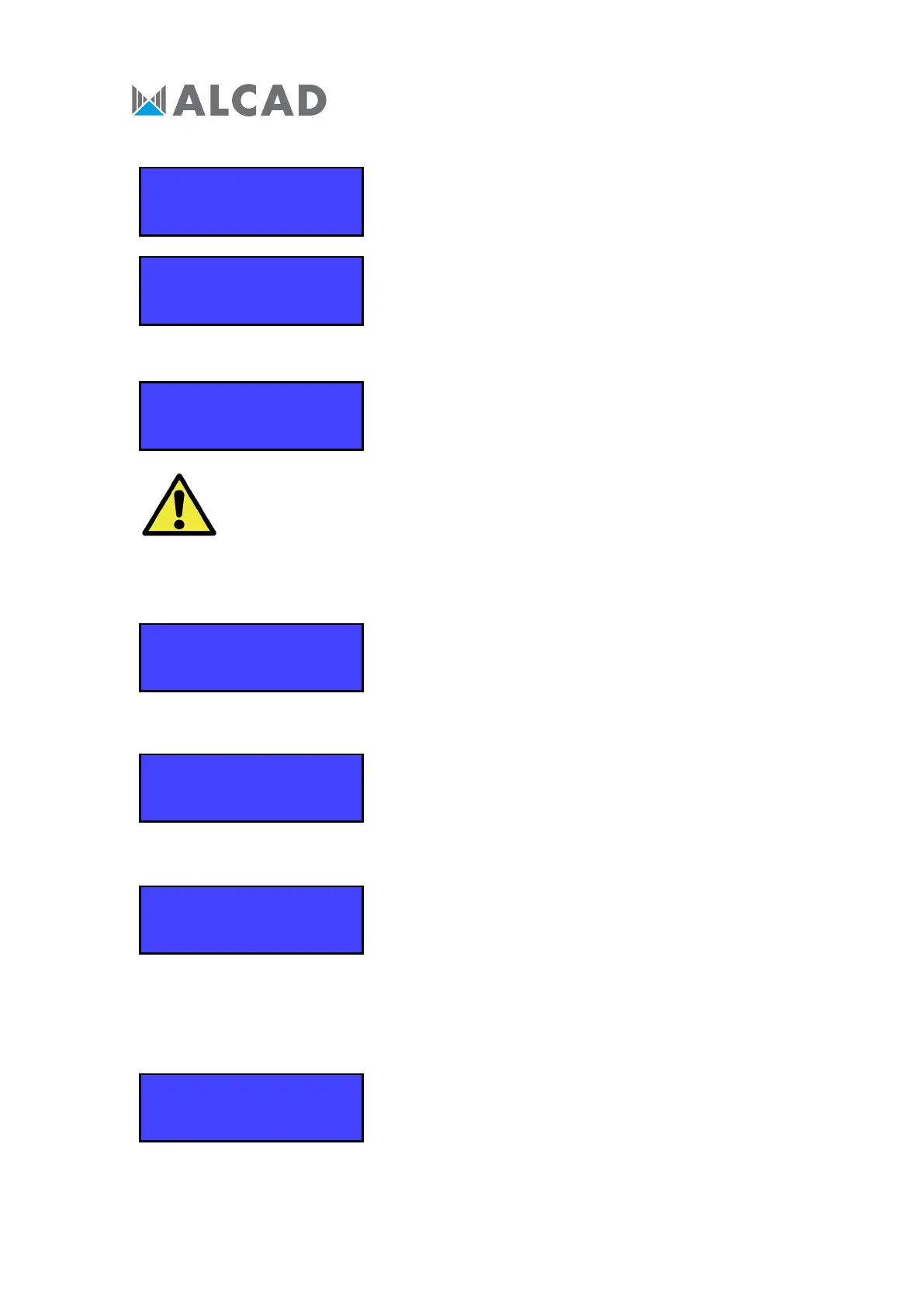- 16 -
Wait for the AUTO-SCAN procedure to end, which
depends on the number of channels received from the
antennas.
When the AUTO-SCAN procedure is completed the
display will show the output level depending on the
number of channels automatically saved. Press
to
confirm and complete the procedure. To change the output
level press the keys
▲▼ then press
to confirm.
If required, it is possible to adjust the output slope. Select
SLP and press
to confirm, select the slope of the slope
by pressing the ▲▼ keys and press
to confirm.
Setting higher output levels than the one obtained through the AUTO-
SCAN could reduce the quality of the received signals.
Manual programming
To start the manual programming, position the pointer
on MAN through the
▲ key and press
to continue.
Press
↵
to enter the menu to set the FM/BI input
parameters.
Press
to start the pointer
to scroll options then press
▲▼ to select ON or OFF to enable the remote power
supply on this input. Press
to confirm.
The remote power suppy is set on 24V. It can be changed
to 12V in the ADVANCED menu.
Adjustable from 0 to 30 dB
Position the function selector
on GAIN and press
to
start the pointer
_
to scroll options, select the desired
output level through the keys ▲▼ and press
to confirm.
TUNING
OUTPUT
OUTPUT
TUNING
INPUT FM/BI
INPUT FM/BI
DC : ON
