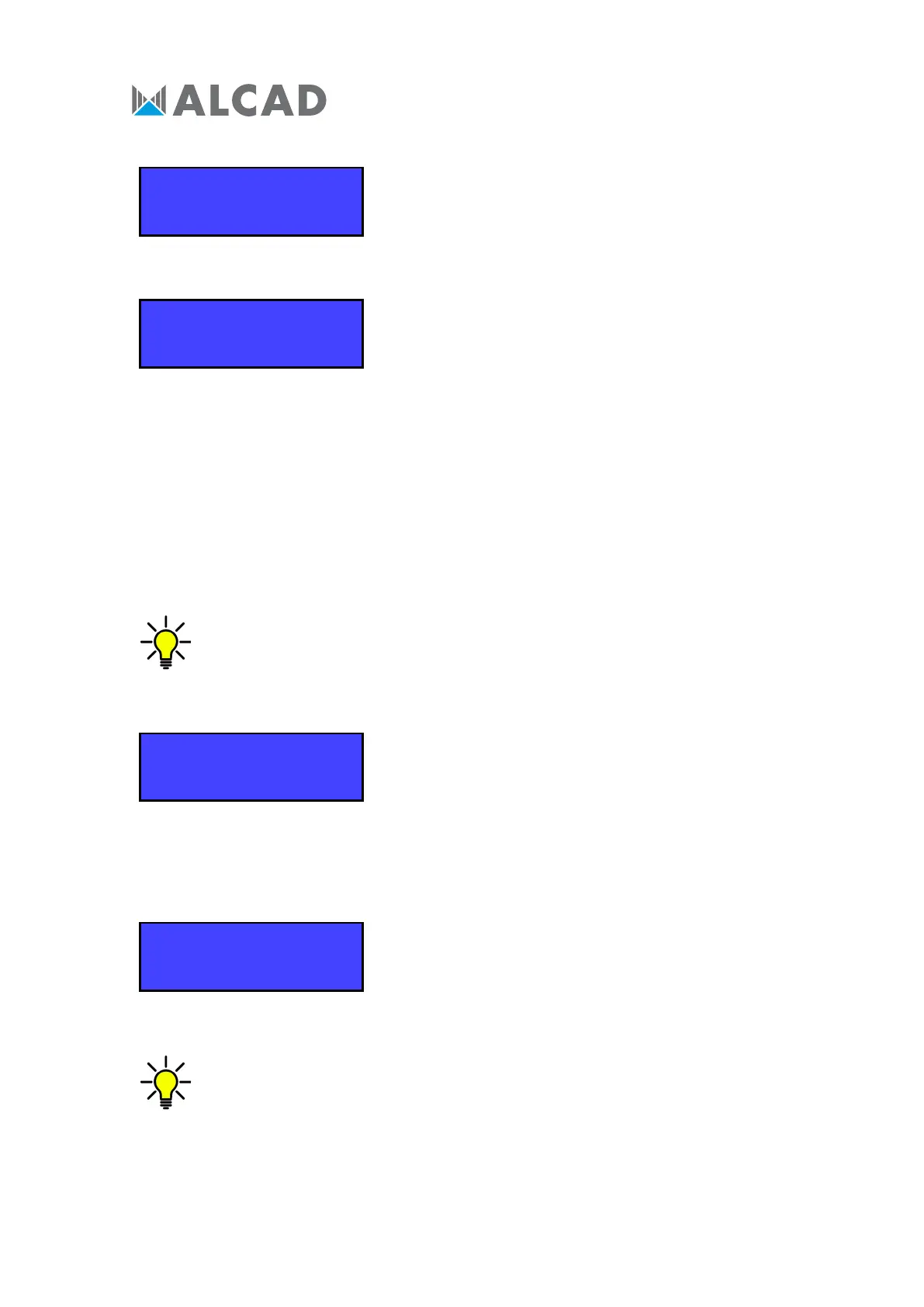- 17 -
Position the function selector
on INPUT FM/BI and press
to go back to the main menu.
To set the INPUT V/U 1 parameters press
↵
to enter the
menu.
Available channels:
BIII E5..E13 – DAB
UHF 21..48 with LTE700 5G filter
UHF 21..60 with LTE800 4G filter
UHF 21..69 without LTE filter
The input can be configured as BIII/DAB or UHF. Once a
filter is selected in BIII/DAB or UHF, the rest of the filters
must be from the same band.
The LTE filter is preset to 5G LTE700. It can be changed in
the ADVANCED menu.
In any position of the menus INPUT U/V 1, INPUT U/V 2, INPUT U3 or INPUT
U 4 press the keys ▲▼ at the same time to go back to main menu.
Press
↵
to start the pointer _ to scroll options then press
▲▼ to select ON or OFF to enable the remote power
supply on this input. Press
to confirm.
The remote power supply is set on 24V. It can be changed
to 12V in the ADVANCED menu.
Adjustable from 0 to 20 dB
Position the function selector
on GAIN and press
to
start the pointer
_
to scroll options, select the desired
output level through the keys ▲▼ and press
to confirm.
With input power from 75 dBμV, so as not to degrade the channels, reduce
the gain of the preamplifier. Typical values of gain adjustment:
• Power up to 70 dBμV adjust the gain to 20 dB
• Power 80 dBμV adjust the gain to 10 dB
• Power 90 dBμV adjust the gain to 0 dB
>INPUT FM/BI
INPUT V/U 1
INPUT V/U 1
DC : OFF
