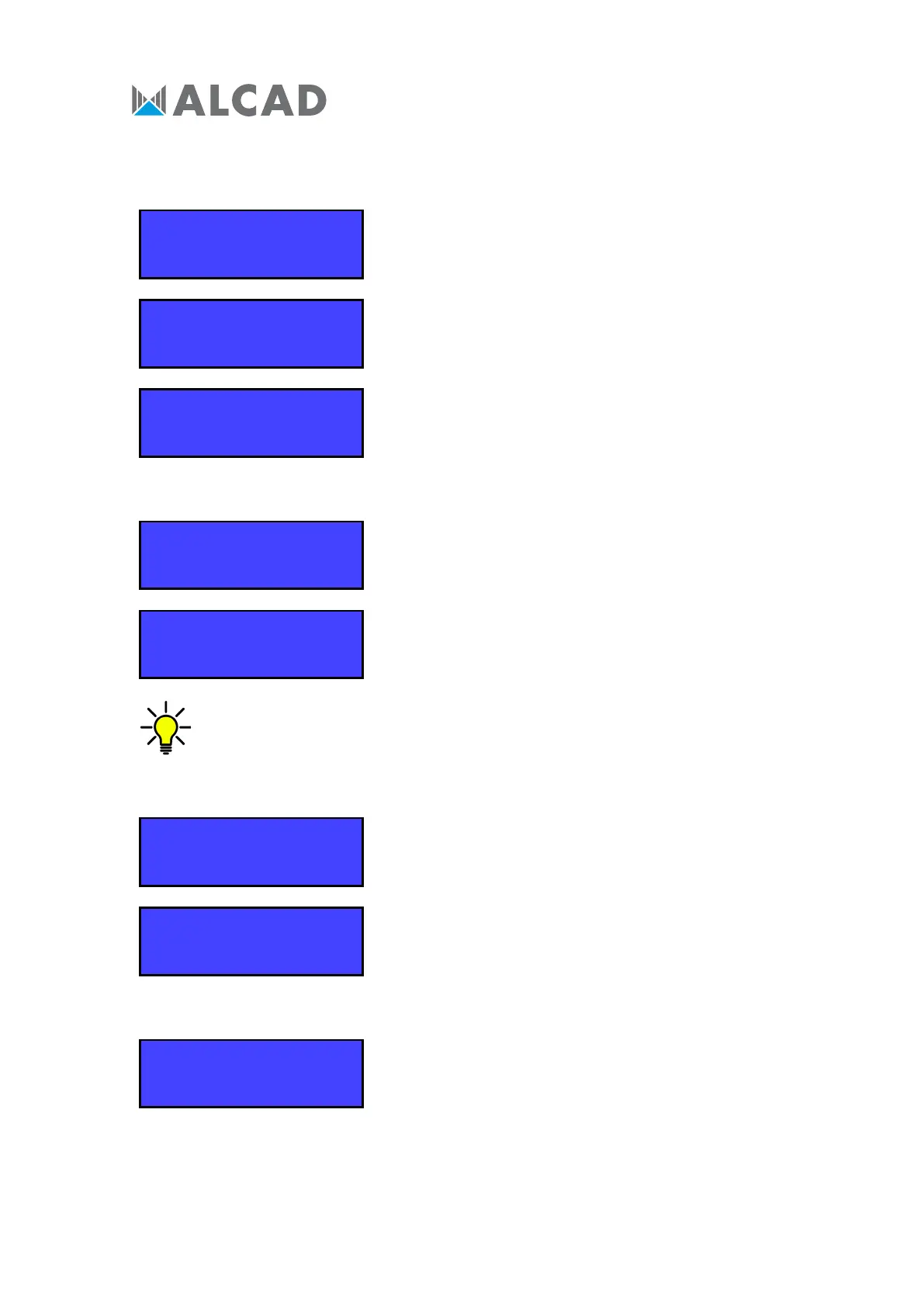- 18 -
Press
to position the function selector
on ADD 1
CH and press
.
To activate only the filtering function on a single channel
set the desired channel through the ▲▼ keys then press
twice to confirm.
The L figure shows the input level of the selected MUX in
dBμV.
To activate the filtering and conversion function on a
single channel set the desired channel through the ▲▼
keys then press
to confirm the input channel.
Adjust the converted channel through the
keys then
press
to confirm.
Regardless of the selected LTE filter, output conversions up to the UHF
channel 69 are permitted.
To add a filter for two adjacent channels, press
and
select ADD 2 CH. Press
to confirm. Select the first
channel with the ▲▼
keys. The second channel will
automatically appear in second position. Press
to
confirm.
Position the function selector
on the channel filtering or
conversion to be deleted using
▲▼ then press
for five
seconds.
GAIN: 20dB
GAIN: 20dB
GAIN: 20dB
GAIN: 20dB
GAIN: 20dB
GAIN: 20dB
ADD 1 CH
CH DELETED
