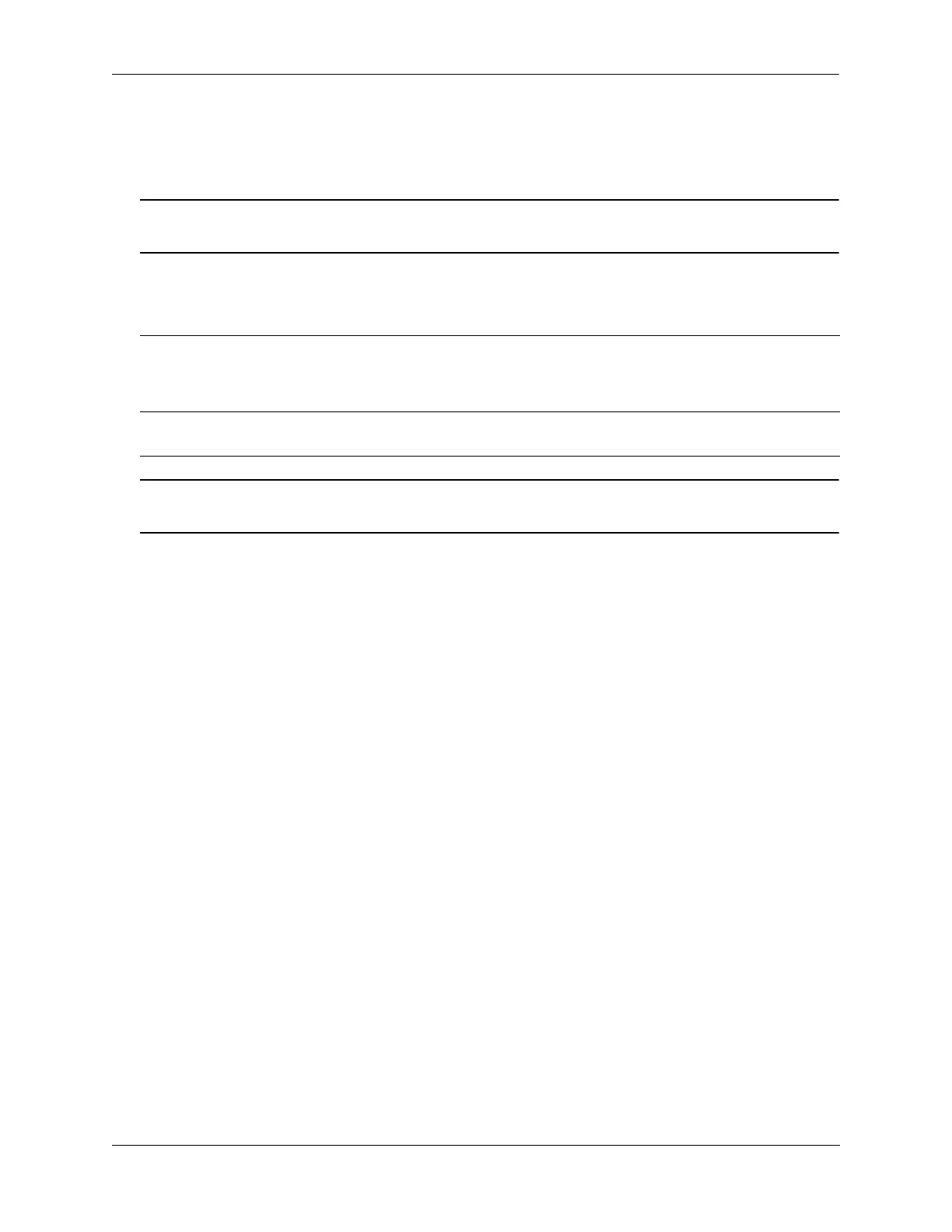Chassis and Power Supplies Rack-Mounting 1/2 Width Switches
OmniSwitch 2x60 Hardware Users Guide July 2021 page 3-25
Rack-Mounting 1/2 Width Switches
The following kits are available for rack mounting 1/2 width switches.
Note. Some factory-installed screws may need to be removed prior to mounting, depending on the kit
being used.
Available 1/2 Width Rack-Mounting Kits
Note. For information on rack mounting full width 24- and 48-port switches, refer to
“Mounting the Switch” on page 3-19.
General Rack-Mounting Guidelines
If you will be rack-mounting your switch(es), refer to the important guidelines below before installing.
• It is recommended that two people install the switch assembly on the rack—one person to hold the
chassis and position it on the rack, and a second person to secure the chassis to the rack using
attachment screws. (Please note that Alcatel-Lucent does not provide rack-mount screws. Use the
screws supplied by the rack vendor.)
• To prevent a rack from becoming top heavy, it is recommended that you install heavier equipment at
the bottom of the rack, whenever possible.
• Review page 4-1 for recommended chassis clearances before installing.
• If you are installing the switch on a relay rack, be sure to install and secure the rack per the rack
manufacturer’s specifications.
Kit Description
OS2260-RM-19-L Simple L-bracket for mounting one 1/2 unit in a 19" rack. See page 3-26 for
installation instructions.
OS2260-WALL-MNT Contains universal mounting brackets for wall mounting.
