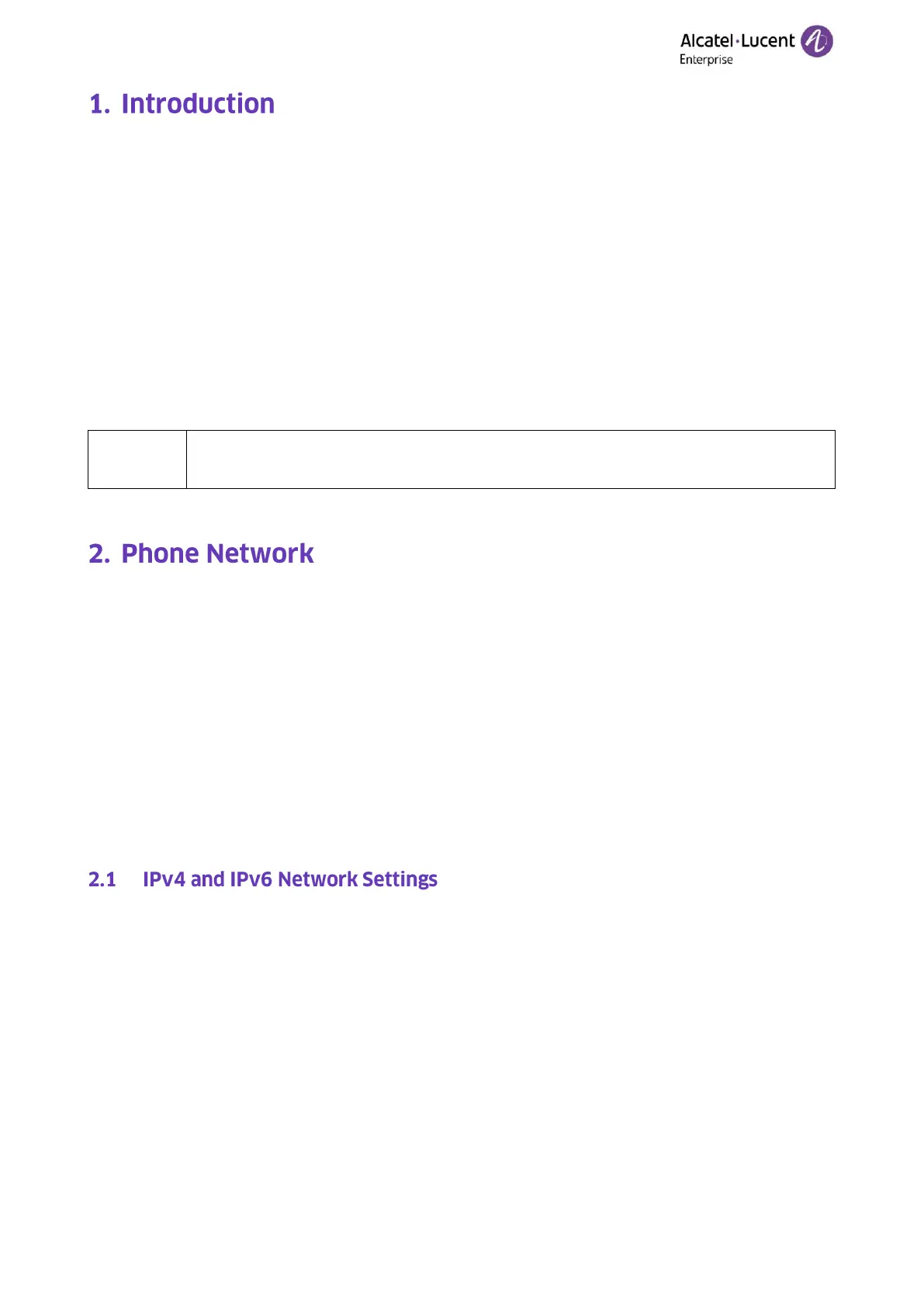Copyright @ALE 2020 All Rights Reserved
Halo series phones (H3P/H3G/H6/H3W/H6W) administrator guide provides general guidance on
setting up phone network, provisioning and managing phones.
This guide is not intended for end users, but for administrators with experience in networking who
understand the basis of open SIP networks and VoIP endpoint environments.
As an administrator, you can do the following with this guide:
➢ Phone up a VoIP network and provisioning server.
➢ Provision the phone with features and settings.
➢ Upgrade and maintain phones.
The information which is detailed in this guide is applicable to the following Halo series devices
running firmware version R120 release with SW version 2.12.00.000.1087.
➢ Halo series phones, including H3P/H3G/H6/H3W/H6W
The sample is as below:
Menu->Advanced (default password: 123456)Setting->Network->IP Stack->IP
Stack
Halo series phones operate on an Ethernet local area network (LAN) or wireless network.
Topics
IPv4 and IPv6 Network Settings
DHCP Option for IPv4
DHCP Option for IPv6
VLAN
Wi-Fi
Network Address Translation (NAT)
Internet Port and PC Port
IPsec VPN
Open VPN
802.1x Authentication
TR-069 Device Management
Halo series phones support IPv4 addressing mode, IPv6 addressing mode.
After connected to the wired network, the phones can obtain the IPv4 or IPv6 network Settings
from a Dynamic Host Configuration Protocol (DHCP) server if your network supports it. To make it
easier to manage IP Settings, we recommend using automated DHCP which is possible to
eliminate repetitive manual data entry.
You can also configure IPv4 or IPv6 network Settings manually.
Note: Halo series phones comply with the DHCPv4 specifications documented in RFC 2131, and
DHCPv6 specifications documented in RFC 3315.
Topics
IP Addressing Mode Configuration
IPv4 Configuration
IPv6 Configuration
