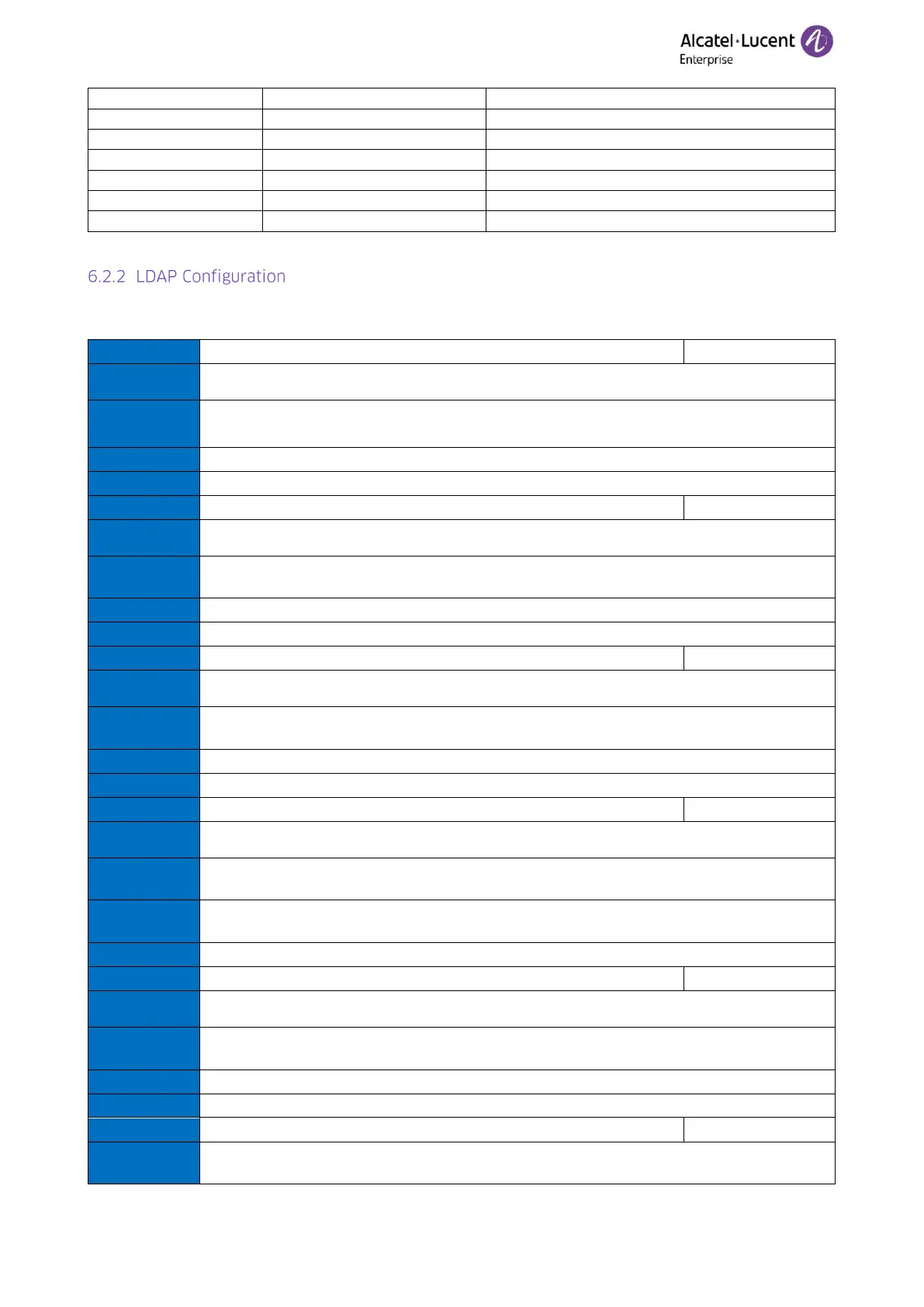Copyright @ALE 2020 All Rights Reserved
Unique identifier for each entry
Company or organization name
Mobile or cellular phone number
The following table lists the parameters you can use to configure LDAP.
It enables or disables the LDAP feature on the IP phone.
Contact Manager -> LDAP -> LDAP Enable
It configures the LDAP Server URL.
URL within 511 characters
Contact Manager -> LDAP -> LDAP Server Url
It configures the LDAP base DN used for search.
String within 99 characters
o=Alcatel,o=directoryRoot
Contact Manager -> LDAP -> LDAP Search Base
It configures LDAP Fields Mapping.
{"firstname":"givenname", "name":"sn",
"officephone":"telephonenumber"}
String within 99 characters
Contact Manager -> LDAP -> LDAP Fields Mapping
It configures LDAP search rules.
String within 99 characters
(|(givenName=*%1*)(sn=*%1*))
Contact Manager -> LDAP -> LDAP Filter
This login is used in conjunction with the password, if the LDAP server requires
authentication.
