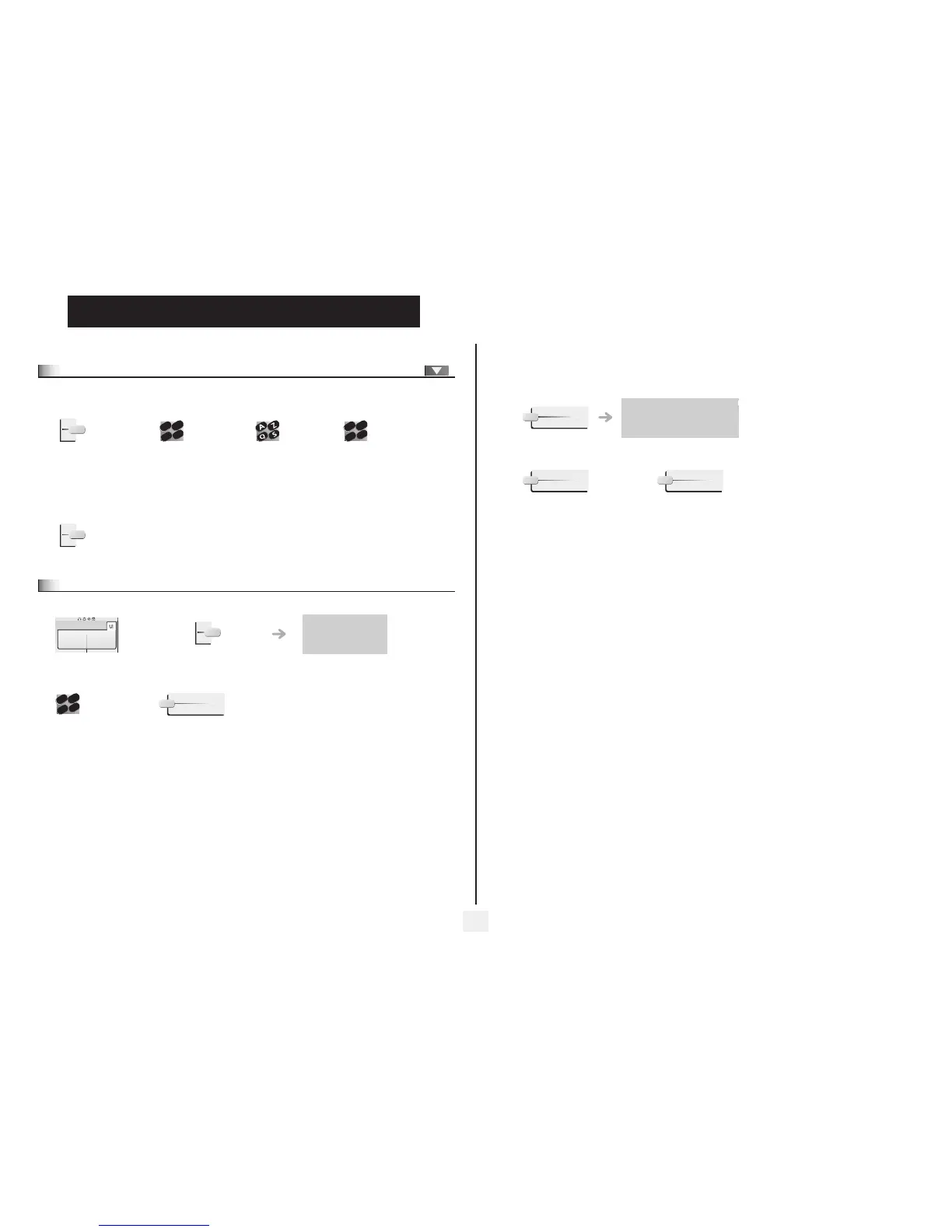Managing your charges
26
7
Other
7.1
Charging your calls directly to business accounts
You can charge the cost of your outside calls to business account numbers.
• Adding or changing a business code during a call:
7.2
Finding out the cost of an outside call made for an internal user from
your terminal
'project code''
programmed key
enter the number
of the terminal to
receive the
message
password for this
internal telephone
Enter the party’s
number
“Business account code during call” programmed key
2
6
5
3
ab c
def
jkl
m
no
2
6
5
3
ab c
def
jkl
m
no
the call is placed on
hold
During an internal call Programmed key 'Cost
Total Recall'
Outside
number
called
Transfer call to your party
on hold
Paul
in conversation
2
6
5
3
ab c
def
jkl
m
n
Transf
• When the internal party who has taken the call on-hooks, you are called back and can:
1. Read information concerning call (cost, duration, number of units...).
na me o f i nte rn al use r an d c ost of
call
2. Print a charge ticket. 3. Terminate consultation.
OK
Print
OK
