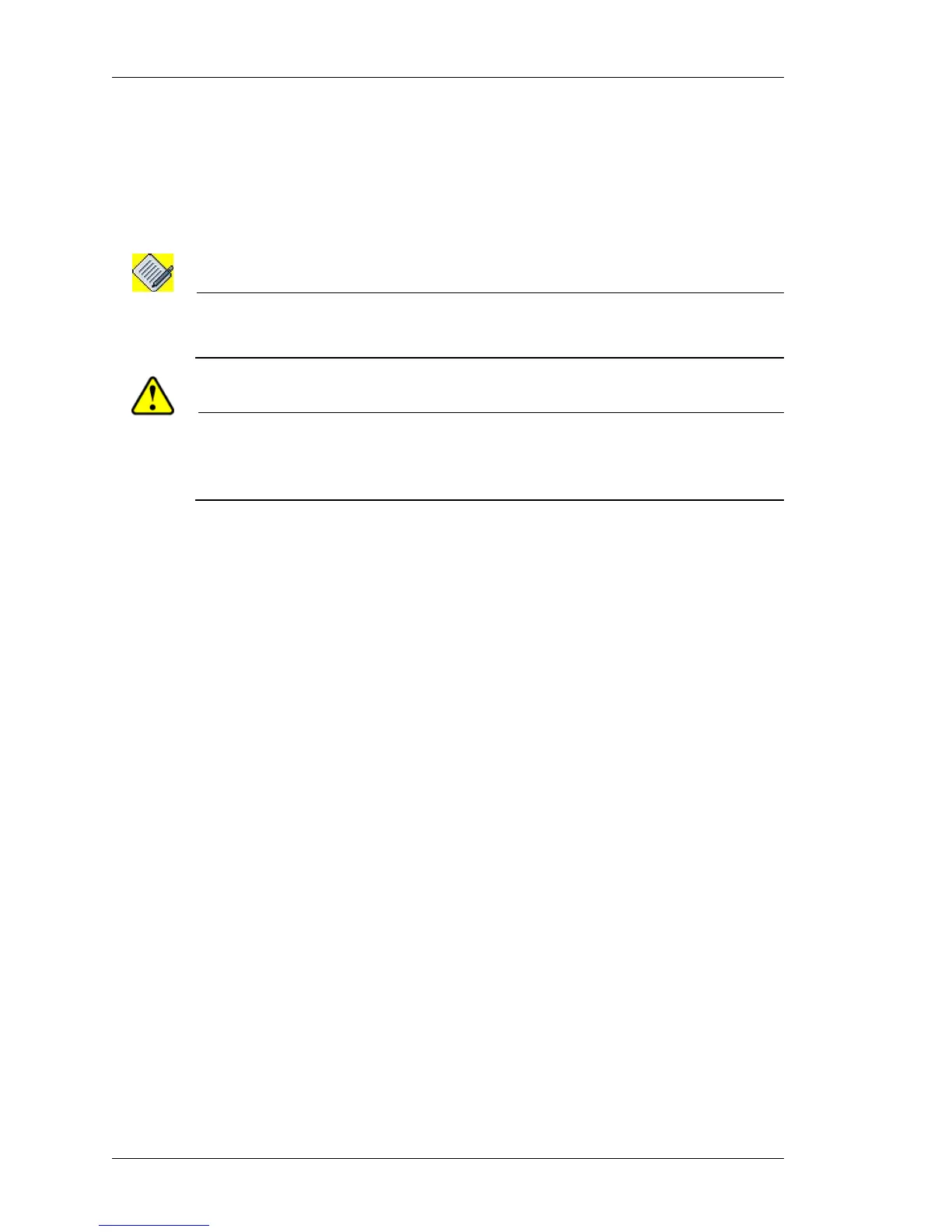Package Contents
Left running head:
Chapter name (automatic)
2
Beta Beta
OmniAccess 5740 Unified Services Gateway Getting Started Guide
Alcatel-Lucent
REQUIRED TOOLS AND EQUIPMENT
You need the following items to install the OmniAccess 5740 USG:
• Electrostatic Discharge Wrist Strap (ESD)
• Level (optional)
• Tape Measure (optional)
Note: This equipment is designed to the highest quality standards of materials,
workmanship, and safety. Do not bypass any of the safety features of this equipment
or operate this in an improper environment.
Warning: Only trained and qualified personnel should be allowed to install or replace the
OmniAccess 5740 USG. Refer to the warnings and safety notes that are given in the
“OmniAccess 5740 Unified Services Gateway Hardware Users Guide” provided
with this device.
Refer to the “Rack Mounting the OmniAccess 5740 USG” section in the
“OmniAccess 5740 Unified Services Gateway Hardware Users Guide” to install
the OmniAccess 5740 USG in the rack.
